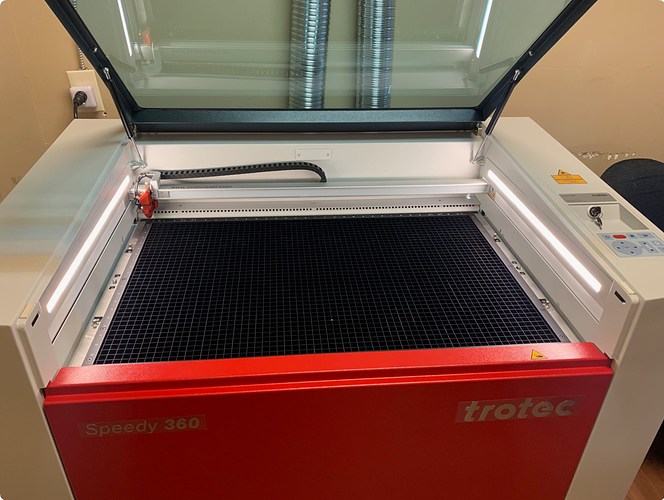Hello everyone!
I guess I should start out with a bit about myself.
My name is Tim, I’m a guy in Georgia with a background in CNC machining, CAD, programming (in progress computer science major). I feel like I’ve done a little bit of everything but in reality I’m a complete noob compared to some of you.
I’d been wanting to get into CNC machining since like 2011 and looked at converting a mini-mill, but I didn’t have anywhere to put it and realized even though I could afford to do the conversion I’d end up spending just as much money on tooling and other.
Sooo, fast forward to college, and I got involved with the FSAE team. I ended up basically teaching myself to CAD, CAM, and machine in 6 months and made the vast majority of the parts for the entire car myself. Including all of the composite body molds on a 5 axis C.R. Onsrud with a work area of like, 8’x8’x5’. Drool. (The process looked very similar to this [not my video])
Took some time off from school and got a full time job doing CAD/mechanical design/CNC work (thanks for the experience, FSAE!). About a year in, I decided I missed machining so I started to look into routers. Of course, I was looking at Shapeoko 3/XCarve. In fact, I bought one–a Shapeoko 3 XXL (with the DWP611). It’s sitting in the box, unopened, because I’ve been really busy at work and it’s too cold in my shop (propane heater coming this week). Somehow ended up here and decided I couldn’t pass up the idea of a $300 standalone machine.
Of course, my printers have been running ever since. The parts are a joy to print–tolerances are great, you can really tell they were designed for 3d printing, etc. I ordered the hardware from McMaster (only because I’m not sure what I want to do with the electronics yet, and I’m anxious to start building) and once it arrives I’ll start assembly. Oh, and funnily enough, my girlfriend’s father started to build his own router a few years ago, but once he got to the electronics he gave up–so I got all of his hardware for free. Some 80 bearings, a bunch of belt, pulleys, lead screws, etc. Haven’t measured anything but the bearings yet–and they are 608 2-RSs. If nothing else that will allow me to get the mechanical side done ASAP.
My impetus for getting these machines is that I’m going back to school this fall and I’d like to be able to make a few bucks here and there to help with that (and if you didn’t guess from this post, I’m kind of a machining/creator junkie). Of course I have some particulars in mind (having my own machines has been running through my head for years along with millions of project ideas) but if you want to see that, you’ll have to follow along  Sizing of the machine is based off of what I want to do with it. If I need more (or less!) I can always change out some conduit and belt easily enough.
Sizing of the machine is based off of what I want to do with it. If I need more (or less!) I can always change out some conduit and belt easily enough.
Pictures coming soon! Not a lot to see yet. Hoping to build my table Sunday.