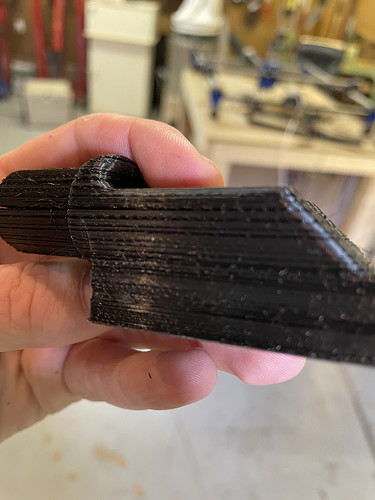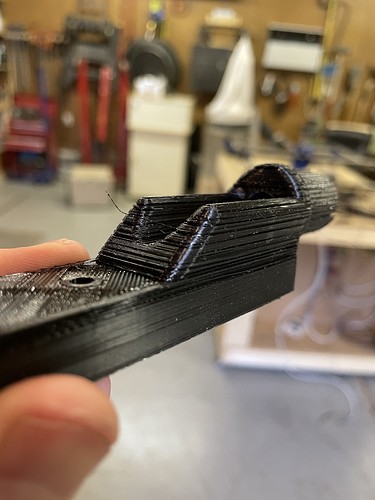I am trying to print parts for my machine (as well as prints in general) and I’m getting awful print results. I’m printing PLA at 210 C on an Ender 3 V2. The print starts wells, but then I notice the layers becoming poorly printed. There is a lot of stringing and the layers don’t seem to adhere to each other, or print thin layers perhaps. Does anyone know any general ideas of fixes for this occurrence?
I don’t know if this helps you any, but I found printing on the hotter end of the recommended range for the filament worked best for me,
Many suggest doing a temp tower to see what’s best for the filament you’re using. And I would probably concur although I did mine a lot more informally.
That is classic underextrusion. I would make sure your filament can feed smoothly and effortlessly. And if so do a e step calibration. To check if that is a problem.
I figured it was under extrusion. I’ll try raising the temp a bit and doing an e steps calibration. I’ll report back if that works!
Make one change at a time.
Making more than one won’t help you figure out what’s going on
I will also say that it might be too much heat.
The first few dozen layers look pretty good. One annoying thing that can happen is that the heat creeps up into the cold end of the extruder, and the plastic gets soft where the motor is trying to grip it, and it can’t push hard enough to extrude.
Just a guess. There are a thousand things that can cause that.