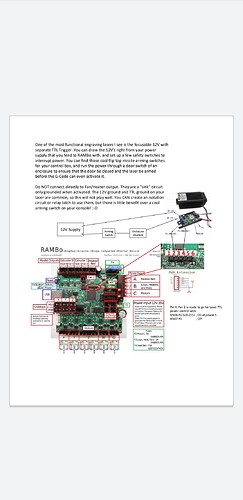Both of the above look solid to me. I bought a pair from Jtech and they work well with my laser.
Hi Cap. You mentioned you had Lightburn running on your MiniRambo. Did you have to do anything in particular to get it to communicate with your computer? Or are you using it to generate GCode and running that on Repetier or similar? I plugged my computer into my Rambo board and it just sits there waiting for a response. Command line won’t work either…
Thanks
Hi Cap. I eventually found my problem. A Baudrate mismatch. Once corrected the Rambo 1.4 and Light burn started communicating as expected.
So the answer to my question is Yes. A MPCNC running with a Rambo 1.4 board can be controlled directly from Lightburn - console or command line.
Now for a little burning…
Glad you figured it out! I was burning it to an SD card and running it thru the LCD. Enjoy
Hello Cap,
I bought this exact same laser module. I tested it with my ramps setup it works fine with the D9 port and fan speed.
Now I needed a mount for installing the module on the MPCNC, a humble request to you:
As my fusion 360 knowledge is very limited, will you be able to provide me the STL files for the laser mount which you have designed and used?
I will certainly credit you wherever I’ll post images/videos of the laser setup with MPCNC.
Thanks!
I have seen 33mm laser mounts for the MPCNC on thingiverse. You may want to search a bit. I think there are a few different types.
Any instructions on how to connect a cheap laser to a mini rambo? Sure would like go at it.
It is completely dependent on your laser. There is basic info on the laser page as well as the Ultimachine page.
My son and I are really excited to get this working. Here’s the pics of laser and BIG Rambo board we’re using. We need help in figuring out which wire goes where. Any help VERY MUCH appreciated! If you’d be willing to walk us through over cell phone that’d be JUST AS WELCOME! 
G’day,
Found this Document on the V1 face book page hope it helps
https://www.facebook.com/download/preview/385872818660951
Paul
Any updates on using 5v TTL on the Mini-Rambo board. I have the type laser “Cap” has. The thread moved off to safety glasses and never seems to have returned to the original topic… Thanks!
Why not just use a level shifter?
Perfect, exactly the info I was looking for! ![]()
So I assume the voltage on that pin is 3.3V or 5V?
If yes it should be a go for my laser.
Hi
I have tried to connect a laser to my miniRambo (Fan1). It works fine right up until a short time has passed. Then Z loses the axis on one side. Gradually begins to sink.
Is it because the board cannot handle the power supply to the laser?
What happens if I connect the power supply to the laser board.
You can test your power theory by running the GCode with the laser unplugged.
did you also connect the power supply to the laser device? There are no pictures of it
Thank you very much for your suggestion, it is my code that is something wrong with. Tried another g code and there was nothing wrong, I do not know what just went wrong
Is there no other way to see that post. Is not on Facebook
Me either, but I can see the document.