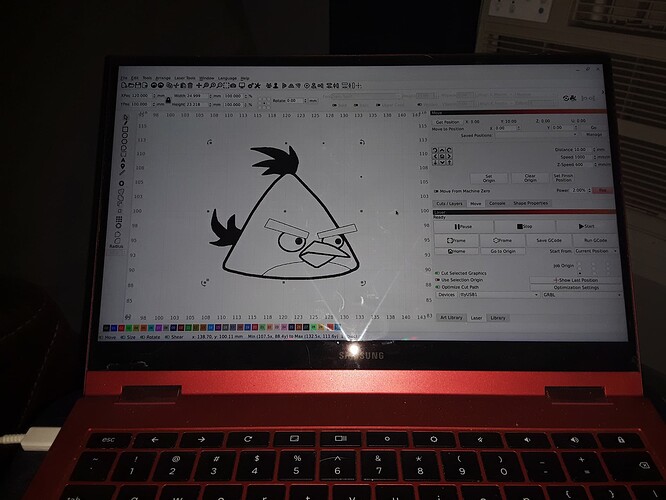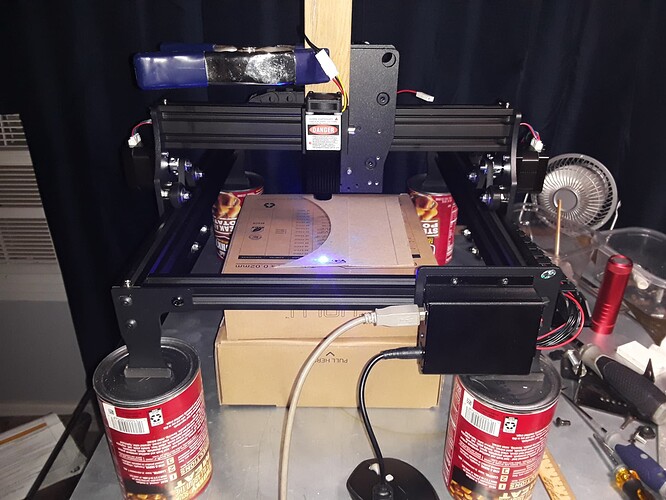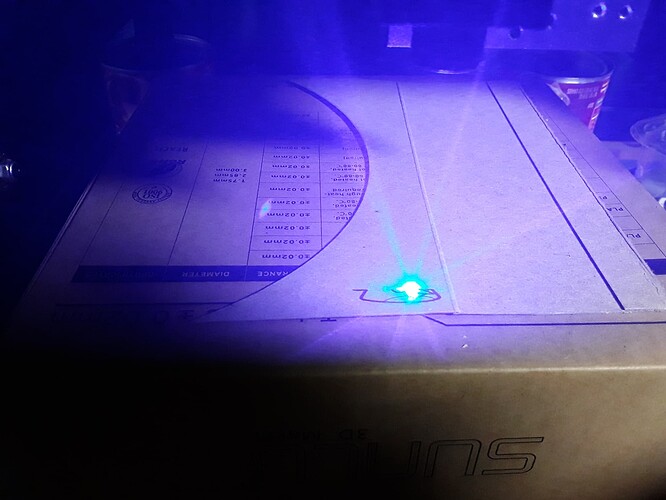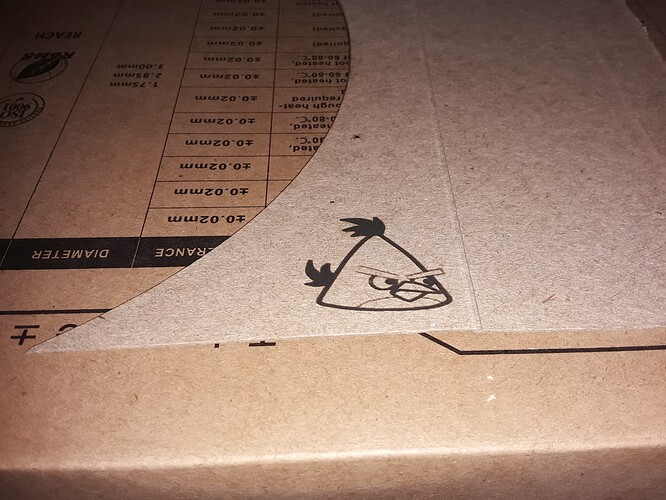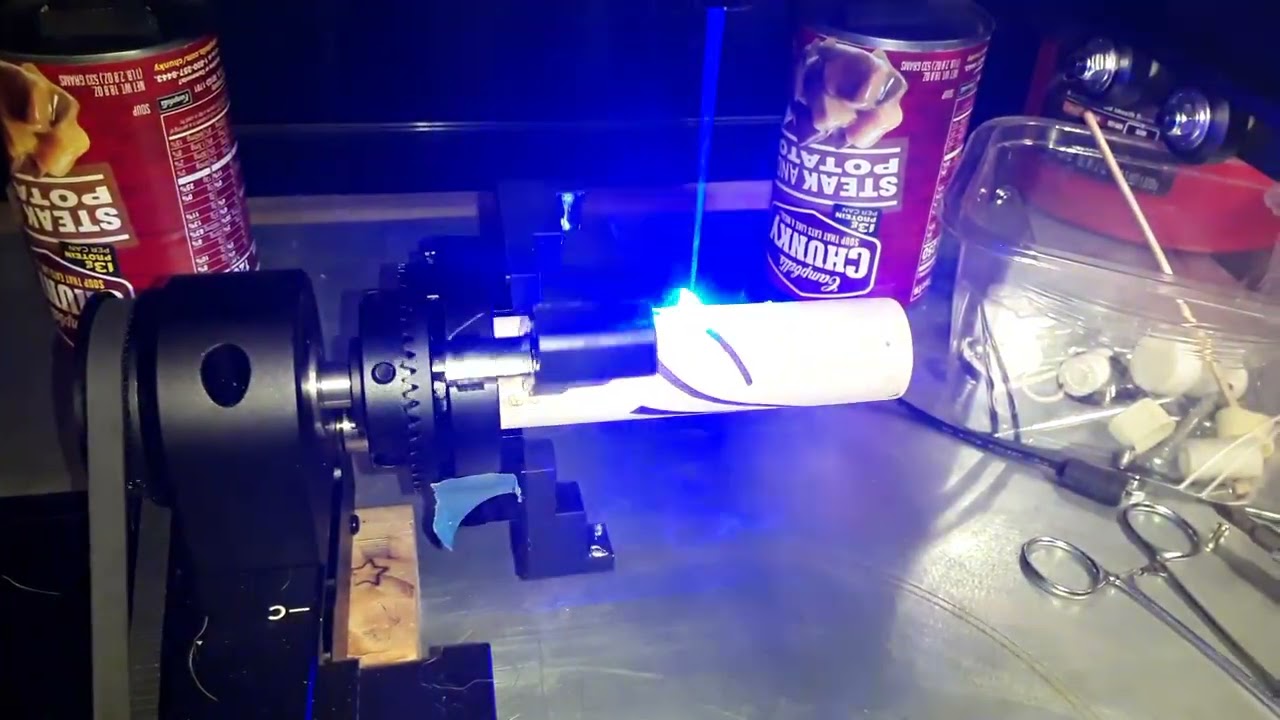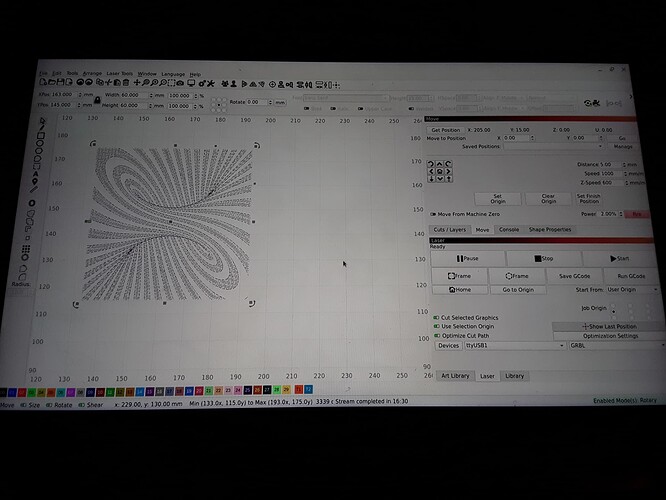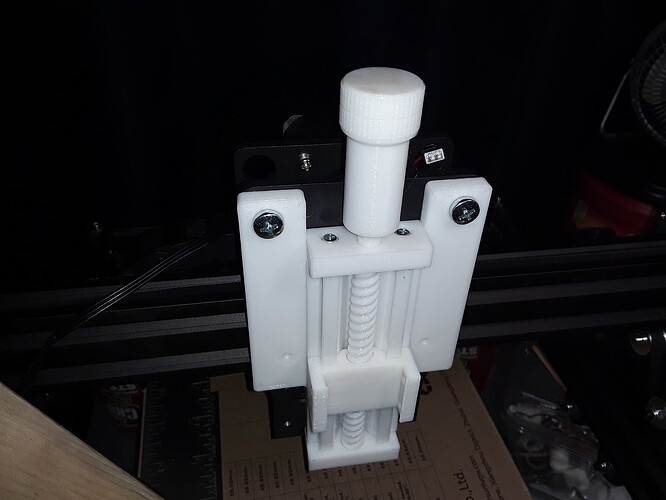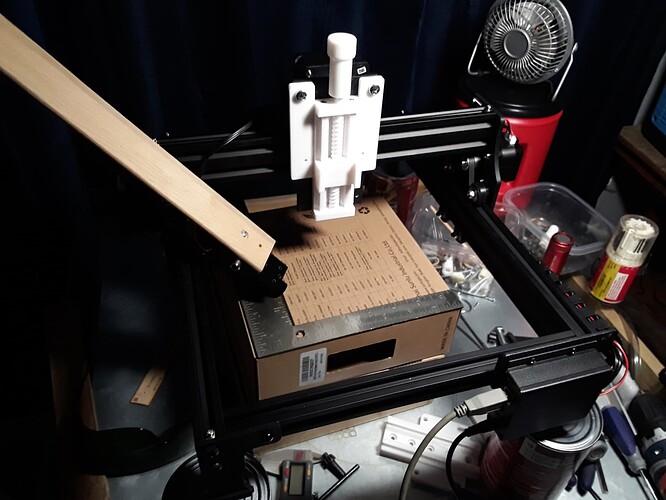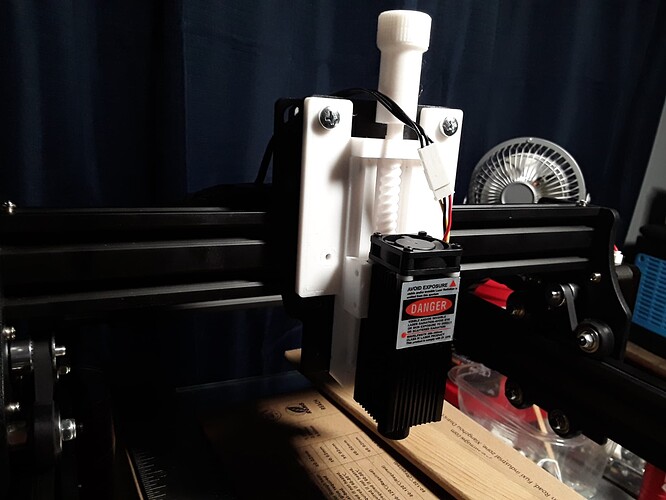It’s now $99
Good grief! I’m almost positive that there was a “thru August” attached to the $75 price on that ad just a couple of days ago. I wish now I’d included a screenshot rather than just a link in my first post… though I doubt that would change anything. I ordered mine for $79 on Aug 9… and felt good that they created a “special” for those who ordered one after me.
– David
Says only 7 left. Must be they are trying to make up some money!
A $140 “windfall”?
There are 2 others listed one for 75 and another for 79 dont DIY Wood Engraving Machine .
I’ve blocked up the machine with hopes of trying the rotary fixture later… maybe today. Ran a simple engraving under LB control from my Chromebook…
I haven’t figured out a Z-lift mechanism yet so simply attached the laser module to a flat stick and clamped it to the X-carriage. Also had to fish the laser leads out of the cable chain for a few links in order to get some slack for focusing.
I’ve also got to figure out why I can’t use “User Origin” as I normally do. It frames properly where I put it but when I “Start” it crashes left. “Current Position” framed and ran properly in this test.
– David
More progress…
Managed to hook up the Xtool RA2 rotary fixture (3x the cost of the engraver!) and run Lightburn’s rotary setup tool. Only odd thing about this Cenoz machine is that it uses TWO motors (hooked in parallel) to drive the Y-axis… rather than a single motor and driveshaft. You’ll need to unplug BOTH motors and plug the rotary fixture into one of the connectors.
This machine should make a dandy machine for doing cermic tiles/glass and rotary jobs on bottles and glasses. It’s sturdy and portable… easy to block up, relocate, and/or put away for storage.
BTW don’t tell anyone… I’ve ordered another one. I’ve got a friend that I think is really gonna want one as soon as he sees this one… ![]()
– David
If that comes back for 79 bucks is this controller any good to replace it with https://www.amazon.com/Engraving-Machine-Motherboard-Driver-Controller/dp/B07RQZGD35/ref=sr_1_30?crid=33MVAFVD1UUYO&keywords=laser+module&qid=1660843621&sprefix=laser+module%2Caps%2C98&sr=8-30
That looks like a similar board to the Eleksmaker Mana SE board I used in the first post on this thread… and I’m sure it would work fine.
HOWEVER, later in this thread (with Jeff’s help), I have successfully flashed Grbl 1.1f on the original JL1 STM32 board it came with. IF you’re willing to flash the original board, you’ll wind up with a much cleaner laser machine that seems to do everything you’ll probably want to do… including rotary stuff. And all with Lightburn compatibility.
If for some reason flashing the original board isn’t something you want to do, you can absolutely swap out the board and get all the same functionality… youll just have to come up with a satisfactory way of mounting the new board to the machine.
– David
oh man, part of me said to buy that thing. Dang it!
It looks like it is back in stock and only 79 bucks again!!!
It said only one in stock, I ordered it, I hope I do not regret it!
Says it will be here Sunday. I am going camping and returning on Sunday, Everything works. HEE HEE!
Then I will need to figure out the whole grbl thing, but hey, I now have a laser 
I picked one of these up as well. Thanks for posting the GRBL update.
Here’s the settings I ended up on to get all the soft limits and homing working properly.
GRBL 1.1f Settings
$0=6
$1=255
$2=0
$3=3
$4=1
$5=1
$6=0
$10=1
$11=0.010
$12=0.002
$13=0
$20=1
$21=0
$22=1
$23=3
$24=600.000
$25=3000.000
$26=250
$27=1.000
$30=1000
$31=0
$32=1
$100=80.000
$101=80.000
$102=80.000
$110=9000.000
$111=9000.000
$112=9000.000
$120=1000.000
$121=1000.000
$122=1000.000
$130=220.000
$131=280.000
$132=1.000
Lucky you. I came across this post yesterday and I was disappointed it was out of stock. Looks like you caught it being back in stock before I could. I guess I’ll just have to continue keeping an eye out for it coming back in stock while the sale lasts.
I have one one on order. It should be here today.
@ dkj4linux Thanks for doing the research on flashing the original board… 


So all i need is your download and that is it? And of course sounds like i need lightburn.
So may i ask how you edited these? Did you serial in after you used the update? I have never done anything with grbl
As always i ask then research. I think this is what i need
The two files (ROM.bin and upgrade.exe) in the zipfile, a Windows computer, USB cable, and the Centoz machine are all you need to flash the GRBL firmware to the controller. Lightburn (or other sender) comes later… when you start tuning the GRBL settings and using the machine to engrave stuff…
And for the record, you don’t need light burn. Things like cncjs should work, as well as some cam like estlcam or image2gcode. But lightburn is pretty darn useful for laser engravers.