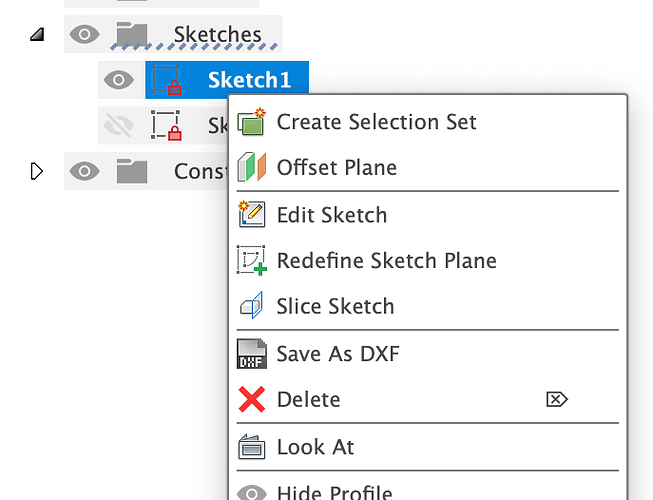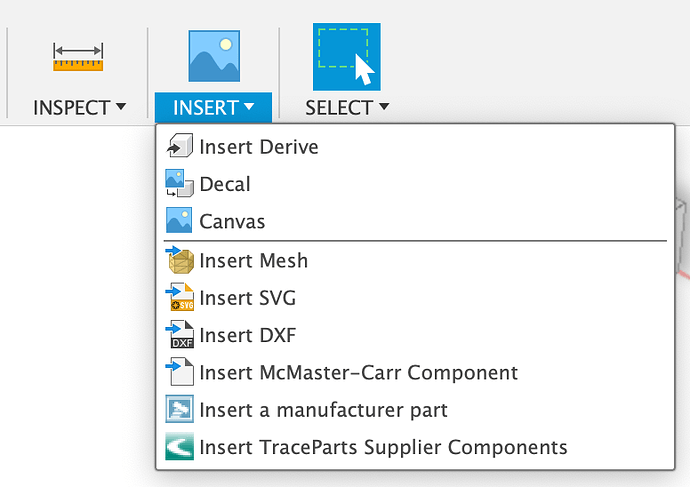Today I just got started using fusion 360. I have been successful in making some STL files and printing them on my 3d printer, but I was kind of bummed that dxf files weren’t available in the free version. Before I pony up for paid version, what other programs are people using as a legit replacement for fusion, if any? I have downloaded 4 or 5 different programs, but none seem to be as easy as fusion. I’m sure this has probably been covered, and if so, just point me in the right direction and I will be glad to read any threads/resources. Thanks!
I’m using FreeCAD 0.19 to create .dxf files for cutting on the CNC.
FreeCAD has some limitations, and some things that it should do don’t seem to work quite right. Some of the parametric features work perfectly, others break in weird ways. On the whole, I’ve been able to do the vast majority of what I need with it. Certainly it’s been great for me in 2D work, though there are some things that I have simply been unable to make it do. It will insist that some things are under constrained, but if I try to constrain it, it will insist that it’s over constrained, and other stuff breaks.
It’s not parametric or 3d but I’ve been using nanoCAD to produce 2d drawings and .dxf files. I moved to this software after Draftsight started charging for its use. My early training (over 30 years ago) was Autocad so I gravitate to software that has a similar interface.
I have used librecad recently. It worked very well for what I needed it and was easy to learn.
You cannot export nor open DFX files in the free/personal version of Fusion 360, but you can insert them. See the Insert menu. Also there are add-ins for the free version that will allow you to export SVG files from the free version of Fusion 360.
I have used freecad and I like it well enough, but I have also been using onshape a lot, which has a free hobby license. You can export any sketches as dxfs.
You can do 2D related stuff with DXFs in free Fusion, import and export. For export you can export a 2D sketch:
And as @robertbu mentioned you can insert them:
Into a new 2D sketch.
3D stuff, not so much.
Fusions predecessor 123DDesign is now not supported by Autodesk but still available from 3rd party sites like this one It has export options what include DWG/DXF. It is perfectly functional providing you don’t try logging onto an account on autodesks site - store your files on your local HDD/SSD.
With the shaper origin plugin for f360, you can export any face as svg. Very convenient!
FreeCAD can export both DXF and DWG files.