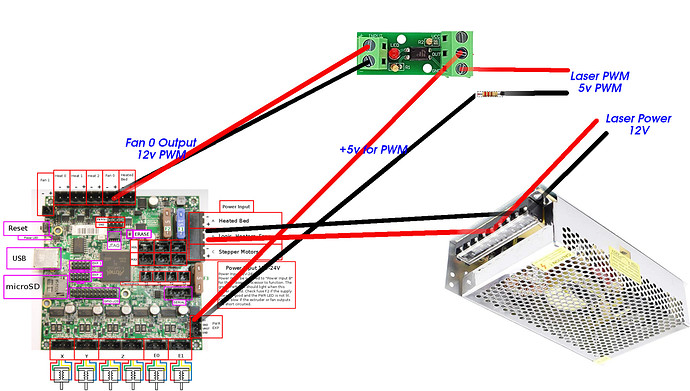Ok hoping for some guidance from those of you that delve deeper into Marlin than I. Everything bellow is my Guesses… Either I suck at finding the right Marlin Documentation, or it just doesn’t exist…
Forgive me if this is long and rambly, but even if I do give up on Archim (and buy the SKR?), I’d like to understand Marlin a bit better…
Looking at
V1CNC_Archim1-2.0.7.2-src/Marlin/buildroot/share/PlatformIO/variants/archim/variant.cpp
It looks like PWML4-7 are enabled for PWM on channels 4-7:
{ PIOC, PIO_PC24B_PWML7, ID_PIOC, PIO_PERIPH_B, PIO_DEFAULT, (PIN_ATTR_DIGITAL|PIN_ATTR_PWM), NO_ADC, NO_ADC, PWM_CH7, NOT_ON_TIMER }, // PWML7
{ PIOC, PIO_PC23B_PWML6, ID_PIOC, PIO_PERIPH_B, PIO_DEFAULT, (PIN_ATTR_DIGITAL|PIN_ATTR_PWM), NO_ADC, NO_ADC, PWM_CH6, NOT_ON_TIMER }, // PWML6
{ PIOC, PIO_PC22B_PWML5, ID_PIOC, PIO_PERIPH_B, PIO_DEFAULT, (PIN_ATTR_DIGITAL|PIN_ATTR_PWM), NO_ADC, NO_ADC, PWM_CH5, NOT_ON_TIMER }, // PWML5
{ PIOC, PIO_PC21B_PWML4, ID_PIOC, PIO_PERIPH_B, PIO_DEFAULT, (PIN_ATTR_DIGITAL|PIN_ATTR_PWM), NO_ADC, NO_ADC, PWM_CH4, NOT_ON_TIMER }, // PWML4
Pins 35, 37, 39, 40, and 44 look like they are PWM capable but are commented out( CH 0,1,2,3,5):
{ PIOC, PIO_PC3, ID_PIOC, PIO_OUTPUT_0, PIO_DEFAULT, PIN_ATTR_DIGITAL, NO_ADC, NO_ADC, NOT_ON_PWM, NOT_ON_TIMER }, // PIN 35
//{ PIOC, PIO_PC3B_PWMH0, ID_PIOC, PIO_PERIPH_B, PIO_DEFAULT, (PIN_ATTR_DIGITAL|PIN_ATTR_PWM), NO_ADC, NO_ADC, PWM_CH0, NOT_ON_TIMER }, // PWMH0 PIN 35
{ PIOC, PIO_PC5, ID_PIOC, PIO_OUTPUT_0, PIO_DEFAULT, PIN_ATTR_DIGITAL, NO_ADC, NO_ADC, NOT_ON_PWM, NOT_ON_TIMER }, // PIN 37
//{ PIOC, PIO_PC5B_PWMH1, ID_PIOC, PIO_PERIPH_B, PIO_DEFAULT, (PIN_ATTR_DIGITAL|PIN_ATTR_PWM), NO_ADC, NO_ADC, PWM_CH1, NOT_ON_TIMER }, // PWMH1 PIN 37
{ PIOC, PIO_PC7, ID_PIOC, PIO_OUTPUT_0, PIO_DEFAULT, PIN_ATTR_DIGITAL, NO_ADC, NO_ADC, NOT_ON_PWM, NOT_ON_TIMER }, // PIN 39
//{ PIOC, PIO_PC7B_PWMH2, ID_PIOC, PIO_PERIPH_B, PIO_DEFAULT, (PIN_ATTR_DIGITAL|PIN_ATTR_PWM), NO_ADC, NO_ADC, PWM_CH2, NOT_ON_TIMER }, // PWMH2 PIN 39
{ PIOC, PIO_PC8, ID_PIOC, PIO_OUTPUT_0, PIO_DEFAULT, PIN_ATTR_DIGITAL, NO_ADC, NO_ADC, NOT_ON_PWM, NOT_ON_TIMER }, // PIN 40
//{ PIOC, PIO_PC8B_PWML3, ID_PIOC, PIO_PERIPH_B, PIO_DEFAULT, (PIN_ATTR_DIGITAL|PIN_ATTR_PWM), NO_ADC, NO_ADC, PWM_CH3, NOT_ON_TIMER }, // PWML3 PIN 40
{ PIOC, PIO_PC19, ID_PIOC, PIO_OUTPUT_0, PIO_DEFAULT, PIN_ATTR_DIGITAL, NO_ADC, NO_ADC, NOT_ON_PWM, NOT_ON_TIMER }, // PIN 44
//{ PIOC, PIO_PC19B_PWMH5, ID_PIOC, PIO_PERIPH_B, PIO_DEFAULT, (PIN_ATTR_DIGITAL|PIN_ATTR_PWM), NO_ADC, NO_ADC, PWM_CH5, NOT_ON_TIMER }, // PWMH5 PIN 44
and our good friend Pin 53 looks like it’s not setup for PWM.
{ PIOB, PIO_PB14, ID_PIOB, PIO_OUTPUT_0, PIO_DEFAULT, PIN_ATTR_DIGITAL, NO_ADC, NO_ADC, NOT_ON_PWM, NOT_ON_TIMER }, // PIN 53
Then looking at the pin map:
My guess is:
PWML4-7 for PWM on channels 4-7 are used by:
HEATER_0_PIN, HEATER_1_PIN, HEATER_2_PIN, HEATER_BED_PIN
Pins 35, 37, 39, 40, and 44 (commented out CH 0,1,2,3,5):
Unused, X_MS3_PIN, X_MS1_PIN, X_STEP_PIN, Z_MS1_PIN
Now, I’m searching for a 5v logic PWM pin… My guess is that the heater pin’s are going to be input voltage (24V for me.). That probably means re-using one of the first 4 is out…
So I think that leaves 2 choices:
- Use pin 35 which is channel 0 (I seem to remember that Chanel 0 is reserved for something special???)
or
- Try to enable pin 53 for PWM (but what channel # should it be?)…
 For my motor/ESC I just send the M280 P0 S70 and that starts my needle cutter at 9400RPM every time
For my motor/ESC I just send the M280 P0 S70 and that starts my needle cutter at 9400RPM every time  it’s working perfectly now!! so very grateful you guys were willing to work through this with me
it’s working perfectly now!! so very grateful you guys were willing to work through this with me