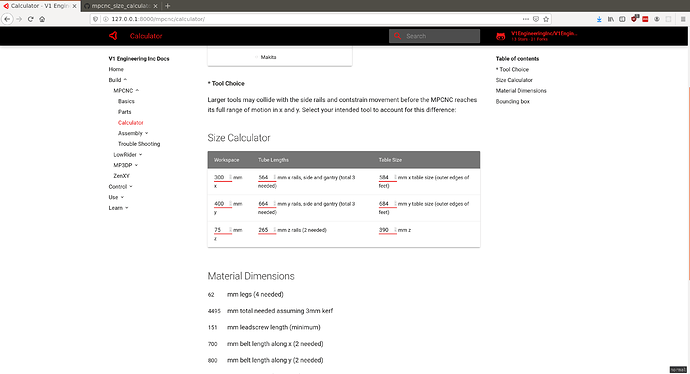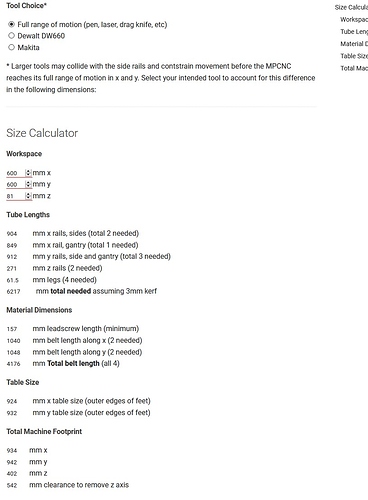You know what else would be really helpful on this page? A diagram with boxes that show what the working area, tube lengths, and table sizes mean. Nothing dynamic, just a single image that shows the different parts labelled.
This is looking pretty good, actually. Not bad for an hour’s work.
I have to go start making dinner though. I pushed to that branch, if either of you want to play with it.
If you want to support imperial (which you have to), then you’d probably want a “to_metric” and “to_imperial” callbacks that you can attach to the radio buttons. Then convert each input in the workspace, and call from_work. get_offsets will also need its math changed due to the selected unit.
Hmmmmmmm so the Primo version the gantry XY rails do not need to be as long as the outer rails. Probably should not be, 50mm shorter. So maybe not combine it with the Burly?
Should I get real numbers for this thing or you just experimenting still?
Okay I will get some real numbers and see what I can do about a picture. This is the first one I do not have a full assembly for in CAD. It used to be a waste of Time I only used it to make a pretty render, Of course the time I do need it I didn’t do it. Maybe a picture and some GIMP…
You can go nuts. I’m AFK.
You should pick one dimension for X and Y that determines the rest. So in the tube length for X, you would need to make it clear they are picking the gantry rail length. Then in the read only parameters, you can specify the outer rail length.
You can also edit more stuff, like the text, based on the checkbox for primo. So you can make it so the text in the dimension table changes if you have picked primo or burly.
Okay I have the google sheet fully populated I think. I can use that as a reference since I am most familiar with that, until I learn the new docs stuff or anything else that might come up.
I might just use the Burly CAD to come up with a diagram. Making it show OD, Feet OD, usable work area.
Oh that docs page is large and intimidating. Nothing to do but dig in and see what I can break.
I just copied the script from Jamie. I thought it was pretty clear. The rest is just formatting/html junk.
Well, it is understandable. I just need to monkey around with it a bit. We are double checking my spreadsheet right now.
Jaime, Thank you for getting this started. I am learning and have successfully made some tiny changes. I am now going to Dive in head first and tune it in, and add variables. Still going to need to make it pretty later but I need it to work right first.
If you want me to look at the imperial/metric radio buttons, I can do that at some point.
Well, that would be awesome. I have not done much yet other than remove the tables and figure out how to remove the input boxes (but have not gotten rid of all of them yet).
We are heading out on a bike ride, would you rather wait until later when I put in some more time or should I push my version now to your branch?
I added </br> to the end of the lines as well just to make it easier to work with right now, I thought that was better than double spaces that you can not see.
I won’t have time until tonight, at least.
Okay I will keep chugging along and leave that for last…Maybe I can even figure it out.
How are you getting the formatting? If I change the class to “calc” I lose some of the red fancy stuff. Is that pushed separately in to the CSS file?
Never mind I see the CSS it was pulled in earlier.
P.S. This is kinda fun. I do feel like I am learning something worth while, not as easy as excel, but better in the end and worth the effort.
I tried to just change all the input tags in the css, but it was ignoring it. I think it might be because the style is removed elsewhere?  . Matching input.calculation made it work, but it might have been two or three things that changed, so maybe that was a red herring. I have a lot to learn as well.
. Matching input.calculation made it work, but it might have been two or three things that changed, so maybe that was a red herring. I have a lot to learn as well.
The more of this stuff I do, the more I realize my real talent is being fast at editing text. Not much else is transferrable :).
I don’t know if you noticed, but I set the type to “number” and that lets you set the min, max, and step. I only set the “step” on one. These little details aren’t needed, but they really help polish it to make it easier to use. They also make more mess. But, no one needs to see the file but you and me. I don’t need to keep this as easy to edit as the rest of the docs.
Yeah I am actually getting it, even changed some steps and numbers. I have added variables and things are matching my spreadsheet…getting there!
A reset to defaults button might be nice
Sure. You can use the button tag that jamie used. But it needs a border (IMO). Or else, people can just refresh. Maybe that isn’t intuitive enough, since you didn’t come up with it.
Making it only move one direction (from workspace to tubes and tables) makes it a lot simpler to implement and to understand. Maybe not as great if you are trying to figure out how much Z you will get when you have a particular length of Z. But you can guess and check.