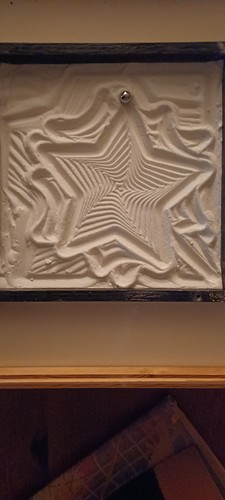…___…___…
Technically, it is bolding and italicizing the three periods in the middle, it’s just really, really hard to see the italics… (one underscore italicizes, two underscores bolds, three underscores bolds and italicizes)
Use backslashes to escape the underscores. …\_\_\_…\_\_\_… → …___…___…
Or use backticks to escape/console-ize the whole shebang `…___…___…` → ...___...___...
I don’t know why, but recently I have not had to place the device in programming mode when uploading, it just accepts the upload without the “hold down the boot button and click the reset button to get into program mode”… but that is another story.
You can also just use the arduino IDE to upload to your ESP32 DEVKIT.
Unless you enter credentials in config.h the ESP32 will set up its own wifi network that you can connect to and then configure the esp32 to attach to your home network - or…
You can enter your ssid and password to your home network in the config.h file… around line 95 …so it connects automagically upon booting.
I haven’t ever held down the boot button on an esp32, just the esp8266s.
I usually use platformio from the command line, but I have also used the arduino ide (but a long time ago, like a year). I also only use Linux, but I don’t think that should matter, unless the usb to uart chipset needs drivers in windows.
It appears that some of the dodgy ESP32 devkits do not have the two transistors to toggle EN and GPIO0 when the USB signals it is ready to upload, these will require the pressing of the boot and reset buttons…
I must have had a new delivery of up-market devices!
I did have to hold down a button… Or would have, but I used a jumper wire instead.
I still haven’t had a chance to test the board, I’m kind of waiting on that package stuck in customs since June 19, and now I’m thinking that I might end up making a laser engraver out of it instead, having seen some cool ideas around. I have a feeling that I could probably order a laser from China by slowboat and it’d be here before I see that package… I’ve been digging up my old wishlists for 40-60W CO2 lasers…
I have my ZENXY assembled and wired to the DBring controller but I cannot seem to find where to download the firmware. OR it works just as received from BDring and I have the belts wrong.
Help!
You will need the CoreXY stuff, look here I think that this is the post in the new build thread where the changes to the basic firmware are discussed.
Thanks for digging that up. I was going to look for it. But now I don’t have to. 
My firmware link in that thread is dead…I am making a note to myself to upload a new one, figure out a github link so we can track changes, add it to the docs.
Sorry everyone, I have really dropped the ball with the ZEN Docs. 
I’m more of a builder than a programmer, although I built a 3D printer 8 years ago, and have both the first and second versions on MPCNC running well. All that aside, I cannot for love nor money figure how to add the ZENX XY code to the Grbl_esp32-main. And once that is accomplished can it be compiled in Adruino or must I figure out IO whatever? I’m well past retirement age and things don’t absorb as well as they did 50 years ago.
Ryan has published the version he is using. He has is also trying to upload the .bin. It may take a little while to make it super user friendly. But I expect you to have no trouble figuring it out. We can help.
You should be able to download this version and then compile it using arduino ide. But you will need to install the esp32 board manager. The best instructions are in the main grbl_esp32 repo:
Sorry I forgot to post that here. I didn’t write it on my todo list, sorry bud. I got a little side tracked trying to find out how to get more of those boards.
If your board has been flashed you can do an over the air flash with the bin if not you need to just run it through platform.io. After flashing set your limits and you are good to go.
Thanks for the directions.
I was able to get it working in the correct directions, now I just have to hook up the end stops and build an enclosure.
I have something to show for all the effort, but need more advice.
- I have to change all the GCODE from G01 to G0 to get response.
- I hooked up the optical end stops as shown somewhere with VCC on a 5 vol pin but when I send M119 I get a bad command response and of course it won’t home.
- When I run the code from Sandify I have to set a travel speed or I get an error.
Have you taken a look here, ZenXY v2 - V1 Engineering Documentation, that gives example starting gcodes to make sure your sandify code works.
I bet if you set the feedrate, the G1 would work. You should be able to just set it once, in the starting gcode like:
G1 F2000
That is the main reason for the starting gcode section in the sandify dialogs.
Does the table home itself if you send an:
HY
command? (Which in GRBL homes the Y axis).
If so then you can use the machine start up code or the start code in Sandify to send the appropriate start code which should include the homing of the Y axis followed by the homing of the x axis, setting the zero point and the feed rate and any pull off you want.
Here is my starting Gcode, works very well for me.
https://docs.v1engineering.com/zenxy/#example-starting-gcode
Other than actual table info (which you don’t go into great deal on - but the photos in the build thread are self explanatory, I think the documentation is spot on, and the only ball that might have been dropped is 1/2" in diameter, and rolling around some sand or baking soda.
I figure since I ordered the parts in April, it’s about darn time I built the thing, (talk about dropping the ball…)
Of course I never ordered Barts controller, ![]() but I do have a couple of uno’s and shields so no reason I can’t start with what I have.
but I do have a couple of uno’s and shields so no reason I can’t start with what I have.
I was planning on following your photos and using 1 x 4 material for well… everything - the legs, frame and glass support. I really like what you did with the table in the Next Zenxy build ideas thread, low cost, easy to assemble, extremely functional and very elegant looking.
I’m not sure on final table dimensions, I assume if I follow the calculator for the tubes and such, once I get the hardware assembled, I can measure out and allow some room to mount the power & cross corners. Hopefully I will get it right, if not, Home Depot has more material.
Thanks for all the great photos and illustrations!
I have the full cad package available for the table. If you have questions let me know and I will take some detail pics.