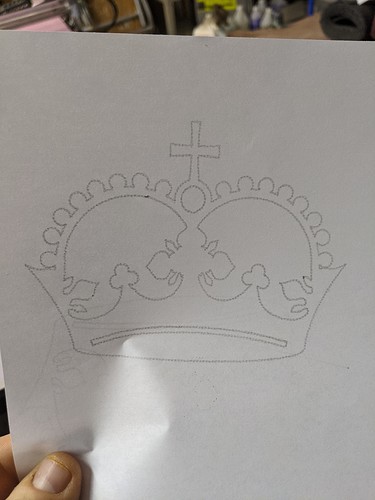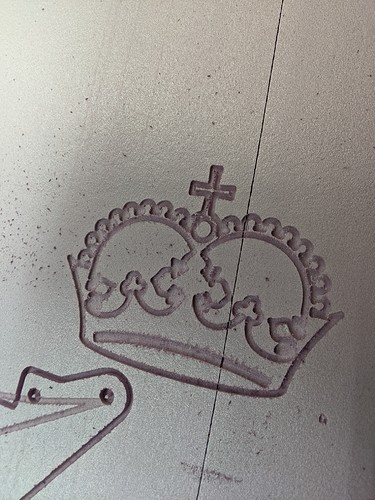I just got my lowrider up and running today. I have no problems scribing the crown with a pencil and carving it out on foam board. My problem came when trying to use my own file processed in estlcam and milled with repetier. I wanted to just carve out the y plate from the lowrider build, but every time I do it, the gantry does not raise up high enough and cuts through the middle of my print. I know I just have settings wrong but I don’t know how to fix. Also, how do I go about manually placing the prints where I want them on my board?
Start with zeroing your unit as it is most likely causing your issue. Ryans crown sample already includes an auto zero command and thats why its working for you.
Move the machine to just touch your work surface in the bottom left corner of the area you want to cut. Run gcode:
G92 X0 Y0 Z0
or manually zero all axis using the touchpad.
Your display should read X0 Y0 Z0. Run your job and see if the issue goes away.
If that doesn’t fix it…
- Check the grub screws (Its an overused answer but often the correct one)
- Slow your Z travel rate. It may be struggling to lift your gantry at the current speed.
2 Likes
Thank you so much for the advice. I added the line of g code to my files and its working great now. I am sure it may have been in one of the tutorials, but I just did not see it and it has helped tremendously. Thanks again!
3 Likes