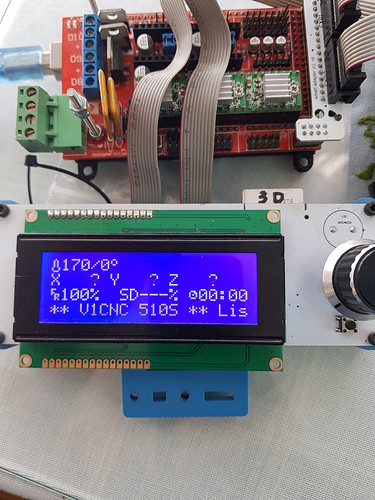Yes, I must change the drivers, for now for the tests I will use the A4988, in reference to the limit switches I tell you that if I have, I have 2 limit switches at the ends of the X and Y axes and still under construction for the Z axis, but even if there are two limit switches per axis, both are in parallel, that is to say electrically there is only one limit switch, thus simplifying the wiring, and I find no apparent reason for them to be totally independent unless you provide me with some information against.
The menu on the screen appears perfectly.
Now new doubts arise.
The first one that I observe is the issue of temperature, for a CNC it is not a fact to keep in mind, can everything related to the hot bed and extruders be disabled?
In the photo, I only see three drivers installed on the controller. If you are running both of the X motors off one driver and both of the Y motors off another driver, then there is no benefit to having more than one endstop on an axis.
The primary benefit of running dual end stops is to allow the machine to automatically adjust the X and Y axes to be square to one another as part of the homing sequence. This requires each X and Y motor be on it’s own stepper driver, and for each side of the axis to have an independent limit switch.
When auto-squaring, the machine will run each of the X and Y axes so that both motors on that axis trigger their end stops, then apply a corrective factor to X or Y (that you determine by measurements and will store in the eeprom of the controller) so that the axes are square to one another. Except when homing the controller sends identical commands to the two motors, so once things are set during homing the machine will stay squared up.
Bien, efectivamente solo aparecen 3 drivers, el motivo es que esta placa Mega+Ramp la estoy usando para hacer pruebas de software por el momento.
Sigo sin entender en que consiste, no acabo de entender a que llamais auto-squaring, pienso que es el HOMING , para que cada motor mueva los ejes para llevar el spindler a una de las esquinas del area de trabajo, eso es lo que pienso, pero no estoy seguro.
Mi maquina es diseñada y construida por mi, pero veo mucho las siglas MPCNC y no se si se refiere a un tipo de maquina concreta que no conozco, me asalta la duda , en su maquina los ejes son movidos por un motor por eje o dos motores por eje ( eje x / eje y).
Sinceramente tengo un lio en la cabeza con lo que significa auto-squaring.
It is significantly more work to disable them. It would be better to just ignore them.
The MPCNC specifically refers to one design from v1engineering. The “primo” is the latest version. It has two X and two Y motors. The firmware can be configured for “dual endstops”. Each motor will touch its own endstop while HOMING. If the motors start out of sync, they will become square after a HOMING.
Tienes toda la razon, pero entonces que ventaja supone usar Mega + Ramp + Marlin en lugar de usar Uno + Shield + Grbl ?
Bueno, primeramente voy a analizar este diseño MPCNC de V1engineering para aprender sobre el tipo de maquina del que se habla .
Se me ocurren muchas preguntas pero ire paso a paso.
Gracias, con un par de lineas acabo de entender la teoria del auto-squaring, Entiendo que cada final de carrera es totalmente independiente habiendo distincion entre final de X+ y final de X- , claro esta, igualmente ocurre para el eje Y.
Marlin supports lots of different boards and if you have a screen with an sd card, you can run the machine without an attached computer. With a machine like the MPCNC, you can do dual endstops. And in the beginning, it was more common to use the MPCNC as a printer as well as a CNC.
But I don’t judge anyone who wants to use grbl. It is fine firmware.
No cabe duda, por suerte disponemos de una variedad de hardware y software a nuestra disposicion y ninguno es el mejor ni el peor, depende en mucho del enfoque que uno mismo quiera darle a su maquina y de las perspectivas que espera de ella, es lo bueno que tiene el opensource, en contra partida a mi juicio con respecto a los sistemas cerrados segun mi entender es la falta de unificacion, yo he utilizado al principio Mach3 y es una pasada de software, pero deje de utilizarlo porque me obligaba a utilizar un PC con puerto paralelo y por mis circunstancias yo ya por el momento solo uso portatiles que no disponen de dicho puerto y los portatiles que tengo antiguos con puerto paralelo son demasiado antiguos para el software moderno. Posterior mente me decante por usar Grbl, concretamente la version 0.9j que no me ha ido del todo mal, la nueva version 1.1 no me termina de ir bien al igual que la ultima versiones de UniversalGcodeSender , si bien ya echo de menos algunas opciones que estan surgiendo en este ambiente, la informacion en pantalla (LCD) , la opcion de poder trabajar Offline (sin conexion a ordenador) y tambien la posibilidad de usar un sistema de joystick para el ajuste posicional de forma manual de la posicion de la fresa sin necesidad de usar teclado que conlleva el tener un ordenador cerca de la maquina, es por todo ello que estoy mirando las posibles opciones que estan apareciendo en el mercado amater.
Siguiendo este hilo que me has mandado he llegado al hilo Plasma Build y de ahi a https://www.proma-elektronika.com/myplasm-cnc-system/ y tienen una placa controlador que parece ser interesante, pero ya es un sistema cerrado, creo que no es opensource, pero se podria sustituir el cortador plasma por un Diodo Laser de 14W por ejemplo.
Note that I’m relying on Google Translate as well - my one year of high school Spanish from decades ago isn’t up to this level of discourse.
It appears to me that @jeffeb3 has provided good answers to your specific questions. He’s more familiar with multiple boards used by MPCNC users as he helps to maintain much of the firmware. I have experience with RAMPS because I’ve used them on 3D printers, and CNC Shield/Uno/grbl as I am using that on my older MPCNC and my K40 laser engraver. I’ll continue to monitor the thread to see if there are other answers that I can fill in on.
Best of luck in your research.
I took 6 years of spanish in school and I used to be able to use it well enough to help customers when I worked at circuit city. But I would need lot of practice to use it in a thread like this. I can read it ok. But I always use google translate anyway.
De toda la informacion que presenta la pantalla los datos validos serian los que se refieren a la posicion de los ejes XYZ , la velocidad de trabajo, el porcentaje de la SD y el tiempo transcurrido, se ignora los datos de temperatura del extrusor, estoy en lo cierto?
Yes. That would be great. But that would require quite a lot of rework in Marlin.
Yes. That is one of my projects.
Enhorabuena, es una proyecto estupendo para ayuda de los principiantes y aficionados a los trabajos autoconstruidos, gracias por mi parte por compartir esa sabiduria con la humanidad.
Cuando retome mi proyecto de construccion de mesa de arena ( ahora esta aparcado el proyecto) volvere a visitar tu pagina.
jeffeb3, he visto en tu perfil que tienes un “Low Rider”, no termino de saber que clase de dispositivo es, puedes enseñarmelo?
The low rider is the other V1Engineering CNC design. It rides on top of the table and can be built much larger:
Interesante CNC.