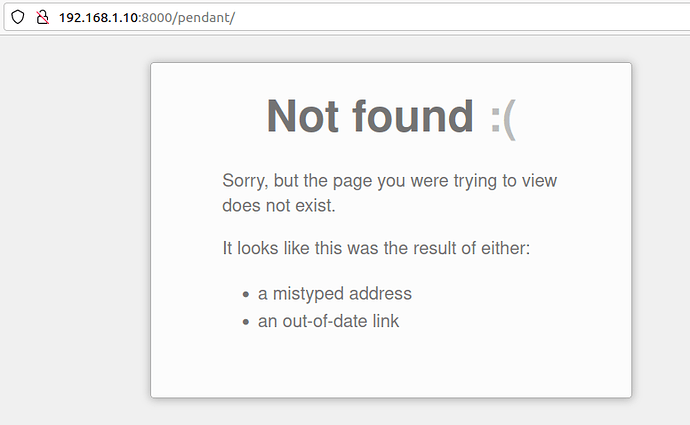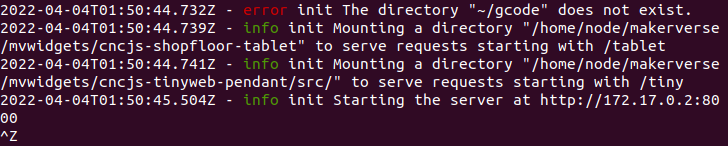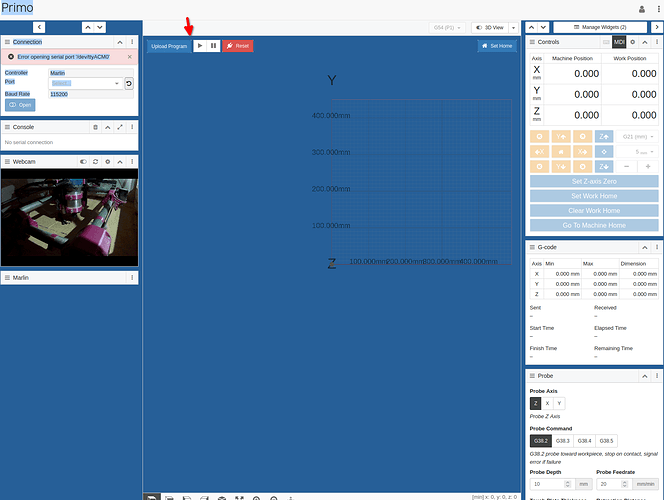Sorry for the off-topic reply here, and I dont want to hijack, but I completely agree. It seems like everything is heading this way. X-as-a-service, mandatory account creation, and “cloud based” software is really becoming a turn-off for me in a lot of markets.
It is open source, so one could (in theory) pull the account-base out of it and open it back up…
EDIT: OR you can enable “guest mode” where you don’t have to log in.
edit the .makerverse file and add this line near the top after the open brace {:
{
“insecureDangerousGuestAccess”: true,
when the login prompt opens, you check the box that states you understand this is “hazardous”
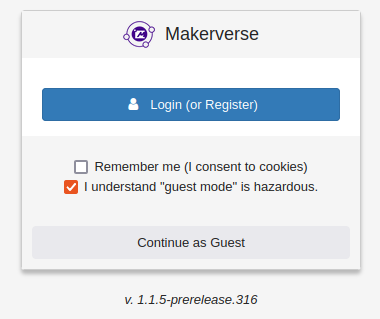
and continue as guest and you don’t ever have to log in.
I have installed and played with Makerverse over last couple of days and I am impressed with it so far. The installation process is a lot easier than CNC.js. I have it running on linux on a ChromeBox and apart from a couple of permissions issues it installed without a hitch.
If you are installing onto a Raspberry Pi, there is an image you can install that makes it even easier. There is also a Windows and Mac desktop version.
The interface has been streamlined and a lot of the bloat has been removed. The documentation is better than with CNC.js.
As for the Makerverse account login they have an explanation on why they went this route. Pretty much it comes down to the Octoprint issue:
security researchers have found *thousands of totally exposed (“don’t even need to hack them”) OctoPrint installations
They also detail how to enable guest mode as @orob details.
Im doing another fresh install in another usb for my pi. Will try this. Thanks for the heads up
Thanks a lot for your writeup! I’ll consider it again, as a possible alternative.
So just a follow up, I have been trying to get the pendant widgets (shopfloor and tinyweb) to load with Makerverse. The browser reverts back to a default page.
I am not sure if this is a linux issue or if it’s a makerverse one. I haven’t got a RaspberryPi to test.
I didn’t have an issue with pendants with CNC.js which makes me thing there is a bug with Makerverse.
I have contacted the makerverse devs to see if they can offer any advice.
I tried adding tinyweb and shopfloor tablet and on the raspberry pi, it wants to load them from the /home/node/makerverse/cnc-shopfloor-tablet/src/ absolute folder, but there is some translation with the docker image and i’m not sure how that works out. Putting ~/makerverse/path will work where “makerverse” represents whatever folder you have makerverse installed as. I have makerverse installed in the mv folder, but the ~/makerverse/event calls from the ~/mv/event folder actually work, so the .makerverse file editing isn’t straightforward.
I tried similarly and have not gotten it to work yet, but I’ll keep iterating on it.
EDIT: if you put the widget folder in the makerverse folder, whatever it is called, it can find it. I put the shopfloor-tablet in ~/mv/mvwidgets/cncjs-shopfloor-tablet/ and edited the .makerverse file like this in the mountPoints section:
“mountPoints”: [
{
“route”: “/tablet”,
“target”: “~/makerverse/mvwidgets/cncjs-shopfloor-tablet”,
}
and then this popped up when I put in the “/tablet” in the address, so something worked:
Like most things, I broke it first and it refused to load for a few hours…
swapping the .makerverse mountpoint route and target lines for
“route”: “/pendant”,
“target”: “~/makerverse/mvwidgets/cncjs-pendant-tinyweb-1.2.4”
did not work, so I think the tinyweb plugin has issues.
I will try that, I currently have it set with /home/node/makerverse… which is how the docker references the directory, but there might be a conflict there.
The other thing I suspect it may be is the security token, but I will try this first.
Add /src/ to the end of that and see if tinyweb pendant loads.
"~/makerverse/mvwidgets/cncjs-pendant-tinyweb-1.2.4/src/"
I added the "src/ to the tinyweb component and now that part loads, but the tablet does not. Looks like one or the other because the syntax was wrong:
After a few tries, it turns out that this is how it has to be done for them both to work:
“mountPoints”: [
{
“route”: “/tablet”,
“target”: “~/makerverse/mvwidgets/cncjs-shopfloor-tablet”
},
{
“route”: “/tiny”,
“target”: “~/makerverse/mvwidgets/cncjs-tinyweb-pendant/src/”
}
],
Changing the folder names to be similarly descriptive and using /tiny instead of /pendant doesn’t seem to stop functionality.
It seemed odd that only the last one in the list would work and it made sense that it had to be entered as separate array entries. Both now load their respective connection windows as expected depending on the URL. Watching the startup log, it will show successful startup of the widget:
See if that does what you want… I’m using Marlin right now and that does not appear to be an option in the connection selection box.
That did the trick. Enabled guest access, logged out of Makerverse and then all the pendants started functioning correctly.
There seems to be an issue with the authentication and loading pendants correctly.
Did you enable guest access from the start?
I forgot my makerverse password and when I switched machines (due to a tragic power-plug-laptop-drop event), it wouldn’t auto login by “remembering” me. When the topic came up earlier in the thread, I looked into gutting the login altogether, but a quick review of the docs, I tried it, so yes, it was guest access from the start.
So the same setup with the .makerverse file does not load the mount points properly when loaded after a real login?
No, I enabled login again and lost access to the pendants. It went back to loading a default makerverse view.
Tried on a couple of different browsers and got same result.
So there is something with how it authenticates logins that stops the pendants from loading correctly.
I might try backing up the current .makerverse file then deleting it. See if that gets the pendants working with login enabled.
Do you have the browse button next to you upload button?
No browse button…
It’s been a few weeks but I’ve ended up ditching Makerverse. As much as I would like to recommend it, I had too many issues getting things working.
- Pendants would not work correctly. They wouldn’t load machine position into the UI so while I could move the machine around, I had to go back to the main Makerverse screen to update Work Zero position.
- Watch directory never functioned. There was no option to browse.
During the last 3 weeks though, CNCjs has started to be maintained again, and I’ve reinstalled that.