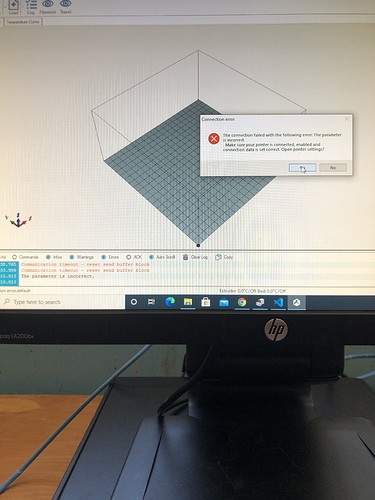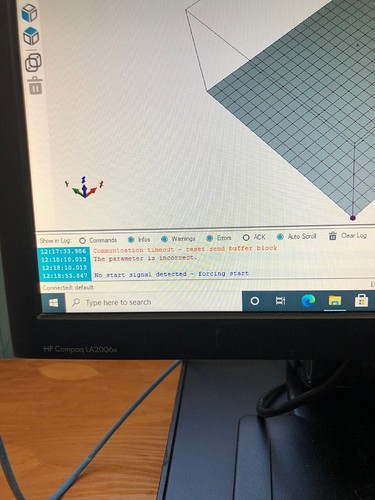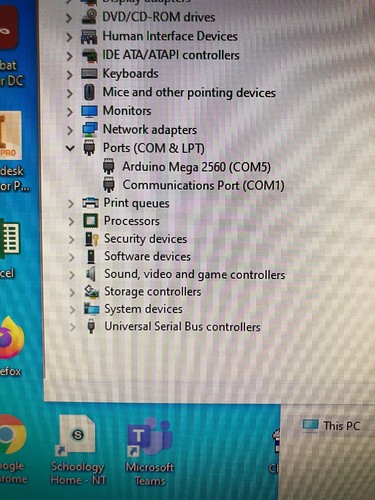Hello,
I a STEM teacher at a public high school. We had a great couple of kids several years ago that were under the supervision of a different teacher that bought the MPCNC kit, and had some successes with it until it stopped working for some reason. I have been tasked with getting it up and running again.
I started by following the instructions from control, as the device is still assembled in all of it’s original glory.
I have been having trouble with connections with the computer in a couple of spots.
I started by downloading repetier host, but then could not make a connection to the printer.
I then downloaded repetier server, and was able to get a connection, and it even recognized it as the MPCNC, after this I was also able to get a connection from host.
When I tried to use the manual controls however, I got nothing.
I get an error that says no start up signal was received (forgive me for the lack of screenshots) and it would back log manual commands. until they eventually time out. I changed the baud rate between the 2 recommended settings and still nothing, no sound, no motion… nothing.
While checking the device manager (we are trying to run this off windows 10) I see that the arduino is recognized as USB serial device, and under the settings it says device driver not found, and It won’t download anything from the internet to make it work. After doing some research and delving down yet another troubleshooting rabbit hole, I realize that the board is not a genuine arduino mega, but a chinese clone.
I then try to download a specific driver for this device, but it fails to install.
At this point I am assuming I need to swap it out with a genuine arduino mega.
My questions to the community are, am I correct in my assumption from the sound of it? and if I do need to swap the board, does the firmware go onto the arduino, or is it already flashed to the “ramps” (red board with the yellow tabs) (apologies for the non technical description)
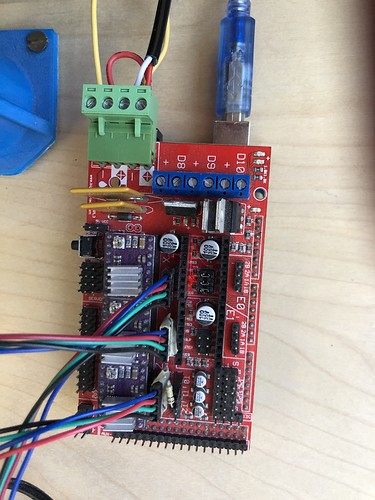
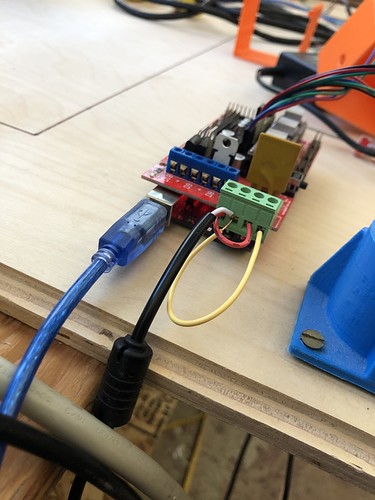
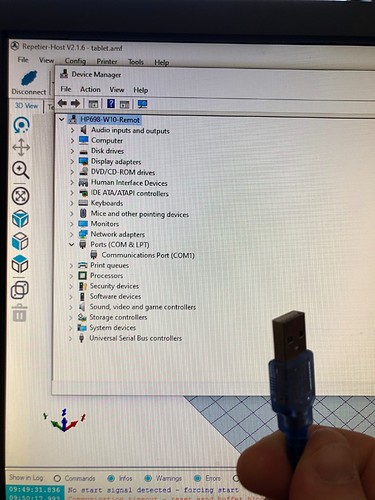
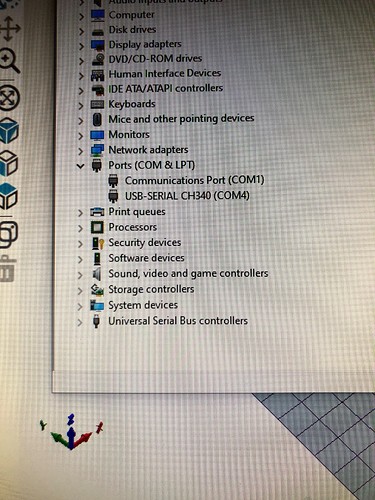
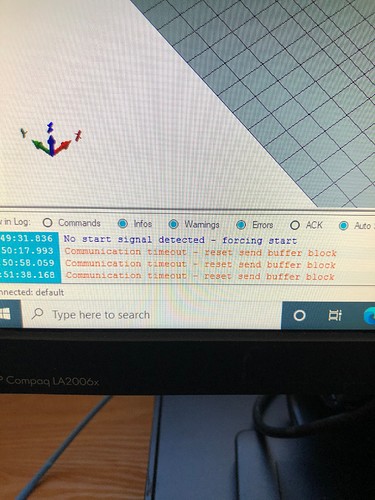
 . 115200 hasn’t been the v1 standard for a long time. You can get the latest from MarlinBuilder releases. The V1CNC_Ramps is the right one for you. There is even a firmware.hex that you can flash using xloader (which is substantially simpler than platformio or arduino ide).
. 115200 hasn’t been the v1 standard for a long time. You can get the latest from MarlinBuilder releases. The V1CNC_Ramps is the right one for you. There is even a firmware.hex that you can flash using xloader (which is substantially simpler than platformio or arduino ide).