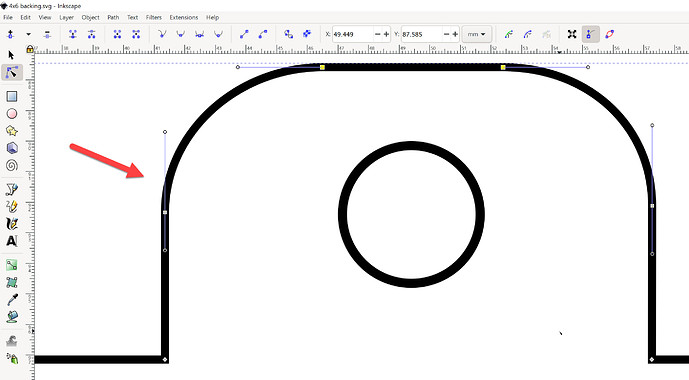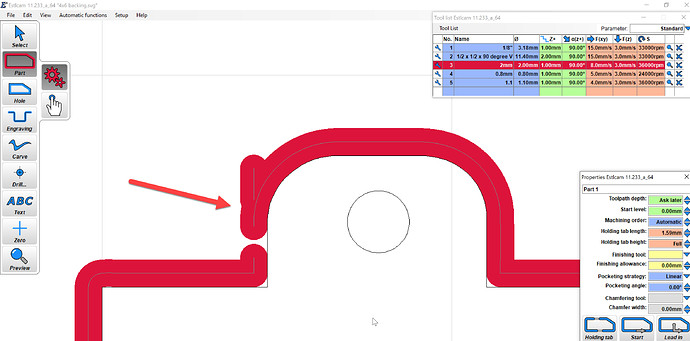I created this part in Inkscape. It seems to be one long contiguous path, but EstlCAM is creating a really strange path. It does this in three places on the part. Pulling my hair out (not much left), I hope someone here can help me fix this.
It seems like you have a leftover path from a guide line or something you may have used in the original inscape file. Fear not though, even if that’s not it you can use that manual path tool, the finger with the dot under the gear icon, to manually trace the toolpath in that corner. I’m not at my machine but if I remember correctly, if you right click from point to point using the manual path, it will automatically follow curves, instead of having to rapid fire click as you trace a curve.
Thanks Tim. I’ll try to copy the visible line in Inkscape to a new document. Maybe that will clear it up. Otherwise, I’ll give the manual path tool a go.
A very useful feature on the manual pathing is that if you like the green line, you can use that with the right click. And if you don’t like it, you can manually pick points with the left click.
I think that’s what Tim was saying, but it is worth resaying. It won’t take long at all once you get the hang of it.