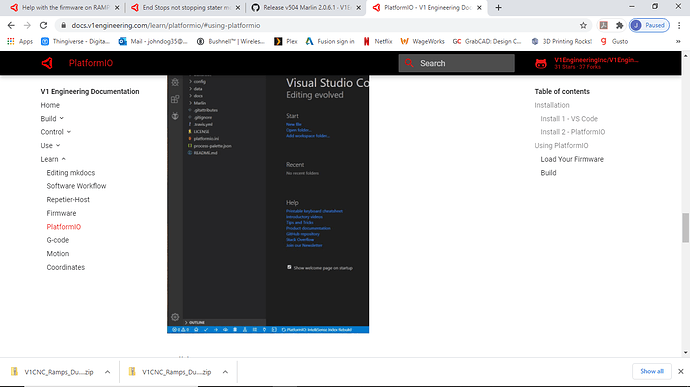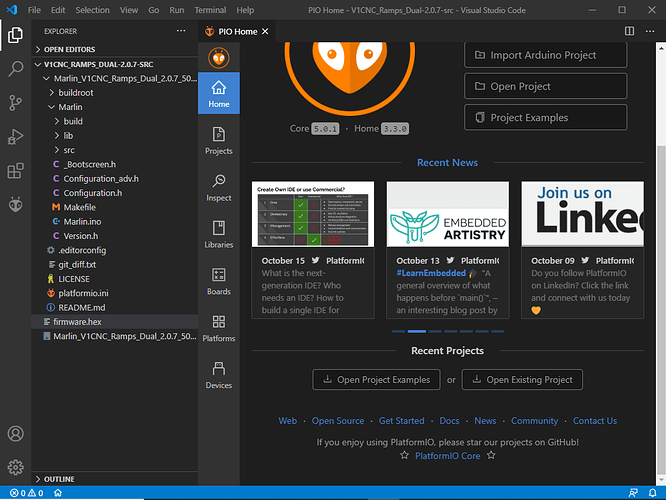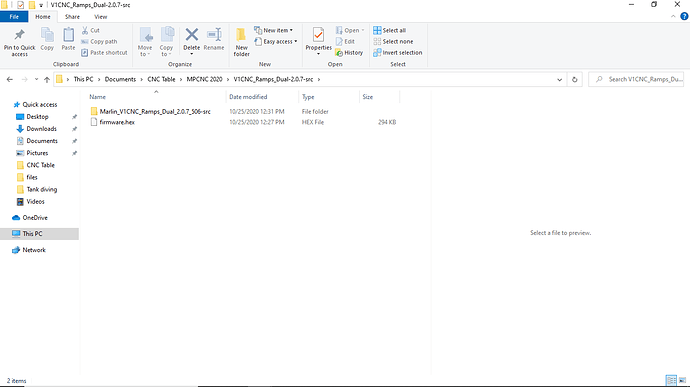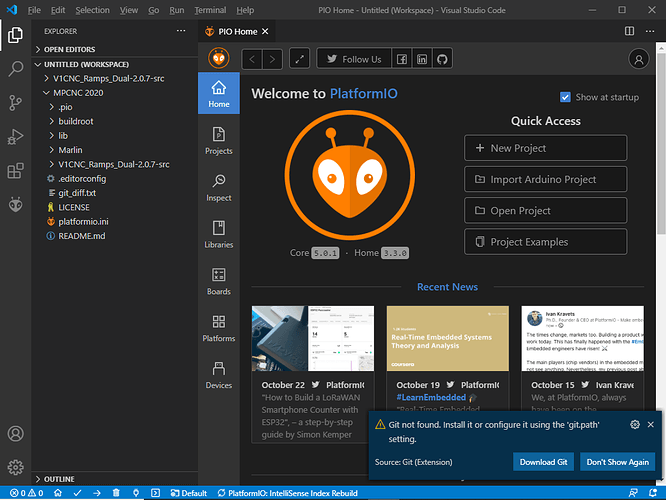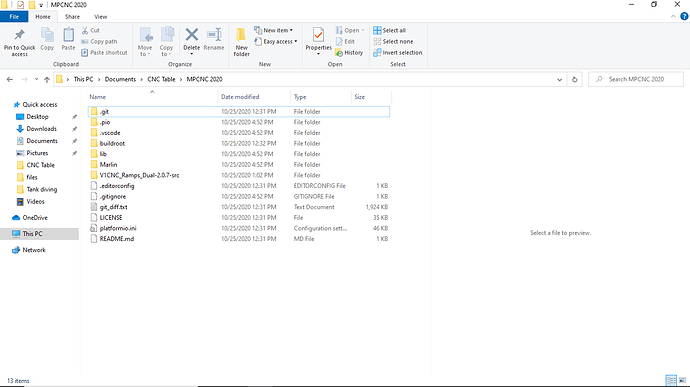This all used to work great. My table fell over one day and I had to print some new parts.
Nothing came unplugged. I have ran the code M119 and all the triggers still work as before.
But when the switches are triggered it doesnt stop the movement of the motors.
This was setup for Dual endstops and did work great.
I am using window 10. I havent used the table in a few months. Because of this.
If I load the Crown drawing it works OK,
Its the endstops are working according to the Code M119 but the dont stop the table like it used to or is supposed to.
First, are your switches normally open or normally closed? If you are using Ryan’s firmware unmodified they are normally closed. Second, did you test with the M119 both in the middle and when the axes are placed against the stops to verify both the middle and the home positions give the correct values? If you trigger a switch while the axes are moving, does one of the stepper motors stop? Did you update the firmware between now and the last time the homing worked?
this all worked as it was supposed to using Ryans firmware. It has been working for 2 years. M119 still shows the switches like they are supposed to. But ever since the table tipped over. the switches dont make the motors stop even though M119 shows them working. I dont now if something happened to the firmware. Firm ware and wiring are still the same as before.
This is what has me stumped.
I just want to be absolutely clear. When the router is out in the middle and you send an M119, you get them all back as ‘open’? And if you manually push the router into the origin, then M119 says ‘triggered’, for all the switches, and if you manually press the lever on a switch while it is in the middle of the table running a homing sequence, that stepper motor does not stop?
The endstops are only used during homing, so it shouldn’t stop due to the endstops.
Dual endstop firmawre also has a feature to prevent moving negative, so after homing it might appear to be stopping due to hitting the endstops, but it’s actually stopping because it stops at zero, not because of the endstops.
Assuming all the switches read ‘open’ when the router is in the middle of the table, and assuming all the switches read ‘triggered’ when you manually push the router into the home position, then the next test to run is the one I outlined. Start with your router in the middle of the table, start homing the router, and then manually reach in an flip/press each switch by hand before the router reaches home. If none of the stepper motors stop, then my best guess is that you have some problem with the firmware. If all the steppers stop, then my best guess is that you have a mechanical problem. Perhaps when the MPCNC fell, you bent things so that it is binding a bit when the steppers are reaching towards home position, or perhaps the tail of a zip tie is sticking out and providing extra resistance near home, or perhaps a grub screw is loose and the pulley just spins when it gets some extra resistance near the home position.
I believe it is the firmware.
Problem now is, it has been so long since I have messed with installing the Dual Endstop with Adrino (Marlin ino). I have forgotten how to do it.
Is there a video or step by step instruction for doing this.
Its was all simple to me a couple of years ago.
Instruction for arduino:
https://docs.v1engineering.com/electronics/marlin-firmware/
There are also instructions for platformio, which is where the Marlin devs are pushing things.
The latest software configured for v1 are at the MarlinBuilder releases. Those have been worked so the zip files contain Marlin that can be built in arduino on windows. The stock firmware can’t.
I am trying to follow the instruction you have for PlatformIO.
I am at the part where I should be seeing the Blue boarder at the bottom. But I dont have a check mark as you show at the bottom of the screen.
This is what I have at the bottom of mine.
I am using Window 10.
I have the ramps board and am trying to load the firmware for Dual End points Auto Squaring.
This is the file and folder location of the firmware
I’m not sure. I suspect you have the folder open, but it isn’t open as a platformio project. Can you close it, and use the"open project" button on the right in that screenshot to open the folder?
That was part of the issue. I needed to open it up on the right side like you said.
But now I am getting this.
Git not found in the bottom right of the screen shot
What file is the right one?
I have Dual Endstops built on to my CNC table. I want to have Auto Squaring working.
I have the Ramps board from V1.
Im trying to use PlatformIO.
My LCD screen doesnt even look the same as it did before I tried this new Program.
Please help. Im banging my head on this table.
I wish it never fell over. It worked great until this.
M119 shows the switches are working correctly.
I’m sorry. I read so many of these posts that I often just answer the question you are asking, without looking at your specific situation.
Dropping the controller can’t change the firmware. I am very confident nothing changed in your firmware, so flashing this isn’t necessary.
It sounds like the X and X2 endstops are swapped. The way the homing works, both motors move towards the endstops. When X1 emdstop is triggered, X1 motor stops. If X2 motor is hitting the endstop wired in the X1 endstop, it wil just drive right through and X1 motor will stop without hitting the X2 endstop. The same could be true for the Y.
Check again with M119 that each endstop os triggering only when you press it. If you can carefully trace the motors, so you know which X is X1 and which Y is Y1, make sure you have the right endstop triggered in M119.
If you want to install new firmware, the latest ones are in MarlinBuilder releases. You didn’t mention which board, but I will assume rambo since it is dual endstop and a bit older. There’s no good reason to update. You can also flash our firmware with arduino still.
Sorry I thought I mentioned I have the old Ramp 1.4 board
Ok. That doesn’t change much. The rest of that advice is still good.
It looks like I got everything working. With one issue still.
Ramp board from V1.
Windows 10
Dual End stops and Auto Squaring.
M119 shows everything being triggered correctly.
When I auto home to Y it works great.
But when I auto home to X here is my problem.
If i have the stator movement trigger X and X1 switches on its own. It will trigger one side but not the other side. It stops the stators and hums and vibrates like it in a bind. But its not.
It doesn’t matter if X or X1 triggers first.
I can manually trigger the other switch and it stops.
I can manually trigger both X and X1 manually if I Auto Home X and it works ok
Its not in a bind.
I can trigger both X and X1 manually and it works.
I have replaced both switches and I still have the same issue
They are probably swapped. X1 endstop needs to be with the X1 motor.