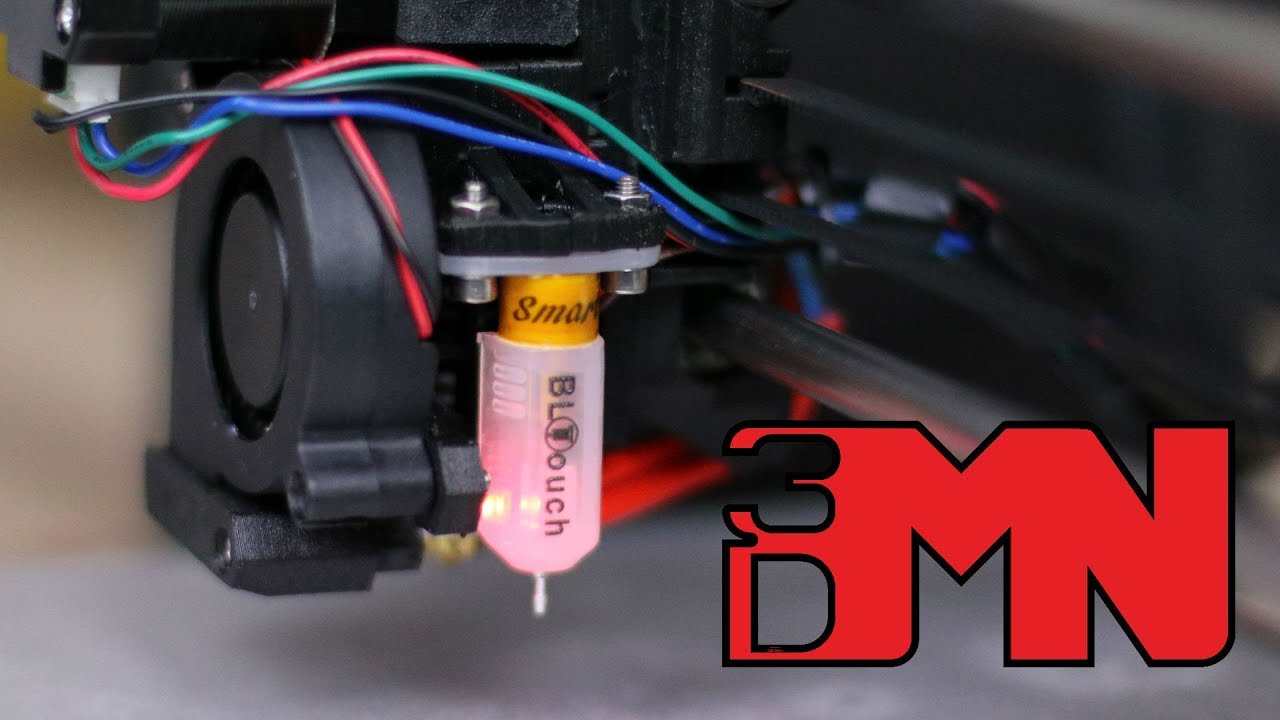I have and ender 3 pro. And I have been having problems figuring out how to level the 3d heated bed. When I home the print head it goes to home and then goes up as some say a safe distance. I want to figure out how to get the head down to home position without the head going up to safe position. I am wondering my menu has a bed leveling point in the menu I am wondering if that will do this. I am afraid to run anything like this because it can hit the bed and make a deep dent in my bed across it.
I don’t have an ender but you should be able to use the screen to jog down to Z=0 to adjust the leveling.
that’s what I am trying to do. I don’t know how. I guess I can try using the bed leveling menu. And let the firmware put it in position for me I guess it uses mesh to do so. but it moves to 8 position to adjust the bed. then I think I run the auto bed leveling. you think that will work.
What screen are you using? The big blue and white one has a menu labelled “motion” and then you choose Z and then the distance. Then you can spin the knob to move up or down.
my marlin doesn’t have motion it has align. I think its the same though. when I get time I will check it out. I just don’t want to grind down my print bed again.
yes i do its like the video
Okay cool , step thru that video anc it should help (if you haven’t already)
The only thing I’d add to the video is to make sure that your nozzle is clean before the paper step. If there’s a little nub of plastic left on the tip of the nozzle you won’t be measuring the nozzle offset but the plastic offset.