I am trying to switch over and get familiar with the fusion 360 program. It all went smoothly up until I got to trying to run the code on the MPCNC. I am using the marlin post processor recommended on the milling basics page. When i start the machine, the Z axis goes straight up with no end. I cant find out what the issue is. Feeds are 480 mm/min and 180 mm/min plunge.
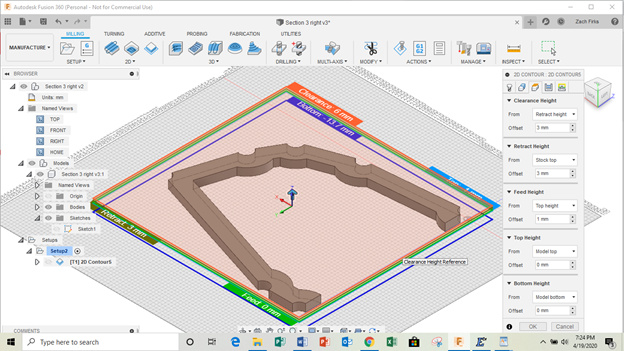
G code starts as follows:
;Fusion 360 CAM 2.0.8156
; Posts processor: DIYCNC_Marlin20.cps
; Gcode generated: Sunday, April 19, 2020 11:06:30 PM GMT
; Document: Section 3 right v3
; Setup: Setup2
;
; Ranges table:
; X: Min=-150.574 Max=150.574 Size=301.149
; Y: Min=-139.953 Max=139.954 Size=279.907
; Z: Min=-13.7 Max=6 Size=19.7
;
; Tools table:
; T1 D=3.175 CR=0 - ZMIN=-13.7 - flat end mill
; *** START begin ***
G90
G21
M84 S0
G92 X0 Y0 Z0
; COMMAND_TOOL_MEASURE
M0 Attach ZProbe
G28 Z
G92 Z0.8
G0 Z40 F300
M400
M0 Detach ZProbe
; *** START end ***
; *** SECTION begin ***
;2D Contour5 - Milling - Tool: 1 - flat end mill
; X Min: -150.574 - X Max: 150.574
; Y Min: -139.953 - Y Max: 139.954
; Z Min: -13.7 - Z Max: 6
; COMMAND_START_SPINDLE
; COMMAND_SPINDLE_CLOCKWISE
M0 Turn ON 30000RPM
; COMMAND_COOLANT_ON
M117 2D Contour5
G0 Z6
G0 X-97.503 Y-106.753 F2500
G0 Z1 F300
; MOVEMENT_PLUNGE
G1 Z-1.683 F180