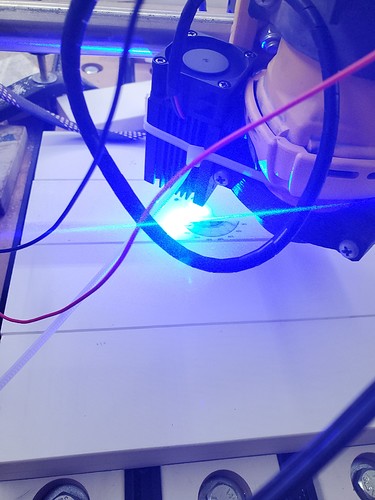I’m hesitant because this is $300 in electronics. I will give it a try.
Fantastic. I’ll bet you were excited when you saw that laser flip on for the first time. I’m assuming looking at the picture that LightBurn is working okay to drive the laser also.
I’m still excited! Thanks again very much! Lightburn is indeed working. Now I just need to keep playing with it to dial in accuracy and cut quality. Now that I know it actually works I’m going to work on getting my air assist and mounts printed.
Just for the record, what did you do to get it operational? Was it connecting the grounds together?
Correct. I have the most recent firmware. My laser (signal wire i believe is an appropriate term) is connected to PIN45. And ground is on the negative along the same row as PIN45.
So after a big project using the router I’m back to my laser and for some reason my machine gets stuck on the V1 boot screen when I try to connect to lightburn. I have had it connected before but now I can’t seem to get it to work.
It seems like light burn and the machine are conflicting somehow. l’m not sure what it could be. I haven’t changed anything since I ran the detail test
Got it!
Nice.
I wouldn’t have picked those colors but they look good.
Alright so I’m having a similar issue. I’m using the same code (m106s255p2 usually m106p2 is enough) but it’s not triggering the IoT relay. I haven’t used the machine in awhile and I suspect that I did something to keep the router from turning on while using the laser.  I don’t know and don’t remember.
I don’t know and don’t remember. 
Everything seems to be connected the same way and IoT power light is on. It used to make a distinct click when triggered. The only thing I get is the screen says “click to resume…” I’m at a loss.
Any ideas?
It’s probably something stupid and obvious
There are a bunch of potential failure points to be checked. First, the g-code is case sensitive and needs the right syntax. The sample you provide in your question would not work. Second, verify that the router works and is on. Make sure you are using the correct switched plug on the IoT relay. Next carefully test the pins at the board with multimeter by using g-code to switch them on and off. If that checks out, remove the connection from the IoT, and test the wiring just before the IoT. Note that the plug into most IoT relay solutions is polarity sensitive, so it must be plugged in the right way.
If you are using a relay module and not a commercial IoT relay solution, then you need to check power and ground to the relay module as well.
If you go through this list and don’t find your problem, I’d open a new topic with more information. Include the exact g-code you are using, pictures of your wiring, etc.
Router works
Router is plugged into one of the IoT controlled ports
IoT is connected to fan2 should be in the same orientation it was when it did work.
Sending M106 turns on fan this is indicated on the screen
M106P2 has always worked for fan2 in the past
I’m finding it difficult to test the pins when the only code I know to trigger them doesn’t do so. The screen just says click to resume
If you assume that everything you’ve listed is working, then the easiest test is either a multimeter. You are looking to see if 12V appears on the pin pair when you execute an M106 P2 and disappears with an M107 P2. If you don’t have a multimeter, you can plug most lower current, 12V items into the fan plugs to test with a M106…a 12V fan for example.
If you have a commercial IoT relay, then they take input from 3V to 48V (or at least the common one does). One thing you can do is connect up the signal lines of the IoT relay to any 5V or 12V pin (plus ground), to see if the IoT relay will come on. If it does not, I would suspect a break in the wire before I’d consider a broken IoT relay.
Any thoughts on what would cause the click to resume?
Are you saying it is working now? If you made no changes since it was last working, then the wire and the connections on each end of the wire between the control board and the IoT relay would be on the top of my list as the culprit. My IoT relay has screw terminals on the connector at the IoT relay. They are notorious for failing unless ferrules are used. Dupont connectors at the board can loosen if stressed. Cold solder joints can create an intermittent connection. If you used solid core wire, then bending can create a break with an intermittent connection.
No I’m saying that every time I send M106P2 instead of triggering fan2 the screen shows the message "click to resume " clicking doesn’t trigger anything either.
If I had to guess, I’d day you are using M1O6 rather than M106 where the ‘O’ is the letter rather than the number. M1 is the g-code for stop. This may not be the exact problem. There might be a non-printing character in your string for example that is after the 1 but before the ‘0’. My guess is that Marlin is parsing out an ‘M1’ from your string rather than a M106/M107.
Hmm I’m definitely not using “O” just did a sanity check. I can send just M106 and the fan icon on the screen activates and 100% shows below it. It’s just when I send M106P2…

















As I’m typing this I come to the painful realization of what I’m doing wrong…  not M106P2 but M106"SPACE"P2…
not M106P2 but M106"SPACE"P2…