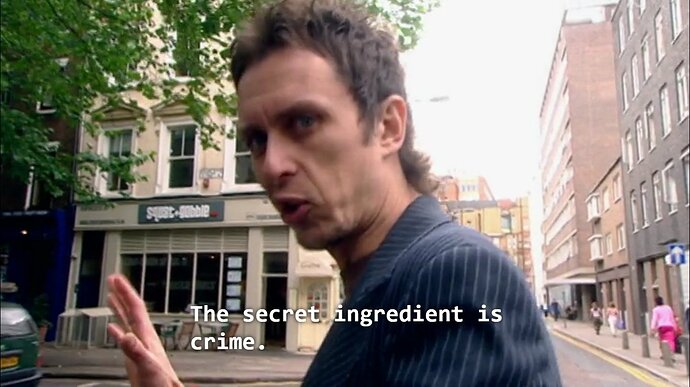Looks nice, but it capsized on land. Something to think about? 
Might need a few this side up stickers… 
Looks great!
Either that, or cut back on the spinnaker rides…
I must admit that my knowledge of sailboats is a bit limited, but that seems like a LOT of rigging for such a small craft.
What’s with the 4 bazillion ropes in the front? Can you walk me through the 4 different sets of ropes?
i agree…it appears like a lot because there are cleats on both sides (laser only has one set) and a 1:24 purchase cascading system on vang. plus i bumped the mainsheet forward because the heavy duty boom can take the stress. but the boat is wide hence the need to put the controls on both sides as opposed to reaching in while hiking and upsetting balance. really everything is pretty standard.
on the cleats, fore to aft: outhaul, cunningham, vang, centerboard down.
There is a cleat under mast for adjusting forestay tension (this is perhaps the least necessary but not uncommon) and an uncleated centerboard up/release going through the forward space frame.
in comparison here is the olympic finn. pretty similar controls with a few more! an awesome looking boat with a great history…but it is for the larger sailor and i can’t seem to cheeseburger into it.
Ah. Ok.
My sailboat was simpler and didn’t have the vang or cunningham.
The centerboard also wasn’t fixed and was pulled out the top of the daggerboard trunk instead of pivoting.
Hi James. Magnificent work. Really, very impressive. Congratulations.
I know whereof I speak: I’ve been grinding away on my Hadron H1 for over two years now. I’m a 70 year-old retired house carpenter, living on the northeast coast of Brazil --and a first time boatbuilder. Dear Lord, I have learned sooo much during this time, mostly about what NOT to do. At times, I am sorely tempted to start over, but my wife won’t allow it!
I just happened to discover the V1 Engineering site this morning. What a find.
I was especially excited to see a low-cost way to get CNC technology into the mix. For lack of quality CNC service around here, I’ve had to cut all the parts for my H1 manually. It does build character, but I will never do it again.
And puzzle joints seem like one heckuva good idea. I used my little, underpowered circular saw to cut the 8:1 bevels in my plywood. It was the single worst experience in life as a woodworker. Never again. Another good reason to invest in a Lowrider.
I leave you with just one question: are you still happy with the power and accuracy of your Lowrider? Would you recommend it to rank beginners such as myself? Can a person of reasonable intelligence and skill build the Lowrider without having a nervous breakdown?
I wanted to include a photo or two of my Hadron build, but I haven’t figured out how to do this. Copy and paster?
All the best to you.
Cheers,
Steve
Hi there Steve! Welcome to the forum. I hope and think you’ll get useful help along your way. As for posting images, you just have to have a couple of posts before being allowed to. All the best from Northern Norway
Edit: my current activity right now. I’m longing for a boat!!
My goodness, Norway! What an interesting modern world we live in.
Thanks for taking the time to respond and for the information about uploading photos. I get the impression that the managers of this site are very serious about maintaining high standards.
ønsker deg alt godt! (thank God for Google Translator)
Steve
Steve,
So excited to hear about another H1 builder! I want to see photos!
I think the Lowrider is definitely worth it. In terms of assembly it’s not that difficult. The forum is stellar in terms of guidance if you go astray.
I upgraded to the LR3 with a really solid torsion table which would be a walk in the park for you. I think a solid table is important if you are throwing big sheets of plywood around and somewhere to sleep after you tell your loved one that you are building another boat.
The biggest time drain for me was learning the design and CAD stuff. You can get a free subscription of Fusion360 as an artist or hobbiest. There are good tutorials online. Once you get a hang of a few of the tools things start moving along. Again that is something that pays off dividends later…I find it really helpful to visual designs and communicate with folks.
Since the plans for the H1 were already laid out I did 2D editing (like the puzzle joints) in Adobe Illustrator. There are other 2D vector programs out there too.
The Lowrider is arguably not fast but I believe it is ideal for prototypes and experiments. All the parts are cheap so if you break anything on the machine it’s not a big deal. You don’t have to worry too much about putting some tree stump or gnarly lumber underneath the thing. A lot of times I’ll notice something not working out in the design and I can stop the job without losing too much material.
I wasn’t a great carpenter or woodworker to begin with (and I’m still solidly mediocre) but I found that the CNC really helped me triangulate a lot of problems. Things like templates and mdf jigs can be incredibly helpful.
For boatbuilding I think it is ideal because, as you mention, cutting ply by hand is excruciating. Ply is fundamentally a material that is made to be machined. With epoxy things are a little more flexible in terms of accuracy. My puzzle joints weren’t amazing at first but that was fine. Unlike wood glue epoxy joints can’t be starved of epoxy. Lastly, considering how soft and thin the okoume sheets are - the cnc cuts are actually super fast. You probably spend more time fixing sheets to table.
There is a lot of room for experiment in boatbuilding with the lowrider. For instance it is also conceivable that you make 8 X 4 vacuum infused epoxied sandwiched sheets of carbon fiber and high density foam. Then cut the parts out…
The vacuum infusion process interests me as it reduces your exposure to chemicals and ultimately leads to tighter bonds. I might try it with a model boat this winter.
Over a full sheet of plywood I think I can get the lowrider within .5mm or less. I’ve never really measured with anything more accurate than a tape measure and long straight edge – but things seem to be spot on for wood working purposes.
I think my next big project is an outdoor sauna using the wikihouse system…might take a while but something that can chug along in the background. That’s the only way I can diplomatically broach the idea of a foiling boat.
James
James,
Many thanks for your enthusiastic and generous message.
So glad to see that your Hadron project hasn’t left you cranky and ill-humored (as my wife not infrequently tells me I am after a hard day in shop!).
“I think a solid table is important if you are throwing big sheets of plywood around and somewhere to sleep after you tell your loved one that you are building another boat.”
Ha! I laughed out loud at this. Exactly! My wife doesn’t know it yet, but there is definitely another boat in the works, at least in my mind. And, yes, I’m sure I’ll have to make arrangements to spend a night or two somewhere else when I break the news to her!
As for the LR3, buddy, I’m all in! I will have to use every ounce of discipline I have right now to stay focused on my Hadron and NOT get distracted by the exciting new toy. Frankly, I don’t have dire need for CNC right now, since, as I mentioned in my first message, I’ve already fought that cutting war with the plywood.
Ah, but as things wind down with my Hadron build, I will surely start acquiring the parts and know-how to set up a first-rate CNC rig in my shop. Yes, the price is very attractive, but in the final analysis, it’s the LowRider’s portability that wins the day for me. I can set up a sturdy shop table to handle the necessary sheets of plywood, get my LowRider all dialed in, cut the plywood and then, best of all, make the LowRider go away into storage somewhere (under my bed?) until I need it again. No need to have a huge, dedicated space for it in the shop at all times.
And, who knows?, by the time I get ready to shell out cash for a LowRider, V1 will have another, improved version to offer. Life is good.
I could go on. At the risk of becoming the official poster boy for The Bottomless Pit of Need campaign, let me close with one request…
One of the ongoing, nagging issues I’ve had with Keith Callaghan’s .pdf drawings is my inability to do anything with them, except read them via Adobe Acrobat Reader. Thus, anytime I wish to do any kind of operation with these files at all (cut and paste, measure, erase unwanted data/lines, move objects, etc., etc.), I have no option except to take the files over to a local graphics store and bother the good people there who have the applications (usually CorelDraw) to open and manipulate the files. Their time is expensive, and, understandably, they get a little impatient with me.
Big, sophisticated, official programs like CorelDraw, AutoCAD, Acrobat, etc., are vastly too expensive for me and contain ten times more programming power than I will ever need. Do you know of any free/low-cost programs on the internet that would allow me to work with Keith’s .pdf files?
Been a pleasure James. Thanksgiving is coming right up (like I need to remind you!), and I hope your Hadron will soon be ready for its maiden voyage. I’m sure you’ll stay focused at this critical time, putting on the finishing touches. Can’t wait to see it!
From Brazil, just a few degrees below the Equator,
Um abraço,
Steve
Steve,
In terms of accuracy I think it’s best to probably best to leave the Lowrider on the board. Resetting the tension on the belts takes time. It’s not impossible. Some people have come up with neat foldaway tables to solve the storage problem.
There’s a lot of strong opinions out there – I am personally wedded to the “official” programs you mention. I know there appears to be a barrier to entry but there are work arounds. Acrobat is total rubbish but Illustrator is very simple to learn and can import/export a lot of different filetypes. It’s also one of the few Adobe programs that works well on old underpowered computers. Is there any local educational institution that might offer use of their facilities? Again Fusion360 is free if you sign up as hobbiest which is cool.
@ttraband @niget2002 @jeffeb3 – any suggestions for cheap workarounds here to Adobe Illustrator? Something to import giant PDFs to scale, export to dxf, measure and modify vector points etc…
Keith’s plans were a little messy. The cnc paths weren’t complete and had to be cleaned up. But I think the prosurf program he uses to export everything is one of the few that can map curved 3D surfaces to 2D accurately which is interesting.
Still waiting for my sail!
J
Steve, James,
Inkscape is an opensource program that can manipulate almost any kind of graphics/drawing file.
However, it is not, in my opinion, an intuitive program. I’ve been plodding along for a while and still have to google for instructions for what I think are the simplest operations.
Mike B.
Agreed. Inkscape is probably the best known alternative to Adobe Illustrator. It does have a learning curve, but should be able to do everything you need.
This looks brilliant. I need a lowrider. Damn.
I recently came across another free alternative that looks to be more user friendly than Inkscape.
Downside is that it looks like it only works on Apple devices.
Many thanks, Mike. I’ll give 'er a whirl.
I’m not a tightwad, but what I want to do with pdf files is so very simple, I just can’t justify laying out various hundreds of dollars for buying or “renting” big, well-known programs to do this.
Thanks much, David. I’ll take a look at Inkscape and see if I can handle it. Essentially, I just want to clean up/modify existing pdf files for my Hadron sailboat build, which, as James noted in an earlier comment, are rather cluttered and messy.
Thanks, Gato! Certainly worth a look. Now if I can just get my wife to loan me her iPhone…