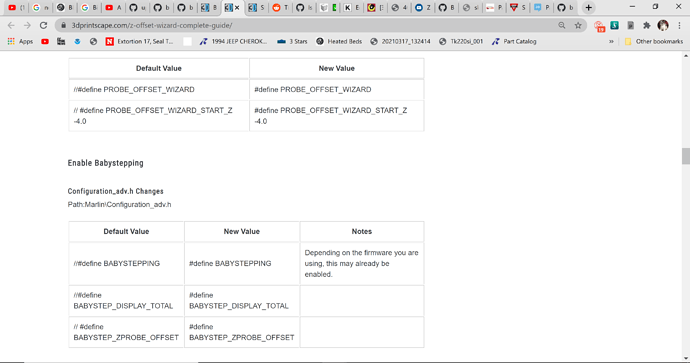got this ryan button at bottom left. Needs to be on top lol. I’ve been trying to print a 3d motor mount and it keep hitting the mount. I level baby steps to. Doesn’t help. I spend a very long time leveling keeping in mind tension and all. but it still hits it. Also I wondering if the baby steps i take or increments of less than a mm. I have been trying to get my bltouch working no luck there. Trying to find a step by step video for that. I have everything in the firmware showing up for the bltouch but I don’t know how to go about it. any help I would appreciate.
thanks dean
Can you post a picture of the issue, and perhaps your first layer.
Have you had any good prints previously?
And have you tried a brim or raft?
I can print the corners of the lowrider. but those aren’t much bigger than the thickness of the tubes.
as i try to prin bigger messes up about an 1/8 of the way. I mean what good on the surface it doesn’t rise linear when printing does fine the first few layer then starts to get a rough ride after about an 1/8. I am trying to get my bltouch working but I don’t understand yet how to do that yet. I can really do my until i get the firmware to compile in vscode. I m still get errors. I dostep by step still get error. later
If your getting the problem well past the first layer then it is unlikely to be a leveling issue. Could be a tramming issue, or a skew issue or a z motion issue or a slicing issue. We will need picks of what is happening and your set up to help.
From what you have said my guess is that the larger part is warping and coming un-stuck from the bed. This will cause the part to curl upwards and the print head will collide with it. Are you using a heated bed? What kind of bed adhesion techniques are you employing?
i am using a glass heated bed. I just printed one of the corner pieces you know on the tubes they are small and they print really well. I use the elmer stick glue, before that it wouldn’t do those parts. I have been trying to keep the glass clean with the fresh glue. the glue is kind of like lip gloss stick. Kids use them in school. If you know something better, let me know. But I print 3 perfect. any bigger they mess up.
How hot do you run your bed? I usually run PLA at 40-50C. You might also look into getting a sheet of PEI to stick to you bed. I’ve had excellent results with that. Try printing a larger part when you have time to watch it and you will be able to tell after a while if the far edges are curling up.
Temperature changes around the printer (e.g. drafts) can cause (or make worse) warping and lifting of corners. If corners are coming up, try an enclosure. Even just putting a big enough cardboard box over the printer will help to see if this is a contributing factor.
I’ll try that, my x axis was off about 2.5mm. I squared it to the frame instead of the bed. I measured from the bed support after I took the bed off. It was about 2.5mm higher on the right than the left. I loosened the screws on the right side of the roller frame and adjusted it. I 'm doing a print now. I need to get something to help it stick better. Oh it lift off of it again, don’t know, it didn’t curve up on the corners. later
dean
how much how much skirt and brim length should i put on it. what kind of stick should i put on the glass before i print the elmers glue stick are dry by the time it prints.
The glue stick is supposed to be dry when you print. Other options are painters tape & magigoo. A skirt won’t help it stick, a brim or raft would. If your prints are sticking long enough to get well past the first layer and are not warping/curling at the edges I don’t think a raft would help. The idea of the brim is more surface area contact with the build plate, so make the brim as large as you need to for it to stick without it adding an hour to your print time.
I would really like to help, but I just don’t have enough info.
What kind of printer is it? What filament are you using (type & brand)? What do you have your nozzel temp set at? What is your bed temp set at? What speed are you printing at? Where is your printer located(basement, next to a window, under a vent)? A picture of your first layer would be really helpful too because it would provide a wealth of info about your z offset. And lastly a picture of a print would help too because it tells us alot about your extrusion settings.
Until we get some more info I’m just not sure what advice I can give you.
A skirt is to get the nozzle flowing before you start printing. Who knows what was going on before you started printing. Making a skirt means that you get consistent flow when you first start your part.
The brim adds a bunch of loops before reaching the actual part. If there is any warp, it will hopefully happen in the brim first and the corners of your actual part will stay down. The default brim is set to 5mm. But it is not expensive to add more.
A raft adds a lot of platic, a few layers, underneath the part. The part then prints on about the 4th layer, and hopefully, you can avoid some of the first payer problems. Some people only print in rafts. I never do (but I will use a big brim often).
yes. ryen made video, that he to the 2 screws out of the bottom of the nozzle. I can’t find the video on youtube to check it out.