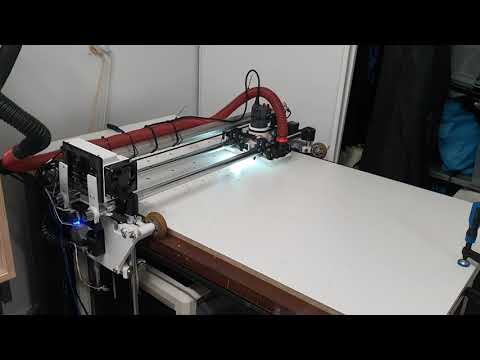Hi all,
OK, I’m a little Confused (A lot confused really)
I have my LR configured using a Zprobe (servo and Microswitch). I have also enabled G34 t make sure the gantry is inline with the panel I’m cutting. When I home the Z axis, the gantry rises (as it should).
When I Issue a G38.2 Z-50, the gantry then moves down to the workpiece also as it should.
The Probe doesnt deploy automatically as it should, But that doesnt matter at this Point.
So, I do the Following to Zero to the top of the work peice…
M401 (deploy probe)
G38.2 Z-50 (probe)
G92 Z6 (bit offset)
G91 (relative Mode)
G90 (Back to absolute Mode)
M402 (stow Probe)
Once this is done, m114 show the Z axis at 16mm (6mm offset + 10mm z increase after probe)
my problem is that the Z carriage wont move below 6mm
If I issue a G0Z1, I get a “OK” response but the Z carriage doesn’t move below 6mm and so the bit is waving around in the Air.
Here are what i think are the relavent parts in my configuration.h
#define Z_MIN_PROBE_PIN Z_MIN_PIN
#define Z_PROBE_SERVO_NR 0 // Defaults to SERVO 0 connector.
#define Z_SERVO_ANGLES { 125, 55 } // Z Servo Deploy and Stow angles
#define Z_CLEARANCE_DEPLOY_PROBE 20 // Z Clearance for Deploy/Stow
#define Z_CLEARANCE_BETWEEN_PROBES 10 // Z Clearance between probe points
#define Z_CLEARANCE_MULTI_PROBE 5 // Z Clearance between multiple probes
#define Z_PROBE_LOW_POINT -2 // Farthest distance below the trigger-point to go before stopping
// Direction of endstops when homing; 1=MAX, -1=MIN
#define X_HOME_DIR -1
#define Y_HOME_DIR -1
#define Z_HOME_DIR +1
// The size of the print bed
#define X_BED_SIZE 720
#define Y_BED_SIZE 1050
// Travel limits (mm) after homing, corresponding to endstop positions.
#define X_MIN_POS 0
#define Y_MIN_POS 0
#define Z_MIN_POS 0
#define X_MAX_POS X_BED_SIZE
#define Y_MAX_POS Y_BED_SIZE
#define Z_MAX_POS 150
// Min software endstops constrain movement within minimum coordinate bounds
#define MIN_SOFTWARE_ENDSTOPS
#if ENABLED(MIN_SOFTWARE_ENDSTOPS)
- #define MIN_SOFTWARE_ENDSTOP_X*
- #define MIN_SOFTWARE_ENDSTOP_Y*
-
#define MIN_SOFTWARE_ENDSTOP_Z*
#endif
// Max software endstops constrain movement within maximum coordinate bounds
#define MAX_SOFTWARE_ENDSTOPS
#if ENABLED(MAX_SOFTWARE_ENDSTOPS)
- #define MAX_SOFTWARE_ENDSTOP_X*
- #define MAX_SOFTWARE_ENDSTOP_Y*
-
#define MAX_SOFTWARE_ENDSTOP_Z*
#endif
And from my configuration_adv.h
// If you want endstops to stay on (by default) even when not homing
// enable this option. Override at any time with M120, M121.
#define ENDSTOPS_ALWAYS_ON_DEFAULT
#define NUM_Z_STEPPER_DRIVERS 2
#if NUM_Z_STEPPER_DRIVERS > 1
- #define Z_MULTI_ENDSTOPS*
- #if ENABLED(Z_MULTI_ENDSTOPS)*
- #define Z2_USE_ENDSTOP XMAX*
- #define Z2_ENDSTOP_ADJUSTMENT 0*
- #if NUM_Z_STEPPER_DRIVERS >= 3*
-
#define Z3_USE_ENDSTOP _YMAX_* -
#define Z3_ENDSTOP_ADJUSTMENT 0* - #endif*
- #if NUM_Z_STEPPER_DRIVERS >= 4*
-
#define Z4_USE_ENDSTOP _ZMAX_* -
#define Z4_ENDSTOP_ADJUSTMENT 0* - #endif*
-
#endif*
#endif
#define G38_PROBE_TARGET
#if ENABLED(G38_PROBE_TARGET)
- //#define G38_PROBE_AWAY // Include G38.4 and G38.5 to probe away from target*
-
#define G38_MINIMUM_MOVE 0.0275 // (mm) Minimum distance that will produce a move.*
#endif
/**
-
- CNC Coordinate Systems*
-
- Enables G53 and G54-G59.3 commands to select coordinate systems*
-
- and G92.1 to reset the workspace to native machine space.*
-
/
#define CNC_COORDINATE_SYSTEMS
/**
-
- Enable this option for a leaner build of Marlin that removes all*
-
- workspace offsets, simplifying coordinate transformations, leveling, etc.*
-
-
- M206 and M428 are disabled.*
-
-
-
- G92 will revert to its behavior from Marlin 1.0.*
-
-
/
//#define NO_WORKSPACE_OFFSETS
#define GCODE_MOTION_MODES // Remember the motion mode (G0 G1 G2 G3 G5 G38.X) and apply for X Y Z E F, etc.
Hope someone can tell me what I’m doing Wrong.
Thanx