So here’s the 2nd one of the 2 I’m making (which might be 3 now)
The timelapse is working for this one I’ll post it tonight when it’s done.
So here’s the 2nd one of the 2 I’m making (which might be 3 now)
The timelapse is working for this one I’ll post it tonight when it’s done.
Never done anything like this… what are the dimensions of the guitar body?
The blanks are 17x21
Please carry on posting them. Those are some gorgeous guitars. Some questions. Did you design the yourself? Did you make the blanks yourself?
Cheers
Yes to both of those. I’ve been working on this guitar model for about 2 months now. I have a 6 and 7 string version.
Sounds like you need to build a LowRider next…
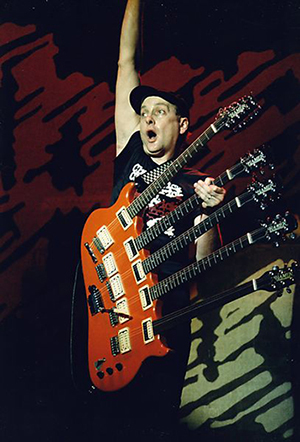
That would require the ability to play. I can only play rhythm, and not very well.
That seems a bit ludicrous to me…but, here’s one of my guitar hero’s with some entertaining commentary on “big” guitars.
The sadly long deceased Michael Hedges…
Can you post some details on how you made the blanks please?
I picked around my scrap bin and found pieces I could glue together and make the 2" thick piece. Theres a top veneer, a middle cherry, and the back is walnut.
Damn! I don’t play at all. But I really want to make a guitar now!
I don’t mind, keep them coming!!!
I’m having trouble finding software tht works to create a timelapse. Unfortunately for now, there’s a watermark.
You can do timelapse with Octoprint (available with V1Pi) V1pi - Headless - V1 Engineering Documentation
Thanks, but I already have the camera and timelapse enabled, I just need software to compile them. I’m not looking to buy additional hardware to do this when I could pay half that and get a license with what I have.
The octopi uses free open source software to create a timelapse from images, ffmpeg. But unfortunately, it is literally the worst interface I’ve used on a piece of software.
I thought gopros already had a timelapse mode where they would creat a video instead of a bunch of pictures?
Also, the video looks great. Thanks for sharing.
I have a hero 4. It does the timelapse photos, but doesnt arrange in a video. They have software that will do that, but it wont run on any of my computers.
Bummer.
Are you doing milling from both sides? And if so, what method are you using to line everything up to the cuts match up on both sides?
I second Jeffeb3 on using Octoprint.
It is a FREE program that runs on a Raspberrry Pi that utilizes your existing hardware via USB connection and works over your home network. You can use either Rasperry Pi or USB Cameras.
Download the program, flash it to your SD Card, plug into the Raspberrry Pi and away you go. On your computer browser, just enter the network address of the Raspberrry Pi and a couple of other choices from the set up wizard and thats it. Log in to the network address from your computer or ipad or cellphone and your done.
Jeffeb3 might not like the interface, but I found it to be functional and does the job and once familiar with it, is simple enough.
I have mine running on a few old Rasperry Pi B+ boards reclaimed from some old projects using a mix of Playstation 3 USB cameras from the local cash crusaders and an old Raspberry Pi camera. I have one on each of my CNC/3d Printers.
For the 3D printers it allows to turn on the power, load the gcode file and start printing remotely without having to shuffle back and forth with SD Cards. My printers are at the opposite end of the house so a real shoe leather saver. I can then also monitor things from the office, or online if necessary.
For the CNC machines, I still use SD cards for gcode but octoprint to monitor and also for timelapse photos. I can monitor all 4 machines from my laptop or ipad where ever i might be in the house.
With ContaCam (another free to use program up to 4 network cameras) I can monitor all 4 machines on one computer screen.
Octoprint also allows the power off facility through the Raspberry Pi via a relay board once gcode is finished running which is great for the longer prints that run through the night.
It can also be set to send you a message once the print is done or play an alarm on the PC so a really useful and versatile piece of software that has certainly been widely used by the 3D printer guys and which I am sure will be of use to all the CNC guys as well. Lots of different downloadable plug ins for all those odd scenarios as well written by the community.
Worth playing around with in my opinion.