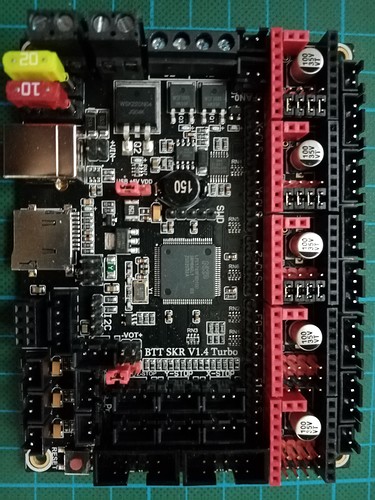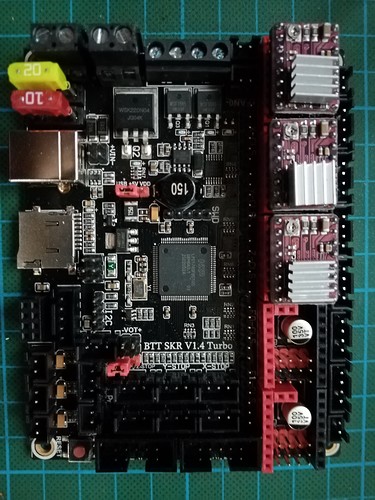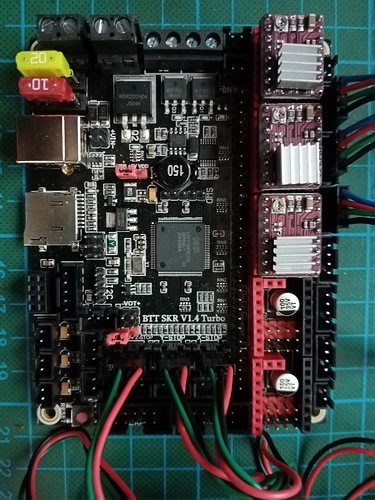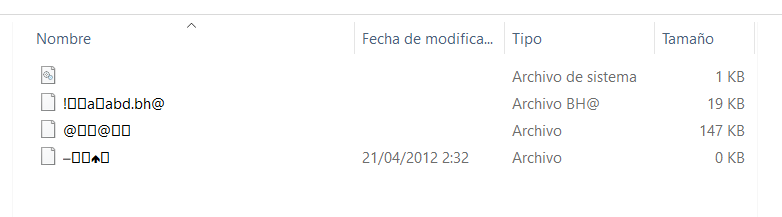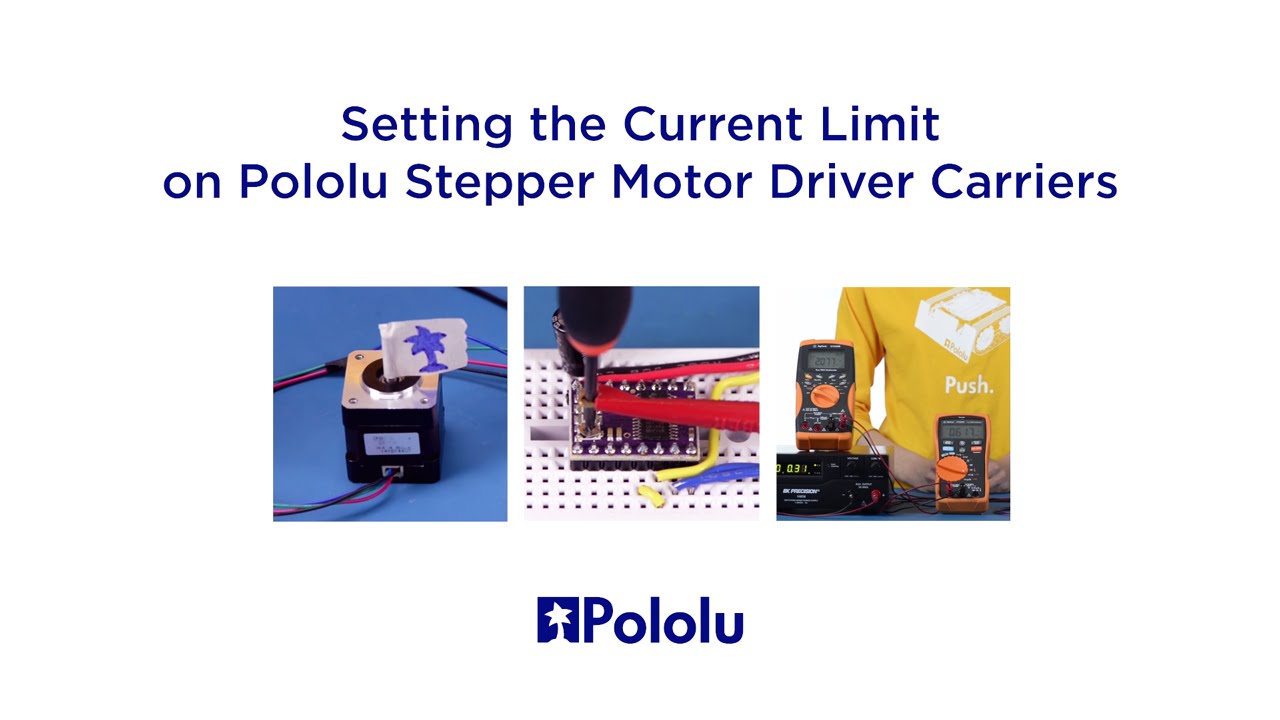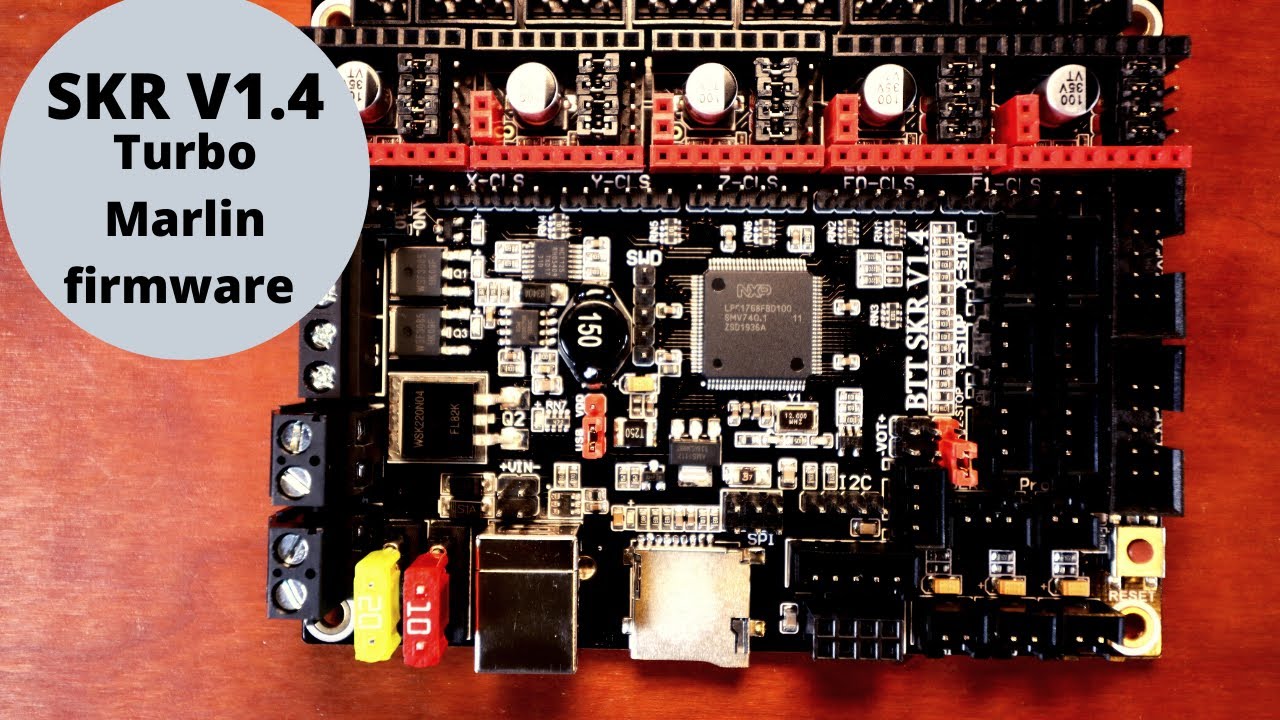The firmware.bin is not a bootloader, that is Marlin. If you put it on an sd card, the skr’s bootloader will see it, copy it to flash, and rename the file to firmware.cur, then start the program from flash. That is one really nice things about the skrs. The downside is there isn’t a good way to flash them over usb (some boards support mounting the sd card over usb, but there are a few reasons why we can’t on our configs).
The only .bin file I found in the source was “jgaurora_bootloader.bin”. I was looking for a Marlin.ino.bin or some such, and did not find it.
I downloaded and unzipped it when you said that, and it is in the top folder of the first zip. The first zip has the firmware.bin and a zip with the source code in it
My mistake. I was expecting it to be down in the Marlin tree like is was in the Rambo builds and I did not even look in the top level Zip file.
So Carlos, based on Jeff’s feedback and my limited knowledge of the SKR boards, this is my best guess on your next steps:
- Get the TFT plugged in and working with whatever default firmware came on it.
- Update the TFT firmware based on the link I provided.
- Power down your control board, put the firmware.bin on a SD card and plug it into your display, and power on your control board. This should flash firmware to your board.
- Set your drivers to 0.7V. Lots of videos including the one I linked on how to do this.
The sd card needs to go into the skr board, not the screen. Flashing the screen uses an sd card in the screen, but there is a microsd slot on the skr turbo for flashing it.
Thanks for continuing to help on this Robert. You’re making it much clearer.
@jeffeb3, @robertbu, GUYS!!! thanks a lot I will try to follow all yours nice explanations, tips and docs. I´m waching a lot of videos and trying to learn how to use the things I have. I really appreciate all the afford you did for the moment.
@jeffeb3 I did download the zip:
When I unzipped the second, there where some problems but i will try again.
Thanks a lot, Again
I will keep you inform about this new world I´m discovering!!
I am hoping you will not need to unzip the second zip. The firnware.bin should be all you need.
Hi, I download a few times the zip, when I unzipped give me a lot of problems with the *.ppc and when I open the Merlin in the VSC is telling me that something is messing: “Git not found”
what i notice is that:
is there, so I can copy in to the SD and pry!?
Thanks
Yes. Try thst. If you have to make any changes, then you will have to work through compiling a new one. But that firnware.bin is completely compiled and ready to go.
Hi again Guys!! a total fail!! So I try to set up the Steppers driver in the board, I follow some videos as you suggested and others to get all clear, I follow step by step but I just got some sparks!! 
 .
.
This is the what I set up.
Set up of the pines:
Set up of the stepper drivers:
This is the final set up with the motors and end stop:
To calibrate the drivers I just leave them in the board, double check the correct orientation. I use the voltmeter as I see in the videos but I did read any in the screen. At this point I don´t know if the board is not working or I´m doing something wrong!!
while i was watching some videos in the bed I realize that I didn´t “install” the firmware in the board!!
Should I first install the firmware??
Should I connect also the TFT??
I´m going to read again all the info you give me and try again!!
THANKS for been there!! 


So:
Then:
But when I power up this is what I get:
I diaconect, set up the steppers and try to set up the drivers in to 0.7 but I could´t read any.
Hi Again!!
I manage to get some readings. I place the negative on the USB cable and the positive in the little piece to Set your drivers to 0.7V. But the only thing i can do is going until 0.7V and notto many posibilities of change the V.
let me know your opinion and how can i do to set it up for the firmware?
thanks a lot
Don’t mess with the screen yet.
Take the firmware.bin and put it on the microsd card in the skr turbo. Then power on the skr turbo.
The screen uses different firmware, and I am pretty sure I don’t have anything precompiled for cnc tft firmware.
I don’t understand this. Look at this video for how they are adjusting the driver. Remember that you need to connect the 12V. The USB won’t power the drivers:
WELL SO I GOT IT!! a success, the 3 steppers driver are at 0.7V
I will use the configuration of 3 steppers drivers and 5 motors, i will order the cables asap (when I get pay)
I put your firmware in the SD card turn it on rest and turn it off.
What is the next step?
Thanks for all
If it were me, the next thing I’d do is configure Repetier-Host, and hook the computer to my control board. Then in the Manual tab of Repetier-Host, you can send an M115 to get info about the firmware. If this is successful, you know your board is alive.
If that works, I’d plug in a stepper motor into the X1 and Y1 plugs, and then send some commands. Try G1 X100 Y100. The steppers should spin.
Another step forward could be working on the TFT display. I pointed you at the instructions above. The most common issues with the TFT display we see are 1) cabling issues, 2) baud rate issues, and 3) failure to update the firmware.
Hi Again guys!! I will check on the Repetier!!
I also watch a guy that is using, explaining the skr turbo and he is using the “promterface”!?
I will try to do my best.
In order to get a clear answer, If you where in may position with no knowledge at all of programming, etc, will you suggest me to buy the SKR Pro V1.2 and get the firmaware from here?
SO I MANAGE TO MOVE MY MOTORESS!!! Hahahahaha
I have to connect the power source, with only the USB cable didn’t work.
Now I will try to use the TFT
Thanks lot guys, I¨m having a lot of fun!!!
PD: i also connect the Z motor and try in the repetier,it moves faster but also works
Pronterface works fine too. At least one version wouldn’t let you run a file, but it works fine for setup.