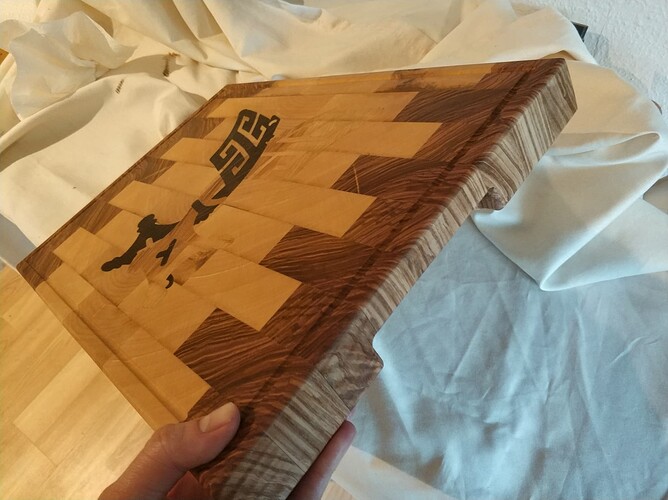I made another board as a gift for my brother, this time a serious try. It is made of Ash, Maple and smoked Oak. The Logo is from Bremer Willkommenskultur, an organisation founded by my brother that helps refugees to connect to the locals.
Very nice
Sorry, I created the post from my PC to then upload pics from mobile. 
Lol just edited my comment 
Did you use estlcam?
A combination of Estlcam and F-Engrave for the inlay. I made the hole with Estlcam, because I needed to cut both keys together, the keys you put in with F-Engrave because Estlcam just can’t do that. If I had an inlay with a single colour or colours that don’t overlap, I’d use F-Engrave only.
The juice grove, grips and the planing were done with Estlcam.
Thank you for info
I’ve been trying to figure out how to do inlays purely with Estlcam and it looks like it’s almost possible for the entire workflow but not quite. In particular, clearing out with a larger endmill and offset does not stay within the lines, which is not acceptable.
Nice work. I can appreciate the challenge of getting both tools working to get the job done.
Estlcam is missing the support for the inlays to be smaller than the cutout and every other solution, like just running the program twice with a lower 0 are not really satisfactory (though it works if you don’t want to go deeper than 1.5mm with the inlay). I don’t know exactly why my inlay is a little off still, the tip is a bit flat because it broke, but I set the 0 to 1mm as to have space for the glue in between. This should have taken care of it not fitting. Maybe I’ll try to tell my endmill that it is not 30° but 28°, it’s a trick Scorch shows in his example video of F-Engrave. Didn’t have time to test it yet, but will.