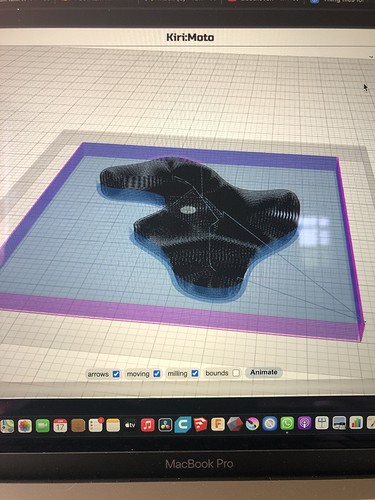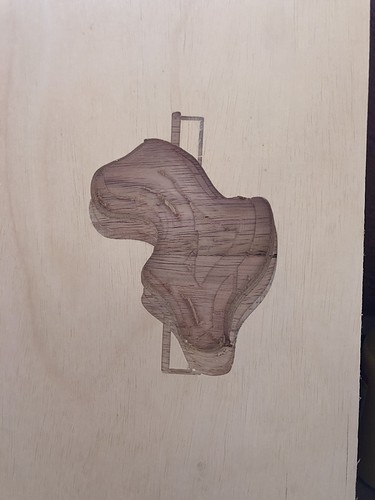Hi everybody, I finally finished building my Lowrider 2. And I am using KiriMoto for the slicing. And in the software the cut looks perfect, but when I actually cut the part it is completely different than the simulation and the design. Any ideas on what to fix or other slicer that I can use?
Try to check steps/mm parameters, it depends on your pulley size and teeths.
A simpler test with a pen/cuted pencil and a basic square shape will help you to check it quickly.
It looks to me like it is scaled on one axis. What control board are you using and with what stepper drivers? What firmware did you use? The four things I can think of that would cause this issue:
- “Wrong” g-code output by the software
- Wrong steps per mm for one axis
- Wrong pulley on one axis
- Microstepping set differently between one axis and another
There are a few other potential causes, but I don’t think they would produce such a consistent result.
I suggest you put a pen on your LR and draw a square of specified size. Compare the results drawn to what was authored. If the square is not the correct size, you can look at the g-code and easily determine what size it thinks it is drawing.
If you haven’t already, the usual starting point to dial in a machine is the crown test. You can find both a g-code version of the crown as well as a DXF version on this page.
Thanks for the help, I will try all of these things, and if I still have issues I will ask again
So I tried drawing a square using the CNC machine, but when I connect my computer to the machine and used repetier host. The machine will move a little bit in the x axis and then repetier host would say that the job is finished but after a little bit the machine will keep moving. Also a different points it would tell me that there was an unknown command. This command said: “M140 S0”. The LCD also said the machine was at 50 on x and y when the machine was clearly moving. Any ideas?