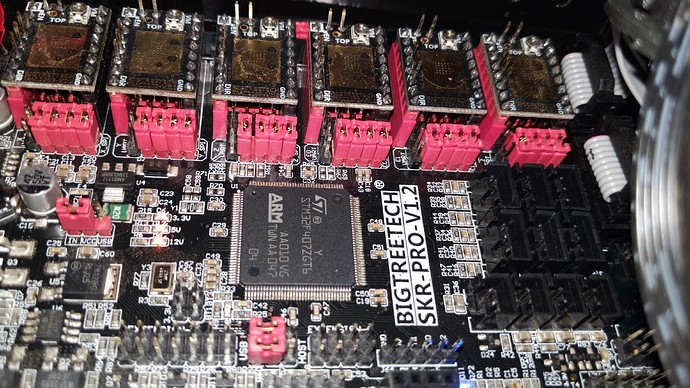So I got a lowrider 2 a while back and I cant get it to cut square for the life of me I’ve tried everything it starts 100% square but won’t cut square and now suddenly the motors stopped working and just vibrate any tips?
So we reflashed firmware and now it goes only forward pressing both directions in repitier host
That means it thinks the ends stop are triggered, did you use the right version of the firmware from the marlinbuilder releases page?
We used V1CNC_SkrPro_2209 from the marlin builder release page.
We can’t work on the square until we have it moving correctly.
Not moving is often caused by loose grub screws or wiring issues.
Check M122 from RH. Make sure to jog each axis a little first so the motors are engaged. It is a long response, but see if you can post it all here.
For the vibration , check all of the connections between the stepper and the board , when I had this issue it was because a wire had come loose so it was getting full power to the stepper
Alright thanks a bunch I’ll do it as soon as I get time and I’ll reply it in here!
Alright thanks I’ll check everything!
09:28:25.239 : N36 M122*23
09:28:25.305 : axis:pwm_scale/curr_scale/mech_load|flags|warncount
09:28:25.305 : X Y Z E
09:28:25.305 : Address 0 0 0 0
09:28:25.464 : Enabled false false false false
09:28:25.464 : Set current 900 900 900 800
09:28:25.545 : RMS current 1602 1602 1602 1436
09:28:25.624 : MAX current 2259 2259 2259 2025
09:28:25.624 : Run current 28/31 28/31 28/31 25/31
09:28:25.624 : Hold current 22/31 22/31 22/31 20/31
09:28:25.704 : CS actual 0/31 0/31 0/31 0/31
09:28:25.704 : PWM scale
09:28:25.784 : vsense 0=.325 0=.325 0=.325 0=.325
09:28:25.865 : stealthChop false false false false
09:28:25.945 : msteps 256 256 256 256
09:28:26.024 : tstep 0 0 0 0
09:28:26.104 : PWM thresh.
09:28:26.104 : [mm/s]
09:28:26.185 : OT prewarn false false false false
09:28:26.185 : triggered
09:28:26.185 : OTP false false false false
09:28:26.265 : pwm scale sum 0 0 0 0
09:28:26.345 : pwm scale auto 0 0 0 0
09:28:26.425 : pwm offset auto 0 0 0 0
09:28:26.504 : pwm grad auto 0 0 0 0
09:28:26.584 : off time 0 0 0 0
09:28:26.664 : blank time 16 16 16 16
09:28:26.664 : hysteresis
09:28:26.745 : -end -3 -3 -3 -3
09:28:26.825 : -start 1 1 1 1
09:28:26.825 : Stallguard thrs 0 0 0 0
09:28:26.905 : uStep count 0 0 0 0
09:28:26.905 : DRVSTATUS X Y Z E
09:28:26.985 : sg_result 0 0 0 0
09:28:27.065 : stst * * * *
09:28:27.145 : olb
09:28:27.225 : ola
09:28:27.305 : s2gb
09:28:27.385 : s2ga
09:28:27.465 : otpw
09:28:27.544 : ot
09:28:27.625 : 157C
09:28:27.705 : 150C
09:28:27.785 : 143C
09:28:27.865 : 120C
09:28:27.865 : s2vsa
09:28:27.865 : s2vsb
09:28:27.865 : Driver registers:
09:28:27.885 : X 0x00:00:00:00 Bad response!
09:28:27.905 : Y 0x00:00:00:00 Bad response!
09:28:27.925 : Z 0x00:00:00:00 Bad response!
09:28:27.945 : E 0x00:00:00:00 Bad response!
09:28:27.965 : Testing X connection... Error: All LOW
09:28:27.985 : Testing Y connection... Error: All LOW
09:28:28.005 : Testing Z connection... Error: All LOW
09:28:28.025 : Testing E connection... Error: All LOW
Alright so I blew out all the connections for the steppers and now they move fine and that’s the response I got from (M122)
This tells me that the firmware can’t talk to the tmc drivers. If you’re getting any movement at all, it is a surprise to me. None of the other information is valid if you get these errors.
This is also serial firmware. I am going to assume that is correct for your wiring. M115 will confirm which firmware it is installed. You should see v510S.
Which controller are you using, where did you get it (I’m not concerned about it, but the info helps) and how is it wired? Also, what drivers?
Ok I’m definitely getting movement haha, if I run that command it says (Marlin v510s 2.0.7.2) and I’m using the bigtreetech tft 35-e3 v3.0 with the skr-pro-v1.2, I got it from Amazon or eBay cause it was out of stock on v1 engineering, it’s wired with the wiring kit from v1 engineering and the drivers were from the v1 engineering kit as well!
The serial or dual kit?
TMC 2209?
Make sure your jumpers match this:
The serial kit. And yes tmc 2209
Ok so the jumpers are still like they came so there is 4 one all the reds do I take all 4 off the red and 1 onto each black on all of them?
Yep. And there are no jumpers under the drivers.
Where do the jumpers go under the driver?
There should be no jumpers under the drivers.
Alright sounds good I’ll take them out and then ready to try and cut?
It’s your machine and time. Do what you want. I would check the M122 first to make sure they are talking.
Alright I’ll post the response as soon as I get it done