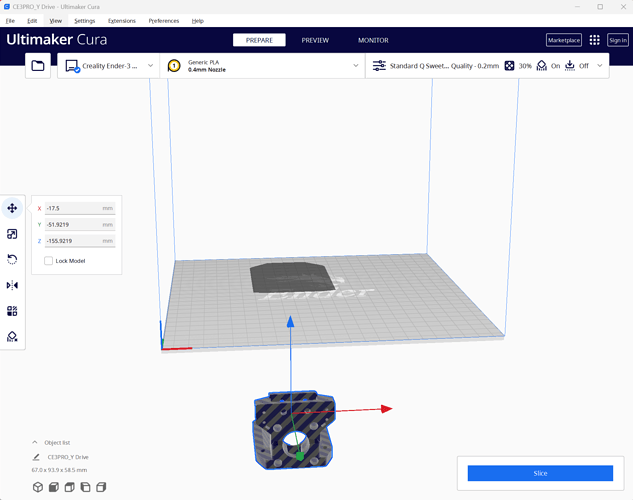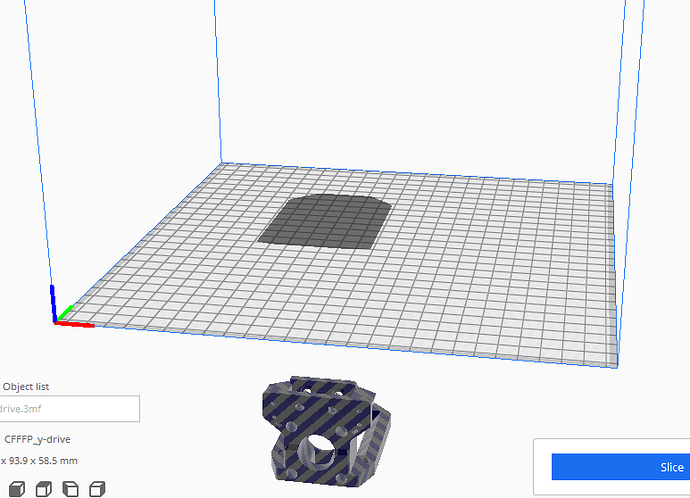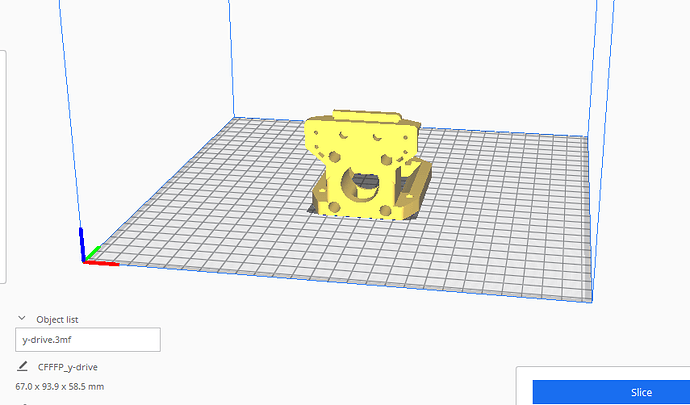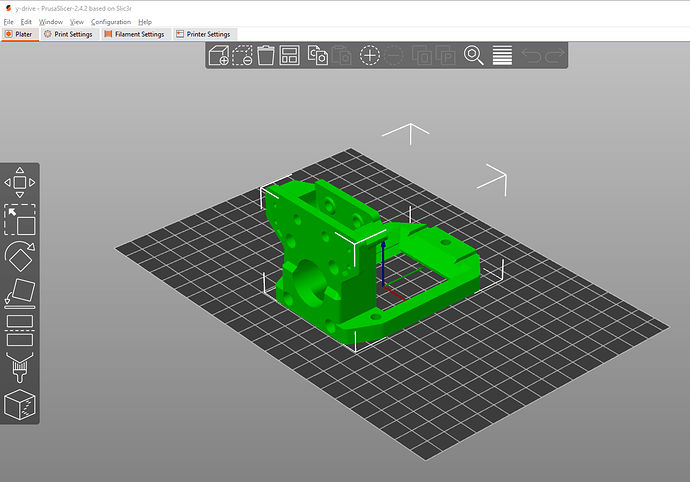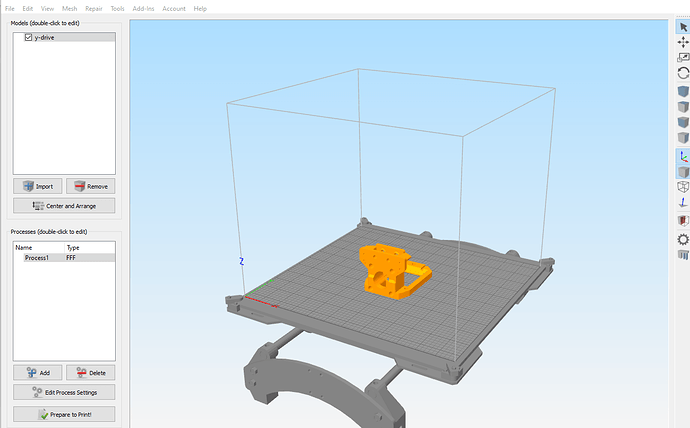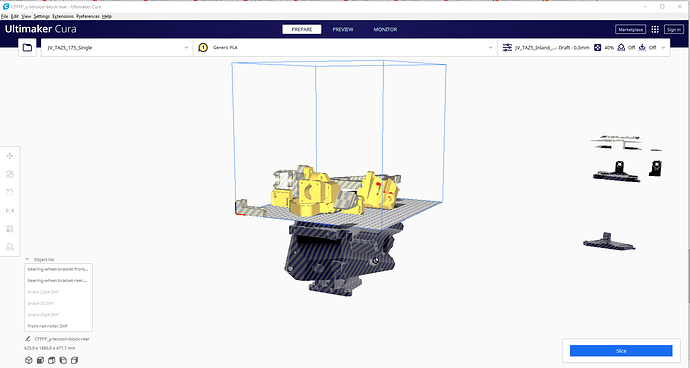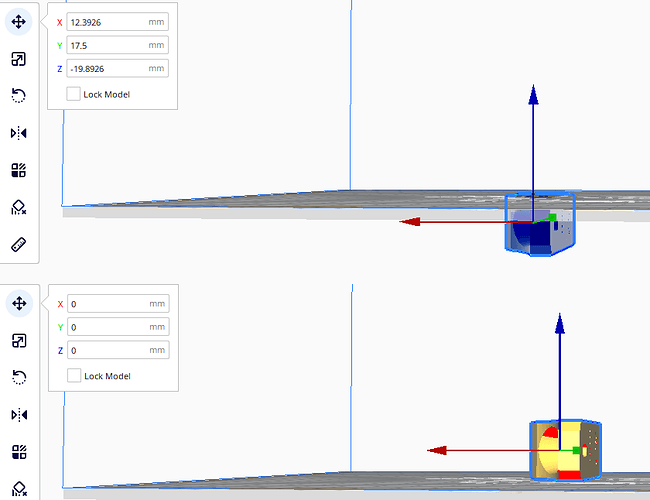This is minor but the part “Y Drive.3mf” is positioned about 155mm below the Z-axis origin (see pic). This is in Cura (v5.0.0, hopefully this isn’t version-dependent) A simple adjustment to get it on plane is all that’s required of the end user to get printing, but wouldn’t be bad to update the model long term. I haven’t tested all the parts yet. Is there already a place for reporting these types of “typos”?
Yea, we’ve run into that on a couple of the other parts. Should be an easy fix for @Ryan. So far superslicer hasn’t had this issue. 3MF saves position data with the model so you can load up multimaterial objects correctly.
I just tried it in S3D, Repetier, and super slicer, and it was all good. I will download cura later this evening and test all my models and see if there is a way to correct it or not.
I have seen Cura 4 do this to me a number of times, but it isn’t super repeatable.
As an example, I drag and dropped all the files onto Cura and perhaps 1/3 were in weird/random places well outside of the build volume. Like meters out (my Taz is 300mmx300mmx200ish mm build volume)
Opened one part at a time and maybe 10% were weirdly positioned.
Can usually fix it by right-clicking in Cura 4 and selecting reset all model positions.
I shrugged this off and haven’t looked more carefully.
Tonight I’ll see if I can find a pattern to it.
I was able to repeat this in Cura 4 with y-drive.3mf; it gets placed below the build plate, and I can ‘fix’ it as mentioned by right clicking and selecting ‘reset all model positions’
After the ‘fix’
Every part I have brought into Cura 4.13.1so far has had the z off. But it’s simple to reset it to 0.
Everything has printed like a dream (haven’t got to the core or anything difficult yet).
Back to Cura 4 (Mine is 4.12.1)
Dropping all of the LR3 parts onto the build plate, most came over fine but some did not
Repeated this via drag-and-drop and got the same parts in the same places 3 times in a row.
Does cura let you save the 3mf files? If so can you reposition it and save it. See if that fixes it. If it does I will download and resave every file in cura.
After I make sure there are no bug reports about this.
Yes you can export them
This has been happening to me too. Just click on the Axes and set X, Y, and Z to 0.
Just to note: The checks I did earlier today were Cura 4.x on Windows 10.
I repeated these this evening with Cura 5.0 beta and 4.11 on Linux (Ubuntu 22.04), and both of those Cura versions had the same weirdness (and can be fixed with the same workarounds).
can someone export a fixed cura 3mf, close and open and make sure its still at origin?
Just tested this (manually adjust position, then export as a 3mf) and reopen in Cura 5.0.0 and the part is positioned correctly