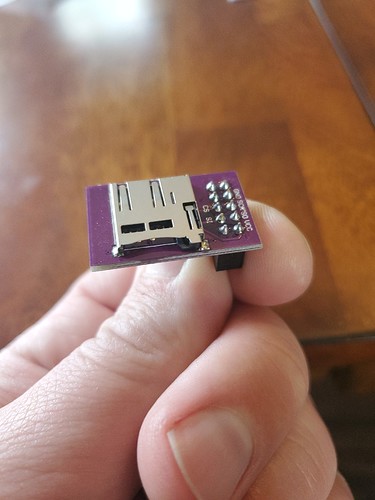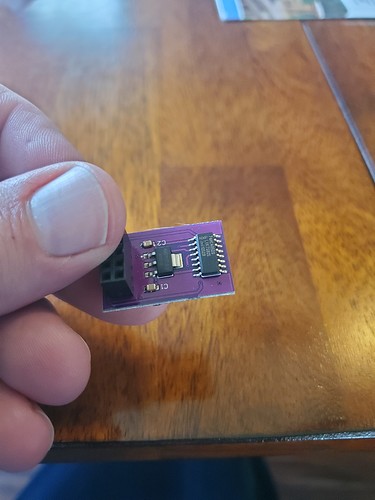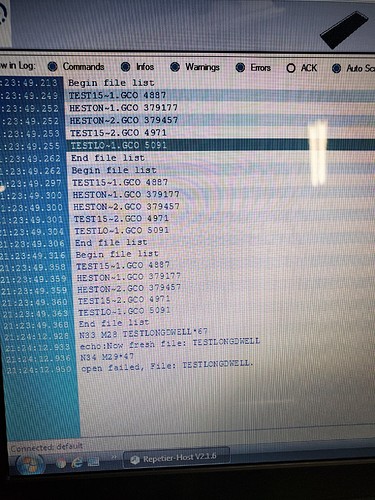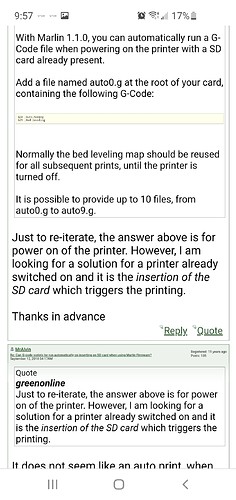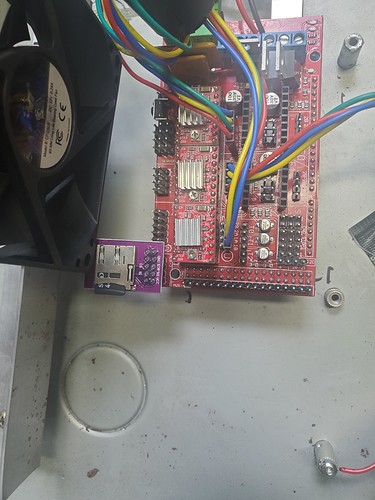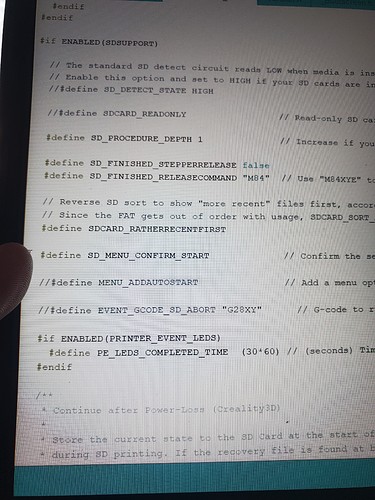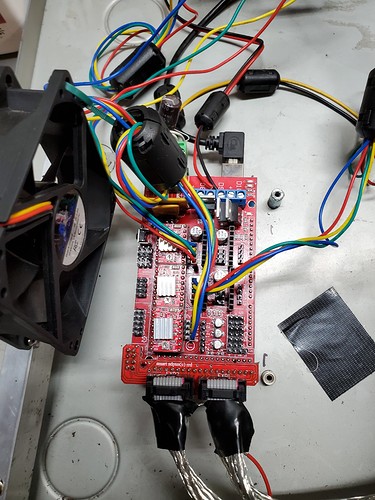Ramps 1.4 I want to use this card reader without a screen. Can I unhook the laptop after I start the print? I want to run the program for some testing, without the screen or laptop are hooked up.
Is this possible? I’m using repetier, unless something would work better
Interesting question. It is probably possible. The big task will be figuring out what pins on the Ramps 1.4 board to connect to the pins on the SD card reader module. Also the firmware has a SD_DETECT_PIN which may have to be set high or low independently from connecting the SD card reader. After you have it correctly connected, you will need to use g-code commands to execute your g-file on the SD card. Most of the g-code commands between M20 and M34 deal with interfacing with an SD card.
Is that meant for marlin?
There are gcodes for querying the files on the sd and there are ones for playing a specific file. If you do it that way, then you can take the laptop.
The common solution for this is a v1pi or octopi running headless on a pi.
Well I have only plugged it in. It seems to know what programs are on the card but it says open failed? I will have to work on it more tomorrow. I haven’t looked to see if my marlin needs some edits.
I think you want:
M23 TESTLO~1.GCO
M24
Thanks. I just noticed this morning that I really don’t know what I’m doing. I looked up the M code list this morning and realized it was trying to write not read. You just saved me some research.
You also have to refer to them with that funny DOS filename, I think.
That helped alot. That code starts the program and it will run when I unplug the laptop (kinda, my regulator on the Arduino is flaky and needs a 5v usb for things to work properly). This was a big step, now to get it to run that code on start up.
I can’t get autostart to work. I either am naming my file wrong auto0.g
Or the only thing I really saw was this in the firmware. But I have not tried to comment it out
I started a thread just for autostart problem.
The reader is plugged in correctly right? From the picture it looks like it’s off a row.
I’m pretty sure. It has a row more on the reader than the board. It also won’t work using my lcd screen. I can manually start the program and it runs. I can also use the card reader in repetierhost.
Back to basics question, that’s a zero in
, not a capital letter “o,” right?
Yes, definitely a zero and not a o.