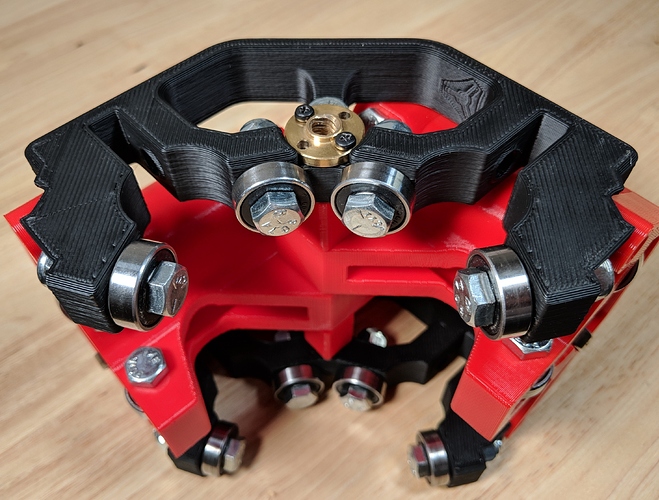The build continues (along with the mistakes  )
)
I now have the CNC assembled to check for fit and to work out where to run the cables.
Mistake 1
I should have thought about cable runs before now. It’s not as easy as I would like. Because I made the build fit the 900mm x 600mm base, I have nowhere to run cables easily. I am now printing chain guides that will run underneath the X axis and Y axis as opposed to outside the frame.
Mistake 2
The stepper motor cables come with Dupont connectors. No idea what they were until yesterday and then when I tried to get the stepper motors to connect to the SKR V1.3 board I discovered that the board using something called JST-HS connectors but they don’t fit Dupont connectors. Spin forward 24 hours and I now have an Amazon delivery with a crimper, dupont connectors and JST connectors.
Mistake 3
Don’t cut off your Dupont connectors from your stepper motor. The cables for the stepper motor are going to have to be extended anyway and will need a connector.
Mistake 4
Don’t assume that just because you can wire Cat-6 in your sleep, that wiring Dupont or JST connectors is easy. Assume you will spend four hours f’ing and blinding as you try and work out which jaw you use and how even a 0.1mm variation in things means you start again. Who invented this nonsense? Why do I need to have the patience of a saint, the nimbleness of a house elf and the dexterity of a eight legged octopus to wire a simple connector up. And why do they only put 400 metal prongs in the packet? I’ve wasted 280 of them on my first plug. At the rate I’m going, I’ll need to put an order in for a years supply to get four cables done. My fingers are shredded, the cats run away and the children are hiding in the cellar from me. How could I have been so arrogant to think I could wire a JST plug, next time I’ll stick to something simple, like solving world hunger or DIY brain surgery.
Mistake 5
Finally wired up a single four pin JST plug to discover I have wrapped every cable in the house, plus all the neighbours cables two doors up and down into the same cable ball. I seem to have a nine dimensional mess of cables that now needs to be unravelled. I have a terrible fear that I may need to cut the JST plug off and do it again. The kids have emerged from the cellar but have now gone back down again as they heard me calling on a major deity to give me strength. All three cats are sitting on the roof of the house out of harms way, the dog has taken to pretending to be dead to get away from me.
Mistake 6
Wired the JST plug up, then discovered that the wiring diagram is upside down. So black should be at the other end! I shout at the monitor and expect it to answer back. Am down to my last 10 plugs out of the 400 hundred that came earlier, still don’t have a single JST plug on. Kids have worked out how to open the outside cellar door and are trying to get themselves adopted by passing strangers, all three cats and dogs have gone feral and are living together in a commune in the woods outside, t’other half is ringing solicitor asking about divorce proceedings, but I have now wired a single JST plug. My fingers may be bleeding, I may have used every tool in the garage but it’s now working.
Only four more stepper motors to go…
Next time I buy the wiring harness from somebody.
Rob