For some reason I X2 will not move If I switch X1 and X2 it dos move so I know the motor is good… Downloaded FirmwareV1CNC_Rambo_DualLR https://www.v1engineering.com/wp-content/uploads/2017/11/Rambo14-DUAL-help-fixed.jpg
attached some picturesPhotos
SupraGuy
October 26, 2022, 7:40am
2
The DualLR firmware is for the LowRider, and only has 1 X axis driver. The 5 drivers for the Rambo are therefore X, Y1, Z1, Y2, and Z2.
You want the V1CNC_Rambo_Dual vewrsion, which will be set up for wiring as per your link.
1 Like
SupraGuy
October 26, 2022, 7:53am
3
Ack. I looked at the section (MPCNC) and not the thread title. (Duh.) EDIT: Fixed the section…
So if you’re building a LowRider 3, then you have the correct firmware, but there is no X2 driver . Instead the drivers are as I labelled above.
Here’s your wiring diagram, I just relabelled the motor and endstops. (I might have mixed the Z endstops)
2 Likes
Thanks I will try that tomorrow so I assume I will need to use a Y connector for the X axis. Not sure how it will be able auto squar its self without independent motor control. But definatley not working the way its hooked up now
Looks like I have my XY understanding mixed up. For some reason I was thinking X was the long side of table now its making sence
THANK YOU !!!
1 Like
SupraGuy
October 26, 2022, 8:08am
6
Uh… No, there is only one X axis motor. I think you may be confusing the way that the machine is set up.
X axis is along the gantry of the LowRider machine.
Y axis is along the table, and has 2 motors, one on each side.
Z is of course vertical, and has one motor on each side to lift the gantry…
2 Likes
YEP I was totally mixed up I will now sleep good tonight thanks to you
GOD BLESS YOU !!!
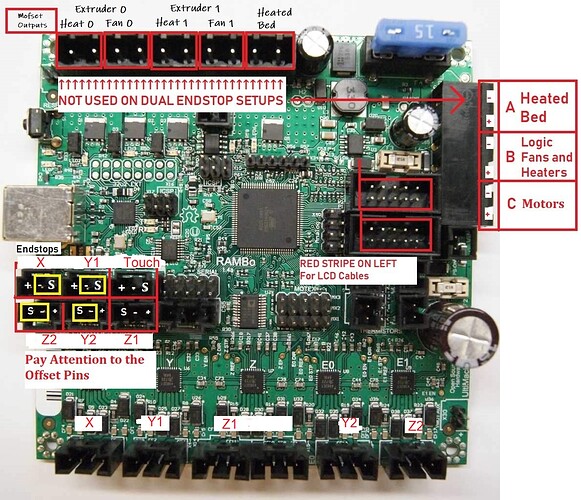


 been beating my head on this for the last 4 hours
been beating my head on this for the last 4 hours