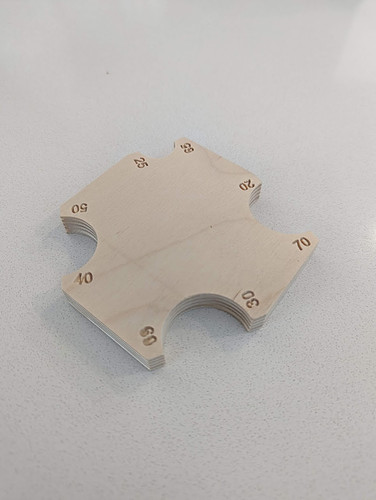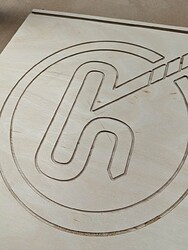Oh can I switch freely? I hadn’t tried yet, I thought it was reseting the tft when I switched. I guess it doesn’t matter if it does reset
it looks great!
That looks great!!
Still having fun. Had some mishaps with stretched couplers. What is Home X and Home Y supposed to do? On my machine it looks like it moves +20mm from whatever position it is currently at and then zeroes the axis.
Made this angle gauge for my grinder.
It depends on having endstop switches. V1 firmware expects normally closed switches, so if you don’t have them, the firmware think tha they are triggered all of the time.
What should normally happen is that the machine will move X towards the 0 end until the switch is triggered. Then it will do the same to Y. For a LowRider, the firmware expects 2 switches, one for each Y motor. Once those are triggered, the firmware will back up (bout 20mm) and then proceed more slowly to get a more precise measurement. It will then set these as the 0 coordinates.
In your case, it will not move towards the low end, because the switches are either not installed, or not installed correctly. The result is that all you get are the back up movements.
It’s actually not a big deal, but it can be used to force the machine to be square (provided that you calibrate the endstops so that the machine is square when they are triggered.)
Been a while since I posted. Been busy making a jointer based on Matthias Wandel’s design. He uses a bandsaw like a wizard but for the rest of us thankfully there is cnc.
Running into some trouble! Finally got around the adding end stops. I wired everything up, flashed the dual endstop firmware, and confirmed in repetier host that the end stops are functioning correctly. The issue is that homing Y does not work correctly, as soon as the Y1 switch is triggered the machine freezes, and Y2 does not continue to home. Swapping the end switches plugs on the board lets it home but I hear one of the steppers skipping. Thoughts?
I’ll also add that I’ve successfully used my LR in some projects. I finished the jointer:
and even made some money:
Figured out my problem! I bought the series wiring kit, and therefore only have the steppers plugged into x, y, and z on the board 
New problem! I’ve got Octoprint running great, homing works, end stops and probing works. Have my phone working with octoremote for easy controls.
Problem is that executing a gcode file from Octoprint seems like a crapshoot. Some files cut great, others will execute a line or two and then freeze, necessitating a reboot of the SKR. I have my gcode file stored on the raspi, do I need to transfer it to the SKR’s SD card first?
So, not sure but I know that there has been some talk about the baud rate. Not sure what your card should but you can search in the forum.
Had a weird error several times now after I issue a z probe command:
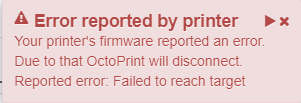
Failed to reach target huh?
It will start lowering slowly and then suddenly the steppers power down and the gantry drops, sure reaches the target then!
My only thought is that I’m starting at the max z height (just homed), which is set to +200 in the stock firmware.
Figure I should update on this issue too, this was my bad. I’m using two different computers, gcode created on one was fine, bad on the other. Had a typo in the tool profile I was using in EstlCAM.
Try homing the Z axis before you probe. We just figured that out a couple of weeks ago. I had never noticed it before. Or you can change the safe z probe height or distance in the firmware.
Just an update for posterity, moved my LR2 to a new more permanent setup in my shop.
I created a custom box to hold the SKR and BTT raspi knockoff. Running octoprint with no tft has been great. Thinking of moving to klipper, but I use my phone for control and I don’t know if there’s an app that’s as good as octoremote.
You can use octoprint to control Klipper. Octoklipper I think its called. One of my 3d printers runs it and its the same octoprint.
Having an intermittent issue where my z end stop isn’t triggering on the second bump. I send “G28 Z” and it raises the gantry until it hits the switches, lowers a bit, and starts raising again. Seems like 25% of the time the switch won’t trigger and it just hangs with the motors skipping.
I’m trying to debug a gcode for a batch of parts I want to cut. I’d like the tool to home, go to the start, finish the cut, raise and home (to get it out of the way) to load material for the next job.
I didn’t read the entire rest of the thread but my hunch is you are running a SKR Pro. That happens from time to time. I believe you have 2 options, well 3 but replace it seems obvious. Remove the LED for that endstop or put in a resistor. There are several threads on the forum about the resistor fix
Wow, had no idea that was a known issue. Welp maybe this will be the impetus to swap to a board with an integrated pi