Not sure how to proceed with getting it to BTT’s actual firmware? I will look into it. In the mean time I will try and find a place to put it that github maybe that it can be pulled down … I dont want it to be seen a an official release thou becouse it still has V1 eng logo at boot
GIthub is a great place to store your changes, and how you would also request BTT take a look at your changes.
If you use github for your changes, it is pretty easy to keep them current as well.
Just to shed some more light here:
- BTT wants to have a CNC version. They have expressed interest before. So there is a decent chance it could be pulled into the main version if a good PR came out. I am not sure how much effort they would put into it though. They may say, “do this, please” or they may just do it. I doubt it, but they could just say “no”.
- It matters a lot to us, because they are constantly finding bugs and changing things in the main code. If we wanted to keep up, it is work whenever we pull those changes in, and they may break everything without asking us. It also matters because we could get more CNC users involved from other communities, and we would get their features for free.
- BTT mainly sells these as interfaces for 3D printers. Whatever we make has to support, and not risk that main use case. That’s why having the extruders=0 gate on your changes would help a lot.
- The changes need to be configurable. The same screen should be able to move from a printer to an MPCNC without flashing changes. The changes should be made in the .ini or through the config menus. There are currently values for extruders=0, and hotends=0. I could imagine also a flag for a spindle or laser control. So if you were not controlling your spindle or laser, these menus wouldn’t be there either.
That is kind of why the bar is set higher. It would be nice if we could just edit the files in place and post them to share (and we can, that’s what we did at first). But that leads to maintenance troubles. It is fine for you to do that (I don’t want to stop you). People will understand more if a fellow user’s code is broken. More than they will accept if Ryan’s code is broken.
Understood! Hopefully BTT would be willing to take something like this on! They are simple changes that could be made so the interface less specific to 3d printing … You can see the files in the github file below. The source code was to large to upload. Not sure how ryan got his posted? I will post that to when I figure out how. Also I cant seam to add a link but the files are located on gethub here: /TomGalleg/TFT35-MPCNC
If you figure out how to make that dependant on the extruder / hotend =0 you can submit a pull request directly from github.
I will be happy and try and figure this out but Im not 100% sure what is being asked?
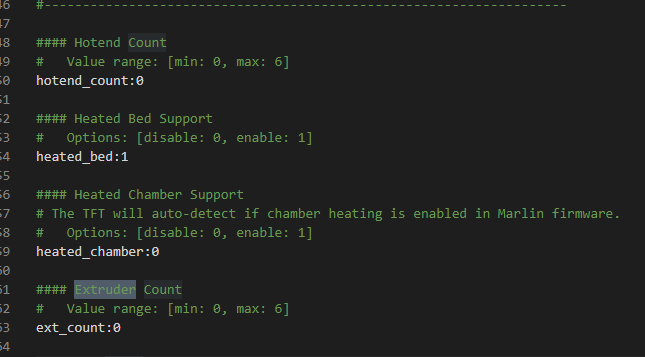
Ideally the changes you made to the display would only show up when those read 0 in the config file, if they do not show 0 your changes should not show up.
Got you… we will see
Tom where are your source files? You only uploaded the bin, so I can’t tell what has changed.
I wanted to see if I could make any sense out of them, maybe I could get one to work with the config changes we were talking about.
They were to large to upload to get hub for some reason … I am guessing becouse I have a free acount … I will find a way to get a download link to you.
Oh, no just fork BTT’s project and make the changes. Jeffeb3 taught me this stuff and I promise it is worth learning. It makes edits so much more useful. Once you get that started not only can we offer help on your code, if we get something working we can ask BTT to merge it. It is nearly magic to me still.
If you have a look the Docs and all the firmware is on github, people offer help and changes pretty regularly.
Git knows what changes were made so you can undo, and compare. For example, instead of me asking what you changed I can just look by comparing the base to your fork/branch. I can barely do it but if you have questions ask and I will try to help and lots of the people around here are basically git guru’s. They are probably laughing at my descriptions of it.
More likely they are all going “I wish I thought of describing that way”. 
so i got my SKR PRO 1.2 and TFT from BIBQ Directly as was not in stock on V1 Website at the time i have the same issue as the 1st post i have updated my Control Board To Marlin_V1CNC_SkrPro_2209_2.0.9.2_513-src firmware worked no problem i then got to the TFT which is TFT 3.5 V3.0 which has the knob on the right side slightly different to the pic in this thread i used the download TFT_E3V3_1_7_21.Zip from (SKR Pro - V1 Engineering Documentation) and config inside the zip file which sent my screen backwards i have tried using Current TFT.Zip within this thread with still no joy and also tried the pre release within this thread also
can somebody point me to the files i need please to rectify this thank you.
Replying to an old thread here since I found this claymore too…
I downloaded the TFT35 firmware that included TFT_E3V3_1_7_21.Zip
Flashed it and had the funky display that is both backwards left to right and reversed top to bottom… still possible to navigate and read but not ideal LOL
When examining the included files I noticed in config.ini there is a section
#### Rotate UI 180 degrees
# Options: [enable: 1, disable: 0]
rotate_ui:0
Of course I thought I had found the really simple answer… doh… too easy…
But I looked at some other code that @vicious1 had mentioned and that same config.ini file had this for that section
#### Rotated UI
# Rotate UI by 180 degrees.
# Options: [disable: 0, enable: 1]
rotated_ui:0
Aha… rotate vs rotated… BigTreeTech (BTT) docs indicate rotated is the correct variant… simply solution…
Of course not… just correcting that did not fix the issue… I tried just fixing that and still the same… the issue seems to be very firmly embedded within the firmware.bin files, namely the top level one BIGTREE_TFT35_V3.0_E3.26.x.bin and deeper within the TFT folder the firmware.bin file… I did try replacing the top level bin file with a working one but still had issues… The display LOOKED right but the touch portion was still upside down… Easier to read and if you remember when you want to touch the top button hit the bottom then things work but still not ideal… I gave up trying to replace bin files and decided this should be fixed properly not by my hit or miss approach.
So my guess is that in the file I downloaded from V1 software called BIGTREETECH-TouchScreenFirmware-master.zip the firmware bin files were actually BUILT with this config.ini file error and the display ended up rotated…
I am using the working one that was mentioned but I think I like the icons and layout of the display I saw when I had the backwards display… it seems more CNC appropriate than the “printer” version that works…
I have seen others that have posted working TFT firmware so I will try some of those but I am hoping this tidbit I noticed might lead to a correction of BIGTREETECH-TouchScreenFirmware-master at some point…