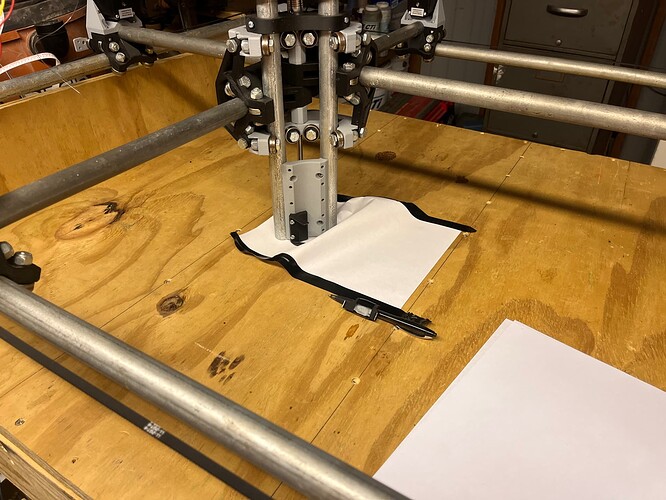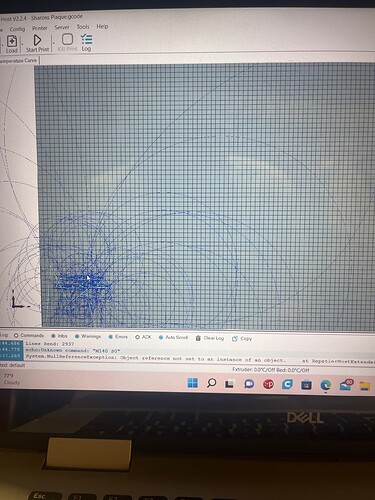Thank you to Ryan and the great customer service for helping me re-flash my control board. I hooked the board back up and per the manual controls in repetier host everything was moving in the right directions I got the test crown file and went through the CAM process, then transferred it to repetier and moved the pen just barely above the paper. When I started the run it moved up then dove into my table and broke my pen mount. What am I doing wrong now?
I assume by CAM you mean you used EstlCAM and the vector file to produce a g-code file. As a first step, you want to run the pre-made crown file (which you have linked in your post). It is already a g-code file, so it does not require any CAM work. It can be sent to Marlin by either a SD card (if you have a display) or Repetier-Host. I would suggest running it for the first time from the SD card to eliminate any potential Repetier-Host issues. If you run it from Repetier-Host, make sure you have it setup as indicated in the docs.
If you want to try to track what when wrong with the file you did run, post the g-code and someone can take a look.
I don’t have a display. When you say have repetier host set up, will a recommendation file pop up when I click on the g-code file?
On the occasions where I’ve used Repetier-Host, I first start the app, and then I use the File/Load. As for settings, I was referring to these settings on this page. This is something you will do once, not something you need to do for every file.
Ok I don’t remember if I did anything with those settings I will check tomorrow and make sure. Thank you
The two boxes that are colored yellow at the bottom of the page, are they supposed to be checked or left in-checked like in that screen?
You want your setting to match those in docs, so they should be unchecked.
Ok thank you I will work on that tomorrow.
Also good to start with the test crown, that is know good code.
What do I do to transfer the crown code file to repetier to run the test?
Just open the gcode in repetier, move the pen to where you want it to start with the pen just touching the paper, jog it down 1 more millimeter. Then hit run.
I’m so excited. Now I just have to figure out how to use the software to make my own designs.
I think I figured out where I went wrong in estlcam I didn’t set up my tool library for the pen.
I’m afraid to run this file because it looks exactly like the crown file I ran through estlcam myself and it broke my pen mount. It didn’t look like that when I ran the pre made crown file that I just drew. Any ideas?
Yeah, looks like known Repetier bug, see
Others and myself have been working around by editing Estlcam settings to disable generating arc gcode instructions.
I looked through those. How do I fix it and does it have to be done for every file or just once?
What settings do I edit?
I’m used to using pronterface for my 3D printer, is there any settings in that to use cnc I would rather use pronterface?
Hey thought you were gone til monday