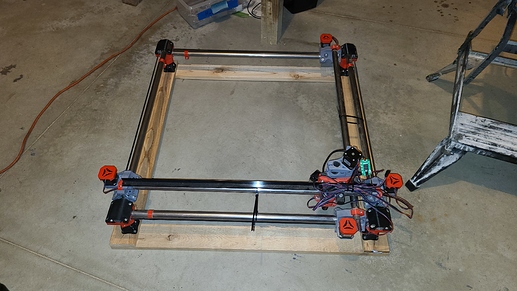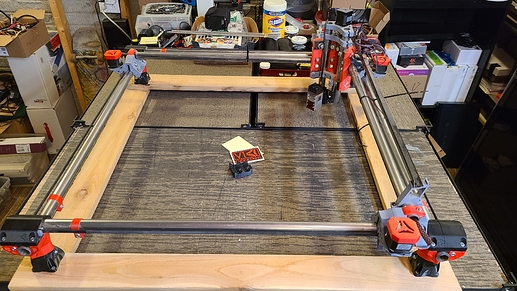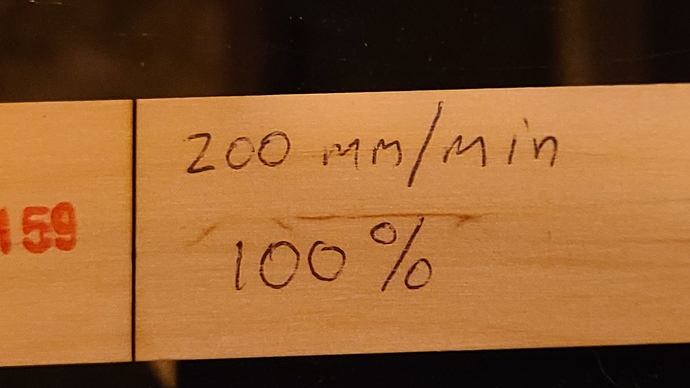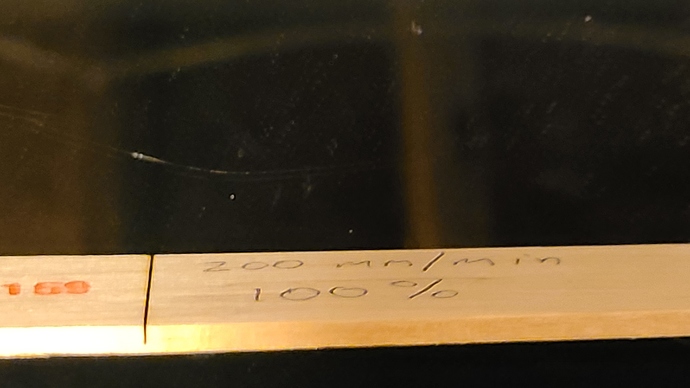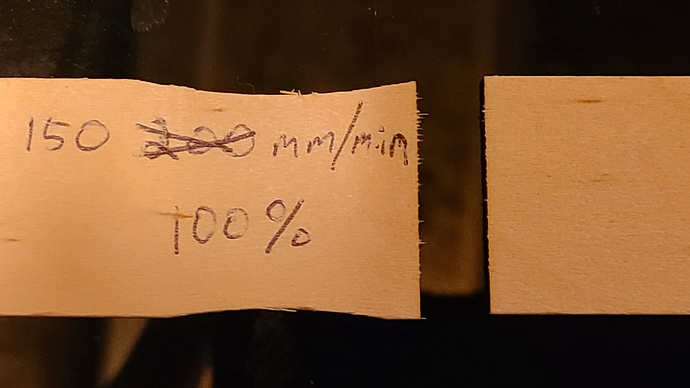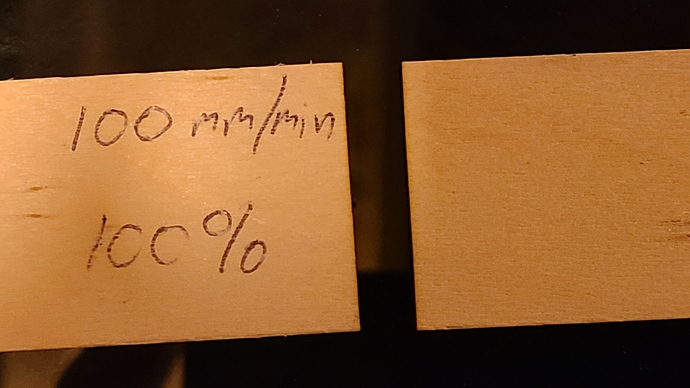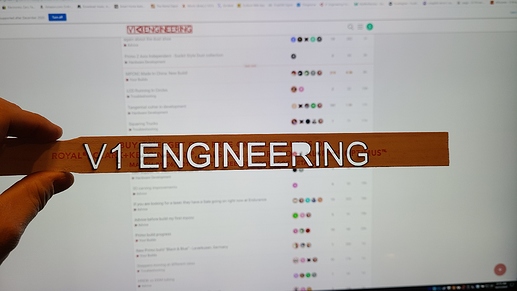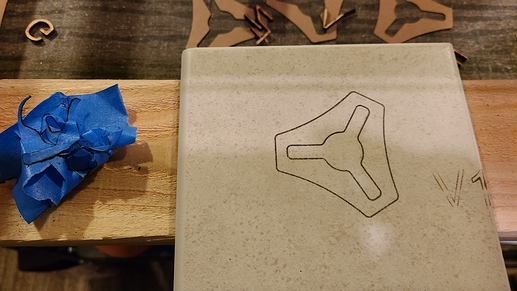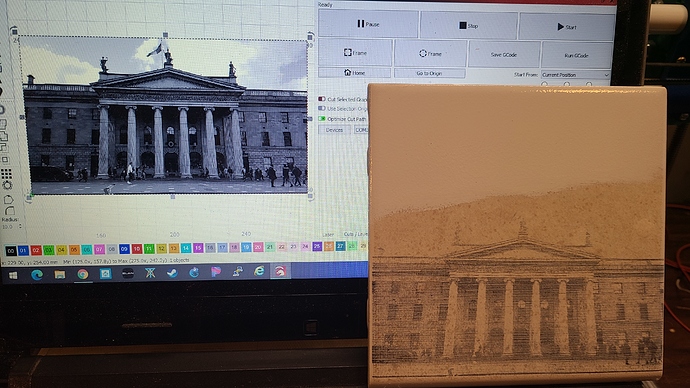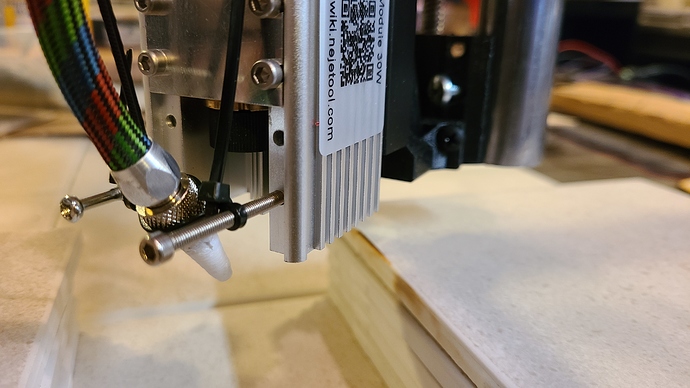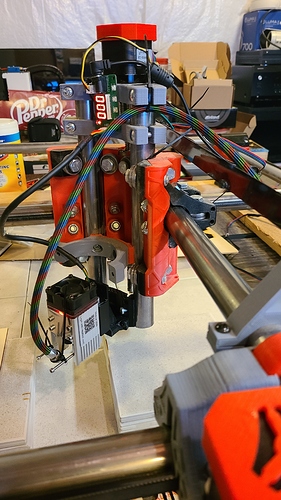Looks like a Forbidden Snack.
So it’s starting to get cold here and the garage will soon be being used to park cars in…whatever. Anyway, the machine is coming in for the winter for some laserlicious fun, and probably some 3D printering and vinyl cutting also. Submitted for your approval, Porta-Primo!
Removed it from the table and mounted it to a not-as-hard-to-move square of cedar. It’s mostly square…mostly. It now resides in the dungeon lab.
I got my first laser last week and have been trying to get it dialed in. I originally was trying to use GRBL Mega5X on my now out of work ramps stacks, but I wasn’t able to get the TTL working for the good greyscaling. So I just flashed the same UNO/CNCShield stack I use with ESTLCam and it’s much better now. Here’s what I managed to turn out this evening.
Took a while to arrive but the laser seems to be working pretty well. This of course, being my first interaction with a laser more powerful that a pointing device, so maybe it’s OK, I don’t know. NEJE 30watt (7.5 watt optical output) from AliExpress HERE.
My hope is that I can get near the quality @dkj4linux has, he’s really making some nice stuff!
As always, any suggestions are appreciated!
I just wanted to say hi from Wadworth and nice build!
Thank you!
Howdy from Youngstown! Build is looking good.
Thanks! Here are some more tests from tonight. Cutting through paint stirrer. Approximately 2.75mm thick.
Went about 75% of the way through at 200mm/min@100% power.
Went all the way through, but with a little bit of splintering at the bottom of the cut at 150mm/min@100% power.
At 100mm/min@100% power it cut clean through. Watching the video on AliExpress, it can cut 4mm clean at this rate. But I’m just trying to reproduce this in the real world. I have to source some 4mm-ish stock. I tried some 1/4" luan, but it just made a bunch of smoke and char, but then again, I overcut these so I’ll try that in a minute.
Well, the 1/4" was a bust. Barely made it half way through. Can’t even get a decent picture with all the charring. But otherwise…
Some letters just fell out, most needed a little help with a pokey tool, but pretty clean results. This was at the same 100/100 settings, but with no overcut for obvious reasons.
So the bleed on my tiles reminded me of a post from @dkj4linux where he’s using a paint wash for a transfer mask on tiles, if I remember correctly. I washed the bleeds with acetone and the lines remained. So I figured I’d try it with some painters tape as the transfer mask.
Well that worked too! After washing the residue away with acetone I tried scraping it with a razor blade and the lines remained. Super Cool! I used the same 100/100 setting but I’m going to run more tests to see how fast I can get and still get a good transfer. I’m guessing I don’t need cutting settings to fuse tape. I’m also going to guess that with a thinner mask, that resolution will be better. Sorry if this is old news, but it’s new to me

No paint just the tape? And it left permanent marks?
Wow! Nice work… and thanks for the kind words! Playing with lasers! What fun… ![]()
Actually, I’m a little confused with your last posts as to what material(s) you are working with. I was pretty sure you were engraving and cutting different woods; i.e. paint stirrers, etc… but then you are mentioning tiles, white-washing, and scraping on the line work?
You might check back in this thread… it may jog your memory and I think it follows the same/similar progression you seem to be following
I went from engraving/cutting chipboard (cereal box cardboard) to Walmart jumbo craft sticks (birch, I think) and then to a broken piece of ceramic tile, and finally white-washed craft-sticks again.
The Norton tile method is a distinct method and the white-washed wood is a different one. It appears to me that you are mixing them up a bit. Read through that thread and see if it doesn’t clear things up for you. These methods are not original with me… they were “borrowed” from @Bulldog over on the Lightburn forum and I was just trying to replicate his work.
The same/similar/different laser related information is also sprinkled through several other threads… here’s a couple
You are using a more powerful laser than my 2.5W Eleksmaker and Neje units… so your actual feeds and power settings will probably be a bit different than mine, but hopefully they’ll be in the ballpark.
Exciting stuff! I’m anxious to hear/see more… ![]()
– David
Yep!
Sorry, I kinda switched gears rapidly there. I was cutting paint sticks using some tiles left over from our home being built as a way to raise the workpiece and also as a backstop so the laser doesn’t burn through the shelves I have the machine resting on. After cutting the lettering and it leaving the marks on the tiles it reminded me of your post using the paint on tiles you mentioned in your 3rd link.
Tried the paint the tile process. Man, I need some ventilation. I think I can actually feel the nervous system damage happening.  Not the best tiles for this I’m sure, this is my first attempt.
Not the best tiles for this I’m sure, this is my first attempt.
This was 1500mm/min@80% power, grayscale. I don’t know if the paint still being tacky or not matters.
It does have that sepia tone, old timey look though. Yeah, we’ll go with that… 
I’m still setting up my laser and would love to see yours, I’m in Salem,OH.
would you be willing to let me take a peak? and get some more understanding?
Kyle
As much as I enjoy entertaining, the Missus and I aren’t hosting any guests for the foreseeable future. 
 But if you have any questions or would like to see more pictures and settings I’d be happy to oblige.
But if you have any questions or would like to see more pictures and settings I’d be happy to oblige.
Just added some air-assist. Wow, what a difference that makes mitigating the burn marks!
Before…
After…
Seems to help with penetration too. I need to make a proper mount for it though.
What kind of pump is that? That looks legit. The only stuff I’ve seen is repurposing other pumps for the job.
From what I can gather it’s basically a medical ventilator pump. I was helping clean out my mother-in-law’s garage earlier this year and she said she had no idea where it came from. I figured I would find a use for it eventually.
ok, so I know next to nothing about code, so I don’t know how to add the lines needed to turn the laser on and off. once I see it done I’m sure it’ll be like Duh!
also what program are you using, to send the code to the laser?
Kyle
So I’m using a Arduino Uno with a CNC shield running GRBL. It’s somewhat non-standard for the MPCNC since Ryan recommends using Marlin on various other boards. If your setup is the same as mine I’m just using bone-stock GRBL with laser-mode enabled and the laser TTL line attached to the Z-max endstop connector as prescribed by default. If you’re running a different board like the stuff Ryan sells from the shop, unfortunately I can be no help.
As for the software, I’m using Lightburn. You can d/l it and use it free for 30 days to see how you like it. After that it’s $60 I think for a license. Again, I’m not sure though if it works with Marlin firmware.
EDIT: Just bought Lightburn, it’s $40 for the full version. $80 if your are using a commercial CNC controller.