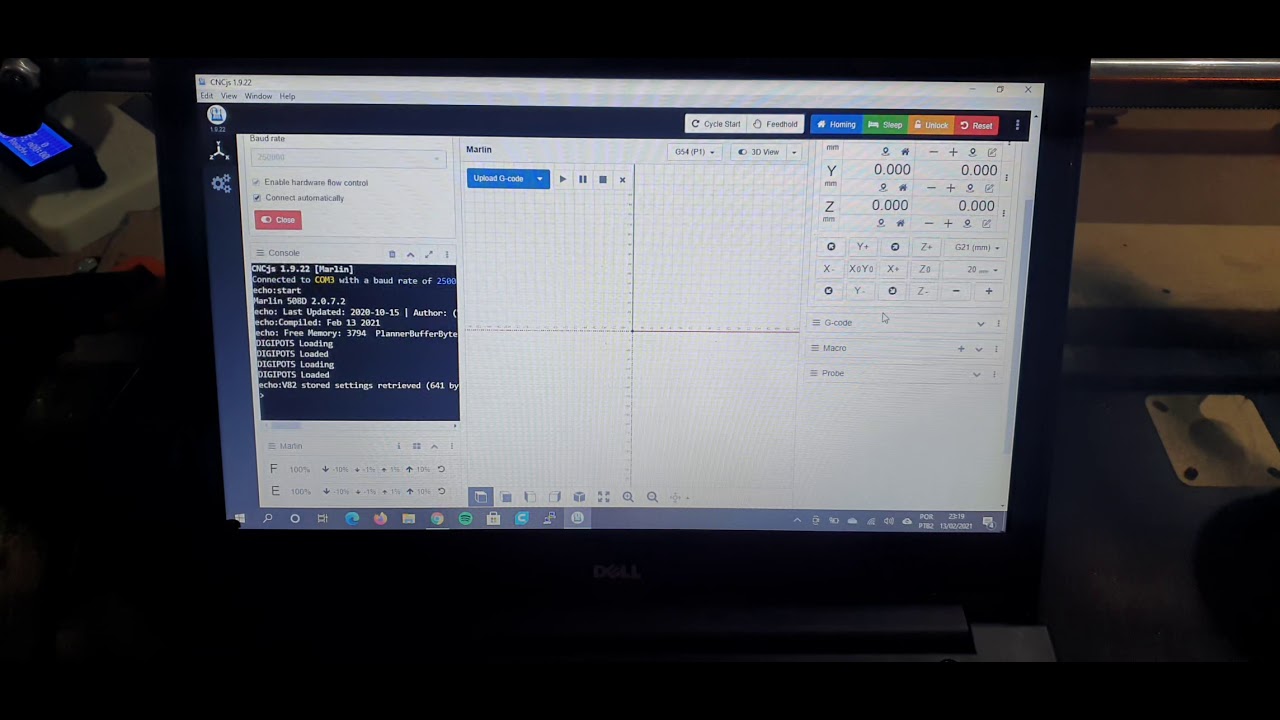So I’m having some trouble when running a gcode file. I’m using Fusion 360 to generate it and using the native post processor for grbl.
I home the machine, I move the tool in X and Y axes in 200m, zero the coordinates of X, Y and Z with G92 X0 Y0 Z0 and I hit play to execute the gcode, but I get an error message.
This is what appears on the CNC.js console:
client> $H
ok
feeder> G91
ok
feeder> G0 X200 Y200
feeder> G90
ok
ok
feeder> G92 X0 Y0 Z0
ok
ALARM:2 (Soft limit)
[MSG:Reset to continue]
And these are the first lines of gcode:
(1001)
(Machine)
( vendor: V1 Engineering)
( model: Burly)
( description: MPCNC)
(T1 D=6 CR=0 - ZMIN=-14.5 - flat end mill)
G90 G94
G17
G21
(When using Fusion 360 for Personal Use, the feedrate of)
(rapid moves is reduced to match the feedrate of cutting)
(moves, which can increase machining time. Unrestricted rapid)
(moves are available with a Fusion 360 Subscription.)
(2D Contour3)
T1
S17000 M3
G54
G0 X110.4 Y55.6 Z15
G1 Z5 F720
Z-3.4 F240
G18 G3 X109.8 Z-4 I-0.6 K0
G1 X109.2
G17 G3 X108.6 Y55 I0 J-0.6
G2 X6.4 Y55 I-51.1 J0 F720
X108.6 Y55 I51.1 J0
Edit: This is my $$
$0=10 (Step pulse time, microseconds)
$1=255 (Step idle delay, milliseconds)
$2=0 (Step pulse invert, mask)
$3=21 (Step direction invert, mask)
$4=0 (Invert step enable pin, boolean)
$5=1 (Invert limit pins, boolean)
$6=0 (Invert probe pin, boolean)
$10=1 (Status report options, mask)
$11=0.020 (Junction deviation, millimeters)
$12=0.002 (Arc tolerance, millimeters)
$13=0 (Report in inches, boolean)
$20=1 (Soft limits enable, boolean)
$21=0 (Hard limits enable, boolean)
$22=1 (Homing cycle enable, boolean)
$23=27 (Homing direction invert, mask)
$24=500.000 (Homing locate feed rate, mm/min)
$25=2000.000 (Homing search seek rate, mm/min)
$26=250 (Homing switch debounce delay, milliseconds)
$27=1.000 (Homing switch pull-off distance, millimeters)
$30=1000 (Maximum spindle speed, RPM)
$31=0 (Minimum spindle speed, RPM)
$32=0 (Laser-mode enable, boolean)
$100=100.000 (X-axis travel resolution, step/mm)
$101=100.000 (Y-axis travel resolution, step/mm)
$102=1600.000 (Z-axis travel resolution, step/mm)
$103=100.000
$104=100.000
$110=7200.000 (X-axis maximum rate, mm/min)
$111=7200.000 (Y-axis maximum rate, mm/min)
$112=400.000 (Z-axis maximum rate, mm/min)
$113=7200.000
$114=7200.000
$120=400.000 (X-axis acceleration, mm/sec^2)
$121=400.000 (Y-axis acceleration, mm/sec^2)
$122=200.000 (Z-axis acceleration, mm/sec^2)
$123=400.000
$124=400.000
$130=1200.000 (X-axis maximum travel, millimeters)
$131=900.000 (Y-axis maximum travel, millimeters)
$132=90.000 (Z-axis maximum travel, millimeters)
$133=1200.000
$134=900.000
ok
Edit 2: I noticed that Alarm2 is triggered when I try to give a command Z + G0 or G1 (G0 Z10) but Z- commands (G0 Z-10) work.
I don’t have any limit switches installed on the Z axis so I can’t do the complete homing sequence, instead I commented out the respective config.h line: //#define HOMING_CYCLE_3 (1<<AXIS_3) // OPTIONAL: Home Z axis