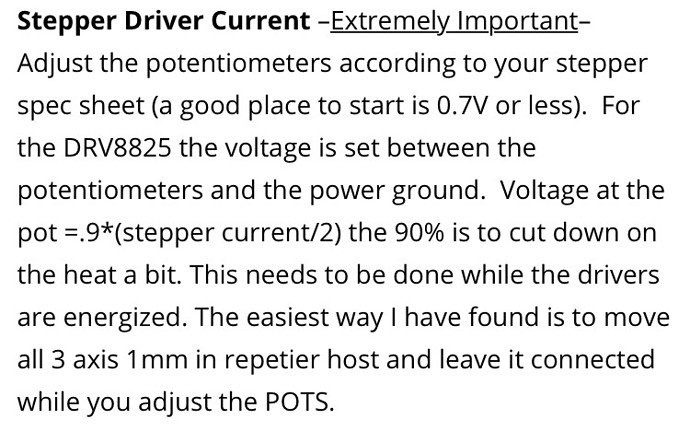My lowrider was built to the instructions on v1 and have gone to it’s maximum recommend size and I will run a program which will run perfectly but the machine will collapse under its own weight and cuts deeper than expected and has a variation of depth because of it I’ve checked the motor drivers and they’re correct the program I’m running is absolutely fine the any ideas it’s asif the steppers don’t have enough torque
Please give us more details on what electronics you have on your build and some pictures please.
Which is what?
When the Gcode has ended you need to end your cut at the Z=0 position or, yes, the machine will power down and collapse. This is explained in the milling basics page.
By how much, what specifically does this mean? Typically, this is a gcode or firmware issue (or initial Z setting).
What is correct? What steps per mm, what current are you running at, what drivers, what speed?
As a newcomer to this you should use my test crown gcode, or not assume your gcode is correct. Please upload some of it and explain how you made it and with what programs.
Let’s start with what drivers are on your ramps stack, what step rate are they set at and what current? To go right along with that what steppers are you running?
I’ve used ramps v1.4 I used estlcam and the have followed your machining instructions then used repitere host as a controller and it will zero and run a program then it the machine will collapse mid cut I’ve made sure it’s set to marlin and it’s all perfect used the pre cut routine and that’s fine but on the machine it just drops under its own weight all motor drivers have been checked and are at the recommended voltage on your instructions for a ramps v1.4
You are just telling me you have done everything perfectly…yet there are issues.
Please let us step through this one issue at a time.
Q-What drivers are on your Ramps?
Dvr8825
What Current do you have them set at?
0.9 based on ur .9(current2.0/2)
Anything over 0.7V can cause overheating unless you have active cooling. Please set them to 0.7V. When we used the ramps stack years ago we ran them at 0.7V.
P.S. We stopped using Ramps do to quality issues.
What steppers do you have?
The ones provided in your kit
Okay 0.7V it the right setting.
Once you reset the drivers please try the test crown and report back
I will try that tomorrow
Apparently.7 or less is a good place to start but he the formula gives an answer of .9 with a step down for the allowance of reducing heat
I also fail to see why I have to try the crown as know matter what my test pice is I will have to select yo tool path depths and what bit to use so the result would be no different. The g code works as the machine has done the prop ram off the Table as soon as it goes under its own weight it fails the motors aren’t man enough
It says 0.7 or less. Please just set the drivers accordingly.
This is called troubleshooting. We eliminate all the variables we possibly can. Why would you not want to run the gcode that has been tested and verified tens of thousands of times? You prefer to run your gcode that no one has ever tested?
I know you are frustrated but over the years we have developed a system to figure issues that beginners have. As fast as possible. And the setting we use are there for a reason.
Or, you have not made the gcode correctly and the drivers are ignoring your commands do to improper formatting or just improper feedrates. Trust me, the crown is the first place to start as it says in the instructions. I have also asked to see your gcode to look for obvious errors, and you did not link it, so we are taking this one step at a time.
There is a download for a drawing but instructions show that we have to individually set the tool paths so Weather it is a crown or a square in this sense I cannot understand why it’s essential
Scroll all the way down to download the file.