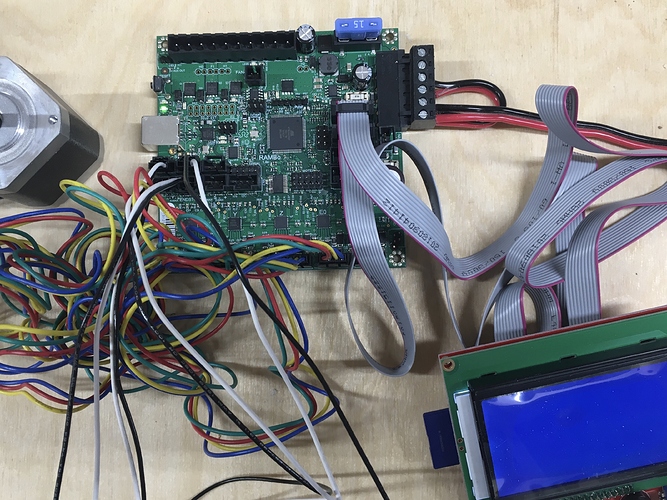so I’m having simular problem, what was the solution. I’m 2 days waisted so far, same setup
This is what someone told me I needed so ordered it late Saturday and it shipped early this morning so haven’t received it yet but it looks like the right thing
If you have a Rambo 1.3 you need the adapter, If you have a Rambo 1.4 you do not.
ok great, so how does that apply to rambo 1.4 that will not show anything on the display.
having done and read all inclusive. Why cant there be a single download solution, the ide , the marlin,u8glib, all set up to work
with 25 different versions and configurations it impossible. I purchased the rambo 1.4, no programming I guess, following the maze of instructions scattered around the v1 site and internet will make your head explode.
Typically you just need to turn the plugs around, port 1 to port one there are really only two ways to plug it in. This is by far the most common fix. (it is mentioned here).
This is the problem with making my designs work for anyone in the world with most any hardware. At the same time, the board does come pre-flashed from me and you should never have to touch it. These instructions are the same for any printers out there.
I am open to suggestions on organization. I have it now listed in order for each machine in the main menu.
I understand it can be frustration, but please realize I have answered both of your posts within 16 minutes.
yes thank you. I found the proper configuration. I put an image of my solution, this a result of many hours of looking at cables and
questioning my intelligence and mental state.
I am having the same issue with the Full Graphic Smart Controller with my Rambo 1.4a but haven’t found a solution that works for me on this thread. I have tried every possible combination of connection the screen. Some are blank but most are blue screens. In each iteration I have adjusted the contrast to ensure that was not a factor. I bought the kit last week, it is the full Rambo duel endstop setup (if that helps). Please let me know if anyone has any ideas since I don’t want to fry anything. I’ll meter out the cables and power tomorrow to see if that is a factor.
How about a picture of it plugged in so I can double check.
Where did you buy them from are you sure you have the correct firmware settings, everything else works?
Sorry for the delay, attached is a picture of the screen, cables, and rambo in each wiring orientation. While it is not as clean as I had hoped the screen appears blue in six orientations and black in two. I don't have anything after adjusting contrast and there are no sounds at any time. I purchased the unit from the V1 shop last week. I don't know if it will help but the monitor was purchased a day or two before the Rambo bundle (due to being sold out at the time). Let me know if there is any other useful information I can provide to help.
Edit: Forgot to answer your other question, I haven’t had an opportunity to test anything else. Power lights look fine but that’s all I can tell you. I had hoped to run the machine with the smart LCD screen only so I don’t have a computer handy to test with. I can try to dig up a windows based computer tomorrow to see about running it without the screen.
Update to my last post, yesterday I was able to meter out the cables and they appear to be in order. I also checked my power and everything is good there too.
I next tried operating my rambo through Repetier (on mac) but found that the baud rate needed to be adjusted (to 115200). Once that was fixed I found that I could not move the stepper with the +/- 100,10,1,0.1 buttons. When doing so I would get a temperature error that told me I needed to fix and reset using M999 (see attached picture). I did however find that I could move the steppers using the “home” buttons. This however only mover X1, Y1, and Z. It did not mover X2 and Y2.
I am going to keep poking around at it but if anyone has any ideas or insight please feel free to chime in, I am not very good at the software side of things.
Sounds like you are not using my firmware.
That would make sense. I was under the impression that you shipped them with the firmware already install for whichever kit was ordered. Should attempt to reinstall the firmware?
You changed the baud rate and reflashed it, now you have heating errors. Either you changed a lot more than the baud rate or you have the wrong firmware.
Ryan, I finally had a chance to reflash the board today and and everything is back to working order including the LCD. Thanks again for the help. I know it can be a be a bummer to have to deal with troubleshooting questions a bunch but I really appreciated it. Just need to print a couple more parts and I’ll be ready to cut.
Awesome! Not a bummer when everything works out in the end.
Hello,
I am having this same problem (I bought the full Rambo kit), and no matter what orientation I put the wires in, I’m left with a solid blue screen. What can I do to fix this? I tried flashing the board (successfully), but that had no effect.
Thanks in advance!
Pictures please!
I finally found this topic when I was having no success with my LCD cables. Finally found an orientation that would work. Just kept trying different ways until they worked.
Fixed! one of the plastic connector was put on the wrong way, so I had to just cut off the tab so it could fit. thanks for your help!