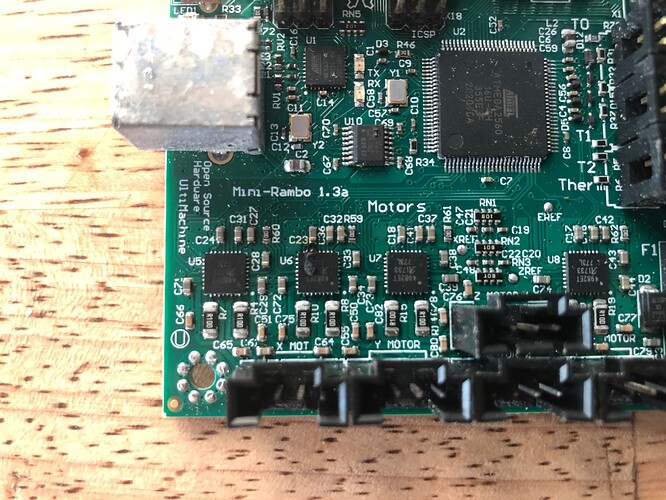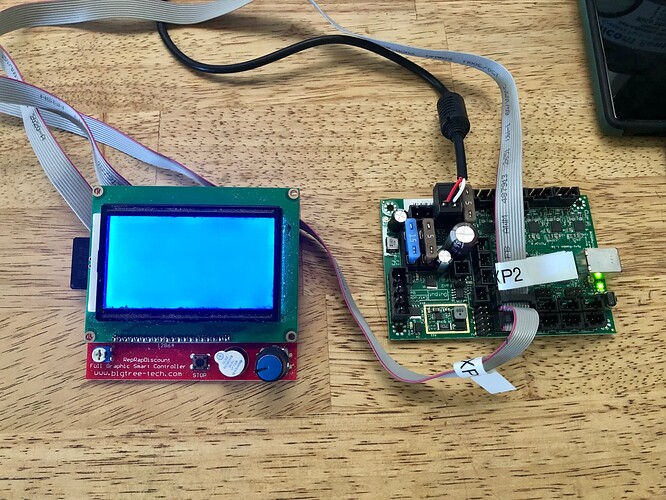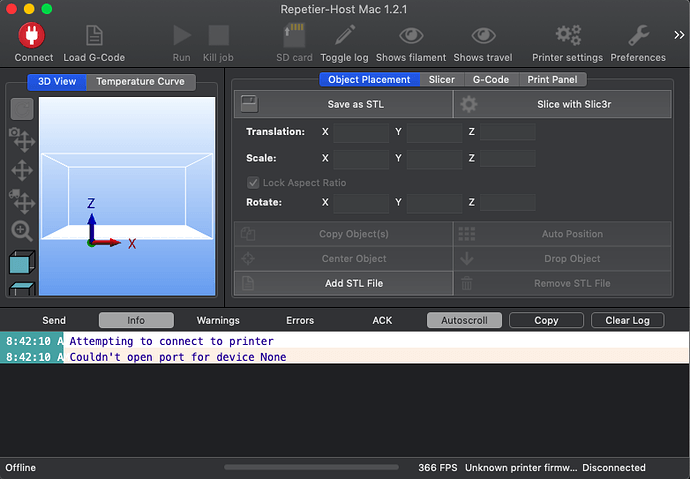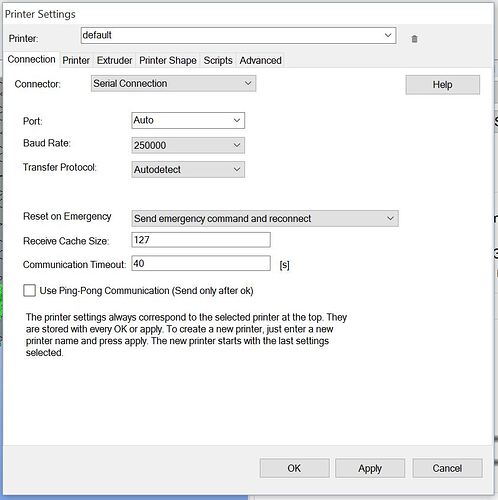Aloha - the U6 chip on my Mini Rambo 1.3 shorted and fried the board last night. Any recommendations on a replacement board for my Lowrider V2? Advantages of Rambo 1.4 vs. SKR Pro 1.2? Or another board that others have had success with? The Mini Rambo 1.3 worked great for the last year and a half, but decided it was time to move on - sad night for sure.
That is one of the stepper drivers. The full sized rambo and the skr pro are both good for the LR. They can support one driver per motor and dual endstops, or they can run the way you have been, with a serial wiring kit. The boards from the shop will come flashed, although you may have to get confirmation to get them flashed with the dual LR firmware from Ryan.
Well, let’s throw a wrench in the question. I have a few mini’s lying around as I am slowly taking them out of my printers. If you would like a drop-in replacement, I can make that happen at a decent discount.
If you have any plans to update to the LR3 a rambo or skr is a better option. Between the two, I really do not have a favorite. The SKR has more possibilities, but nothing currently mind blowing at this time.
Also, need to figure out why that happened before you plug anything in to that. Those drivers are highly protected, so that is extremely uncommon.
Ryan - that does throw a wrench into my decision making calculus! 
A drop-in replacement is the quickest and most cost effective solution to getting back to the CNC life. But as soon as you dropped the V3 instructions I’ve been wanting to give it a go (FYI - building the Lowrider V2 was the most enjoyable DIY build I’ve ever done - thanks for making your work available for all to enjoy). I really like the option to remove the LR3 from the table. My current table flips vertically to save space, but I rarely leave it vertical - I’m worried the LR2 wouldn’t do well for extended periods suspended vertically off the table. Being able to remove the LR3 would allow me to create more space when it’s not in use (and give me a new DIY build that I know I’d enjoy).
However, I think if you’re open to a mini replacement that would be the best decision for the time being. If I upgrade in the near future can the LR3 work from a mini Rambo?
It could be a fluke, but I have a few ideas as to what happened - I’m in the military and forced move a lot. When I built the LR2 I was in a home with a garage, but have since moved to a home with no garage and forced to keep the LR on the enclosed back porch. Trust me, I know it’s not ideal at all for electronics, but It’s the only option I have right now. I cover it with a heavy duty tarp when I’m not using it to protect the electronics, but there is a lot of humidity here. I didn’t notice any corrosion, but that could be the culprit - the steppers, wiring and power supply all look good. However, when I first fired it up yesterday everything was working great. Then I saw a gecko crawl out of the mini Rambo enclosure. Geckos are everywhere in Hawaii - they particularly love to crawl into electrical enclosures (I’m always finding gecko eggs in junction boxes and outlet boxes around the house). As soon as the gecko crawled out, the display went all white and I smelled the dreaded burning odor from the circuit. I’m wondering if the gecko shorted the circuit crawling out? I’m in the process of getting a shed to protect all my tools and electronics from the elements, so the humidity won’t be a potential issue much longer.
This forum is amazing.
Yes, but the LR3 has all the mounts ready for endstops and auto squaring and leveling so a 5 driver board is a better option.
Still want a mini?
You know, everyday brings new surprises. This is a first and just crazy enough to be the cause.
haha - #hawaiiproblems.
Ryan - Yes…I think the LR3 will have to be a DIY for down the road and would like to a mini Rambo if you have the hardware and time. Thanks!
Aloha Ryan - got the flashed Mini Rambo - thanks for the quick ship! I hooked up the Mini Rambo to the LCD (with SD card) and when I plug it in I get two horizontal lines on the LCD that disappear and then a blank LCD screen. On the board there’s one solid green LED. Any thoughts on what may be causing a blank screen vice Marlin firmware loading?
Try turning the plugs for the lcd on the mini to face the other direction.
as long as you in the right ports there are still two ways to plug them in.
I tried:
- Turning EXP1 and EXP2 to face the opposite direction - no power
- Keeping EXP1 the same direction and turning EXP2 - power, but still blank screen
- Turning EXP1 and keeping EXP2 the same direction - no power
I also reseated the EXP1 and EXP2 connectors on the back of the LCD
Dang. I did test it with a screen.
Can you try to connect with Repetier to make sure the firmware is correct. one other thing to try is physically swapping the cables as well, they use different wires so maybe we get lucky and that solves it.
Great… Now we gotta add “Check for lizards in the 'lectronics” along with the grub screws…
Before you Aussies get any ideas, we are NOT adding dingoes in the drag chains! That’s handled by your local chapter, you addled-pated, vegemite-stuffed larrikins…
Swapped the cables - no joy
Disclaimer - I haven’t used Repetier before…I downloaded Repetier Host for Mac, connected the mini Rambo to my laptop and get the following msg “Unknown printer firmware…Disconnected”. Is there anything I need to do besides open Repetier, power and connect the mini Rambo to my laptop, and click Connect?
Thanks for the assist with the baud rate - with that I was able to successfully connect to the board. Repetier Log info is below - firmware is Marlin 513S 2.0.9.2. I’m not familiar with Repetier so I ended up hooking up an RPi with CNCjs that I use with another CNC and connected the steppers to the mini Rambo. I was able to connect to the board and move each of the steppers. So looks like the screen and/or wires may have also gotten fried during the gecko incident.
1:07:42 PM: Connection opened
< 1:07:43 PM: start
< 1:07:43 PM: Marlin 513S 2.0.9.2
< 1:07:43 PM: echo: Last Updated: 2021-09-03 | Author: (V1 Engineering, Ryan, 513S)
< 1:07:43 PM: echo: Compiled: Aug 22 2022
< 1:07:43 PM: echo: Free Memory: 3270 PlannerBufferBytes: 1472
< 1:07:46 PM: echo:V85 stored settings retrieved (628 bytes; crc 61523)
< 1:07:52 PM: echo:No SD card
< 1:07:52 PM: FIRMWARE_NAME:Marlin 513S 2.0.9.2 (Aug 22 2022 11:25:32) SOURCE_CODE_URL:github.com/MarlinFirmware/Marlin PROTOCOL_VERSION:1.0 MACHINE_TYPE:V1CNC 513S EXTRUDER_COUNT:1 UUID:cede2a2f-41a2-4748-9b12-c55c62f367ff
< 1:07:52 PM: Cap:SERIAL_XON_XOFF:0
< 1:07:52 PM: Cap:BINARY_FILE_TRANSFER:0
< 1:07:52 PM: Cap:EEPROM:1
< 1:07:52 PM: Cap:VOLUMETRIC:1
< 1:07:52 PM: Cap:AUTOREPORT_POS:0
< 1:07:52 PM: Cap:AUTOREPORT_TEMP:1
< 1:07:52 PM: Cap:PROGRESS:0
< 1:07:52 PM: Cap:PRINT_JOB:1
< 1:07:52 PM: Cap:AUTOLEVEL:0
< 1:07:52 PM: Cap:RUNOUT:0
< 1:07:52 PM: Cap:Z_PROBE:0
< 1:07:52 PM: Cap:LEVELING_DATA:0
< 1:07:52 PM: Cap:BUILD_PERCENT:0
< 1:07:52 PM: Cap:SOFTWARE_POWER:0
< 1:07:52 PM: Cap:TOGGLE_LIGHTS:0
< 1:07:52 PM: Cap:CASE_LIGHT_BRIGHTNESS:0
< 1:07:52 PM: Cap:EMERGENCY_PARSER:0
< 1:07:52 PM: Cap:HOST_ACTION_COMMANDS:0
< 1:07:52 PM: Cap:PROMPT_SUPPORT:0
< 1:07:52 PM: Cap:SDCARD:1
< 1:07:52 PM: Cap:REPEAT:0
< 1:07:52 PM: Cap:SD_WRITE:1
< 1:07:52 PM: Cap:AUTOREPORT_SD_STATUS:0
< 1:07:52 PM: Cap:LONG_FILENAME:0
< 1:07:52 PM: Cap:THERMAL_PROTECTION:1
< 1:07:52 PM: Cap:MOTION_MODES:1
< 1:07:52 PM: Cap:ARCS:1
< 1:07:52 PM: Cap:BABYSTEPPING:0
< 1:07:52 PM: Cap:CHAMBER_TEMPERATURE:0
< 1:07:52 PM: Cap:COOLER_TEMPERATURE:0
< 1:07:52 PM: Cap:MEATPACK:0
< 1:07:52 PM: echo:DEBUG:INFO,ERRORS
< 1:07:52 PM: echo:DEBUG:INFO,ERRORS