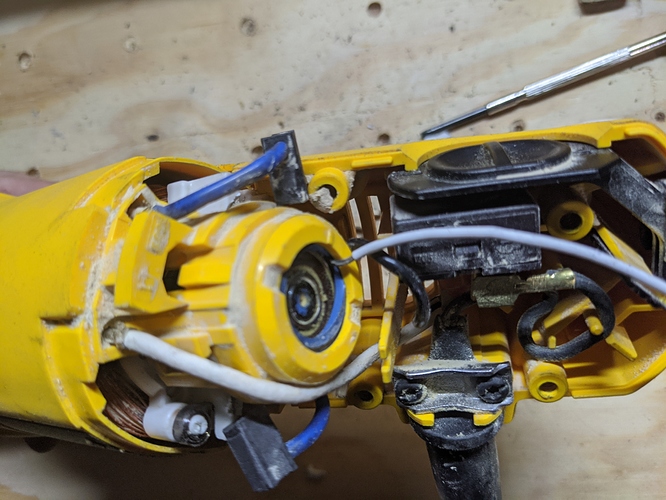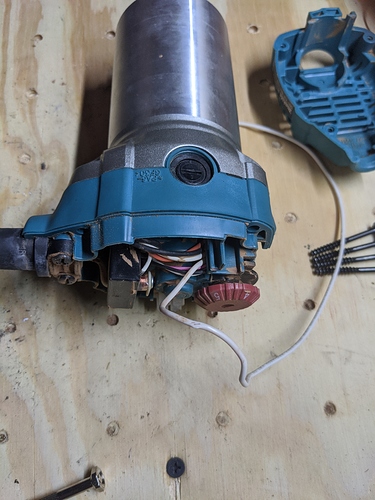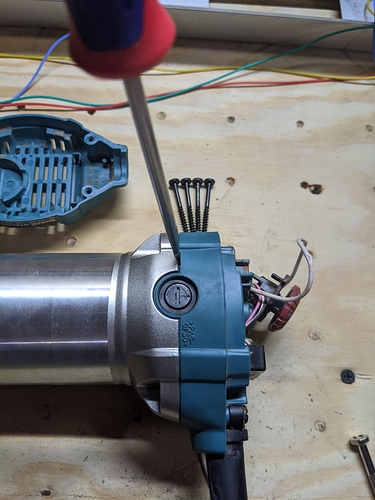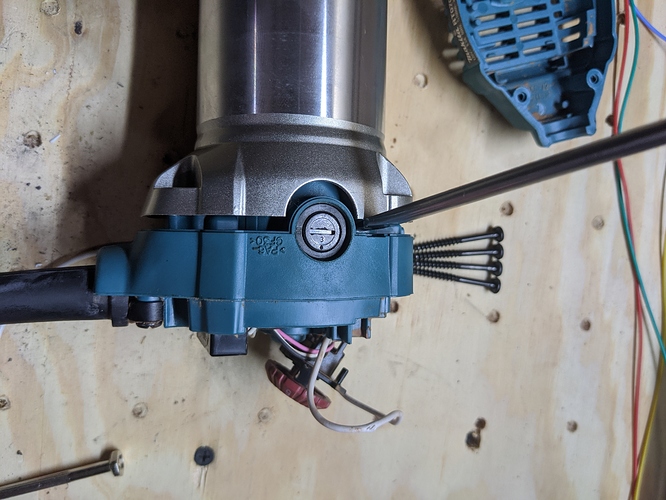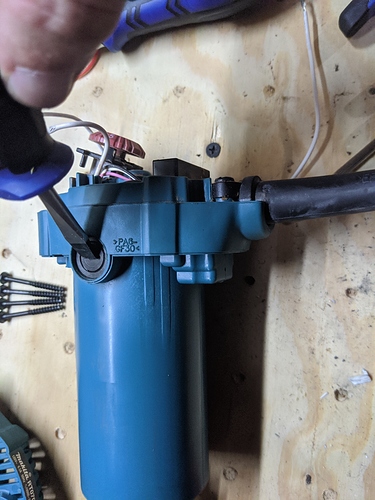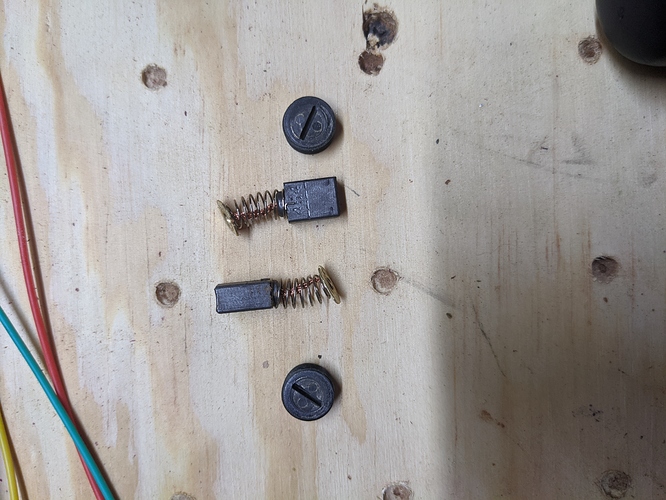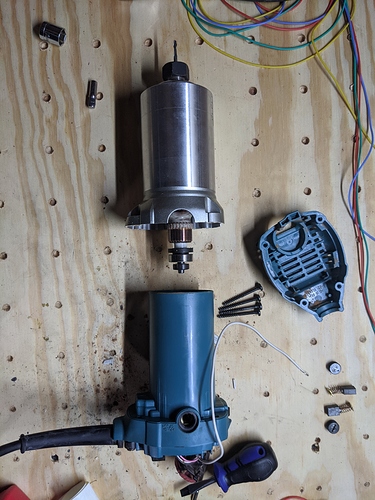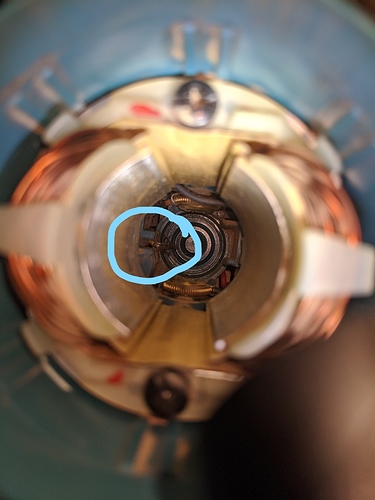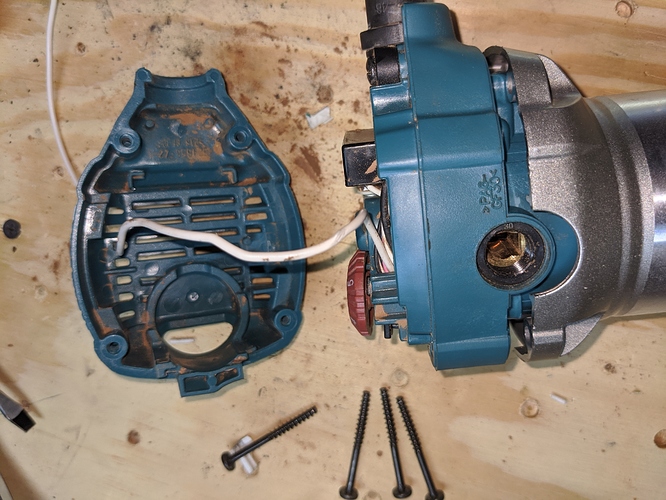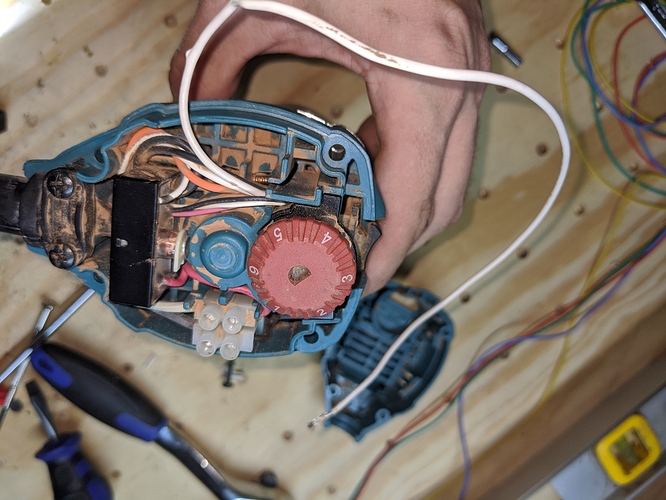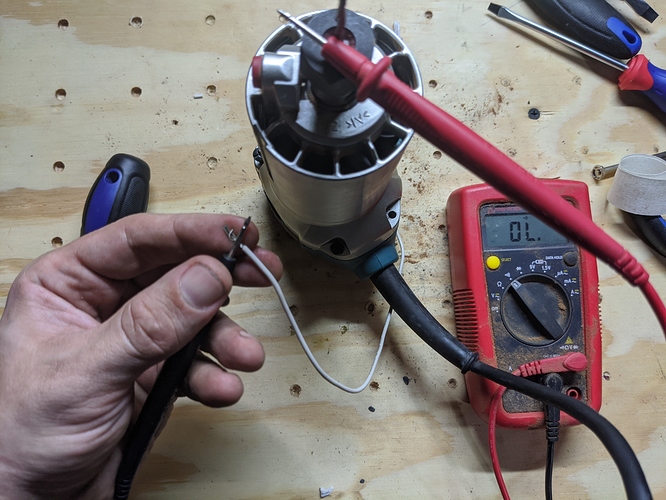I’ve been using mine like this for about a year with a Makita RT0701C. I hit a stopping point on my primo upgrade until more parts show up and caught a glimpse of one of my old DW660’s and decided to see if I could do the same on it. Best I can tell it works!
I’m going to give instructions for both but all I took pictures of so far was the DW660 last night, so I’ll start with that one.
Disclaimer: you’re taking stuff apart and doing weird things to it. I’m not responsible if you blow up your house doing this. I’ve also not even used the DW660 like this myself, but I see no reason it won’t work as well as it has on the Makita for me.
I’m also bad with instructions so good luck.
The idea is simple. You just need to find somewhere to attach a wire to something stationary that has continuity all the way through to the bit. Then you don’t have to mess with alligator clips on the bit for z probing anymore. You only need the plate.
Behold, an uncorrupted DW660
You’re going to have to do some minor disassembly. First get the top cover loose. There are four star head screws you have to remove.
Next you’ll need to get the guts out. There are four more screws that need to be removed. You do not have to remove the locking mechanism to do this. You’ll see I did in some of my pictures. This was only because I wasn’t sure how it came apart yet. Best I can tell it wasn’t necessary. Let me know if I’m wrong. If I am its just two more screws. Careful, there’s a spring in there.
Now you should be able to slide the rotor out.
At the end of it is a bearing and a blue silicone…thing. It might not come out with the rotor. If so you’ll have to push it out. Small screwdriver should do the job.
This bearing has a conductive path through the bearing, down the shaft, and then through your bit. So now we just need a wire. Wedge the stripped part of the wire between the silicone thing and the outside metal edge of the bearing.
Carefully feed the wire back up the DW660 body. There’s not much force holding it in right now. Follow it with the rotor and start putting things back together.
WARNING when you start to slide the rotor in you should feel nearly no resistance. If you do, you’re hitting something. Don’t force it. It’s likely the brushes and you’ll have to pull them back out of the way to slide the rotor in. There are two brushes, the other side of the cover is also loose so you can remove it to get to the back one.
Here’s a pic of mine almost together. You can see where my warning comes from. I broke the housings for the brushes by being a brute.
Keep going
At this point the wire is wedged a bit, but there still isn’t a great deal of force holding it in. Try to get it in this slot so upon reassembly it has a bit more holding it steady. It probably wouldn’t be a bad idea to dab some hot glue or something on there. Or after reassembly, doing so where it comes out of a vent. I suspect it wouldn’t take much to pull this loose and that happening while its running could be fairly interesting.
I fed the wire out one of the vent holes. That is what will run to one of your Z probe pins. The other pin will go to whatever plate you’re using.
I tested continuity and function of the dw660 and everything seemed ok (even after breaking the housing for the brushes) so I’m pretty confident this will work fine. Get everything back together and go!