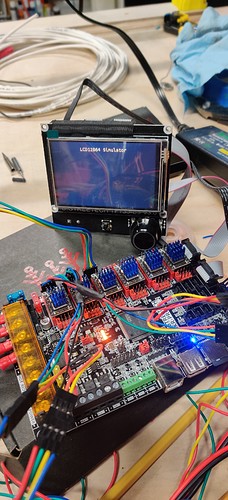Ok, I have no idea what I’ve done wrong. After a long week I decided finishing my build and powering it up for the first time would be a nice confidence boost. But all I’m showing on the screen when I power it (with everything wired/hooked up) is as it shows in the picture. I double checked my connections against the pics in the manual and don’t see any glaring issues. Board was purchased from the V1 store, so I believe the firmware is installed on SD card and good to go. Pointers??
Got it! Held down knob and got option for marlin or bigtree firmware. We have movement!!
Nope, both the screen and the board need to be “flashed”, skr pro info. As easy as moving some files onto the memory card.
Got it! Flashed everything and works great, drew my crown successfully.
Only problem is the icons on the screen area all wonky. Functionally they work, but it’s like the icons all have graphics that are shifted. Tried reflashing the firmware a couple times, with and without the gray cables connected and keep getting the same thing. Will update with pics. Any idea what’s going on there?
When flashing the screen did you copy the files and folder? The folder contains the button images.
Dammit. Could have swore I did that previously, but reformatted card and reflashed with everything in root of SD card and it works perfect now. Thanks!