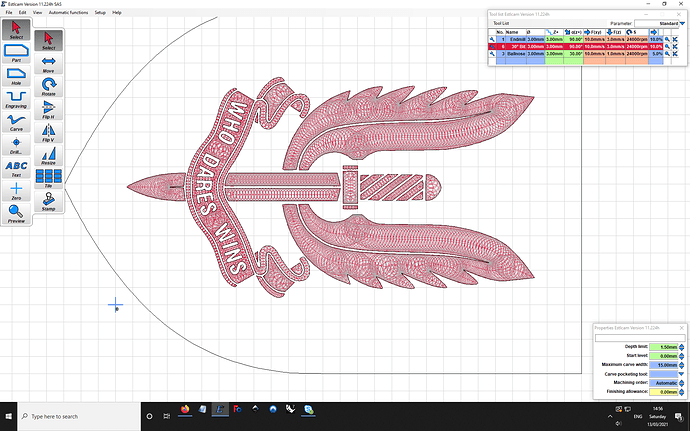Hello all, I have been trying to cut an SAS cap badge, and although it’s broadly OK (after several expensive disasters in walnut), there are some odd additional cuts. They don’t appear to be random, the carve is using a 30° V Bit and most pockets are ‘carved inside’, the lettering is ‘carved outside’. I’ve got so used to estlcam running a perfect job, I have no idea how to diagnose this.The occasional hairy bit isn’t a problem, that’s just normal, but the little holes…?
Was this logo originally a vector file, or did you use something like a Trace Bitmap function in some graphics software? If you zoom on the toolpaths, it looks like some of them come outside the outlines. I’ve noticed this when using Trace Bitmap in Inkscape. I’ll get weird toolpaths where it will just drill down, then back up in seemingly random places.
I think you might be on to something, because there were a couple of odd points in the SVG I had to correct. That said, I just ran it again with just the ‘who dares wins’ part, and it came out quite well. Strange.
Usually when there are little dog bones like that it is because the angle of the bit isn’t set right. But this looks like it came in from the top, maybe? That’s weird.
Yes, definitely not part of the main carve, I didn’t notice them through most of the job. I’m reasonably sure they were added at the end when the final cuts (giving sharpness to corners, so lots of travel, dips and pecks) were being added. I’ll try again on some cheaper wood and cross my fingers.