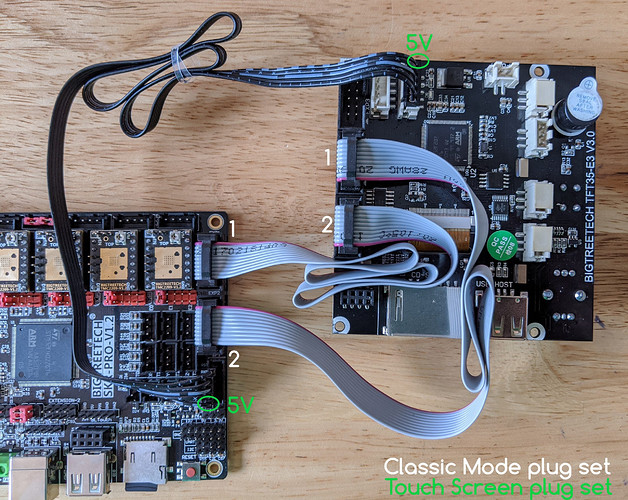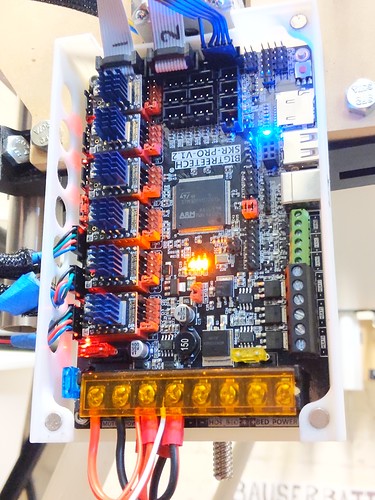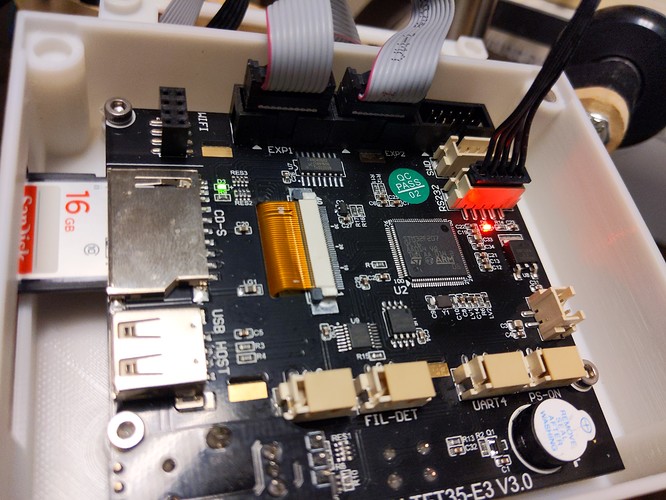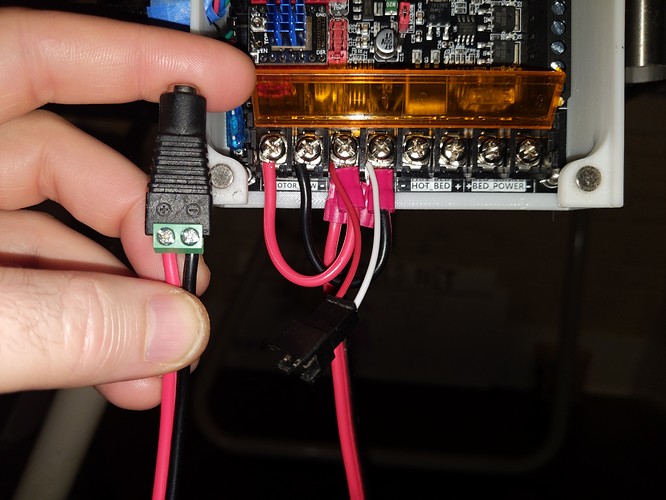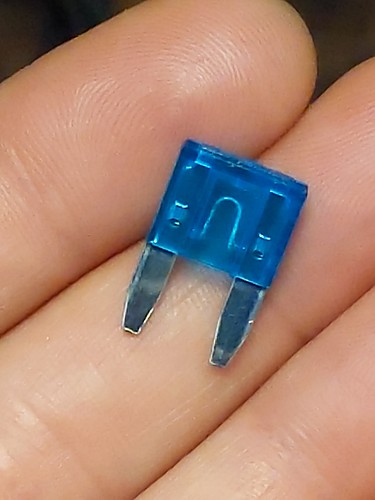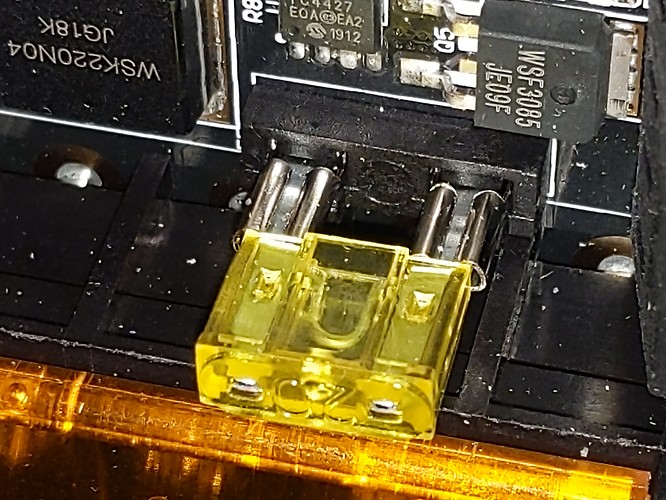Yeah, VS Code shows 250000 and I’m set to that:
What happens when you pull the gray cables?
With no gray cables the touch mode reads the same ’ no printer attached’. Long pressing the knob allows me to switch modes to Marlin but then the screen hangs here:
Touchscreen/knob do not advance beyond this. I can long press again to switch back to touchscreen mode, but that’s it.
So powersupply is ok
Yeah, I believe so - with the gray cables attached I can tool around in marlin and control each of the axis no prob via the knob. I just haven’t been able to get the touchscreen mode to acknowledge my machine is attached.
I meant power to the tft board over the serial cable… When you only use the touchscreenfunction, you don’t need the gray cables. I see you have a SD card in the screen. Can you tell how you flash the board?
Never mind my last question,
Well, I am out of options. As long as your followed @jeffeb3 's instructions and tried all others and you are sure that you flashed the board correct, I am beginning to suspect one of the components. Last thing you can try is exchanging the serial cable…
You put that sd card in the skr, not the tft, right?
Did it change to firmware.cur after the flash? You should be able to check on the computer.
There really isn’t much going on here. The tft has firmware and it sends just a few stupid gcode commands over the tx to the rx on the skr. The skr responds with a few 'ok’s on the tx to the rx on the tft and the tft knows it is attached. It can take a short while, like 10s sometimes. The software can’t be partially right, generally. So if it flashed with the file from the zip, then it is very nearly the same as the code Ryan and I have tested. It is just:
- software on the skr
- software on the tft
- the serial cable
You can try flashing the tft in a similar way. There are files in a v1 fork of the tft firmware. There is a .bin, a config.ini and a folder with images in it.
Hi Jeff -
Yes, I’ve flashed the SKR board a few times - each time I do see the changed firmware.cur file on the SD card before copying a new firmware.bin file.
Playing around w/ the machine via marlin and I decided to add dual endstops so I just flashed this firmware: V1CNC_SkrPro_DualLR_2209-2.0.7.2-src.zip At least, I think that’s the one I need.
I just ordered the wiring kit and endstops from Ryan so it’ll be a bit before I can put it to use. Upon reflashing the SKR board with the above linked dual endstop firmware and can access Marlin like normal (displays 508D 2.0.7.2 moniker now) and can move X axis no prob. Touch interface still displays ‘no printer attached’.
I also reset the TFT for good measure (long press reset button) and loaded the firmware again (config/bin/folder) and it is the same as before - seems to install fine but when it boots up, no printer attached at 250000 speed.
I have to think either the black cable isn’t wired correctly, or there is a hardware problem. Probably with the screen.
If it were in my shop, the next thing I would do is hook up a usb to uart to the screen and or the skr to see which one isn’t doing what it is supposed to.
You have the tx on the screen connected to the rx on the skr and visa versa?
I’m not sure what you mean by tx and rx - I have the machine wired exactly like this:
Looks like the 2 bumps on the black cable prevent it from being plugged in backwards - then on the SKR side, the cable is oriented so the single pin is towards the serial cables - according to that photo, that’s 5v to 5v.
Like I said in the initial post - I do think I plugged the SKR end of the black cable in backwards initially and powered it on - if that could have sent 5v through the wrong path into the TFT, maybe that damaged the TFT and that’s why it won’t connect?
I’ll look up USB to UART and see if I can figure that out.
That is a new one, the marlin mode works fine but the touch mode doesn’t. Hmm
Okay unfortunately we have not really seen any issues with these setups yet (well you know what I mean) so I don’t have a solution.
I can say for some odd reason I thought I popped 3 boards, and none of them seemed to work, no screen, and I could not connect with the computer. Here is the odd steps that fixed them all. Unplug all the wires, even the screen. Set the single jumper to USB/vcc, delete the file/s on the micro SD, put on a new BIN file, plug in a USB cable to the board to power it up, give it a minute to flash. unplug the usb.
Then plug in the 3 Screen cables, plug in the USB again to see if the LCD powers up and connects.
I think there is some sort of volatile memory or something that triggered when you plugged that in backwards, mine was when my scope was hooked up “wrong”. Let me know if that works.
When you plug the serial cable the wrong way, you feed the reset-signal with 5v. Afaik the reset-signal is an output (normaly high, 3.3v) so this should do no harm.
Thanks Ryan - I did this - and powered up again via USB - the touchscreen did not connect to printer - I did get a error popup ‘all low’ on screen - I’m guessing that’s just because I’m not plugged into mains yet. Setup this way Marlin gives a “TMC connection error” instead of displaying the name at bottom.
I also tried switching back the jumper and plugging into mains - same as before - no printer attached via touchscreen at 250000 but Marlin works.
I looked up the USB/UART option to troubleshoot - I’ll need to order an adapter for that and w/ the holidays on us that’ll take about 5 days - thinking I can do that after xmas and it’ll take the same amount of time so maybe that buys me a couple more days of troubleshooting before going that route.
Any other thoughts on diagnosing if the prob is with the TFT or SKR? I do have a single extra serial cable and tested replacing each of the 2 gray cables - it returned the same results when either was swapped out - so maybe we can discount faulty serial cables.
Thanks Kees - when I found out that other end plug was reset, I def felt better - your reassurance def builds my confidence that something’s wrong w/ the hardware and not my fault.
is there a way you can test the black cable. that is the one that is for the tft. maybe one of the wire has a break?
Good call - I used a multimeter to test 2 male/male jumper cables - then one by one connected each to opposite ends of the black TFT cable and checked for continuity - each of the 5 lines in the TFT test well - no breaks that my multimeter can detect.
That means it is connected, all low is because the drivers are not there. TMC error is the same. Sounds like it is connected with USB power. This is what it should be doing.
Odd that the power is not working. Fuses? Can you check the polarity of your incoming power, as in, is +12V actually +?
If we can;t get it I can swap it out but we just have no reference for errors on these yet. Could be something simple. The USB working is making me feel like something simple is going on.