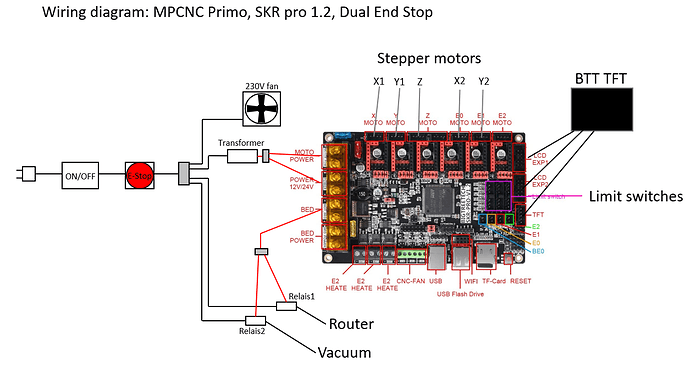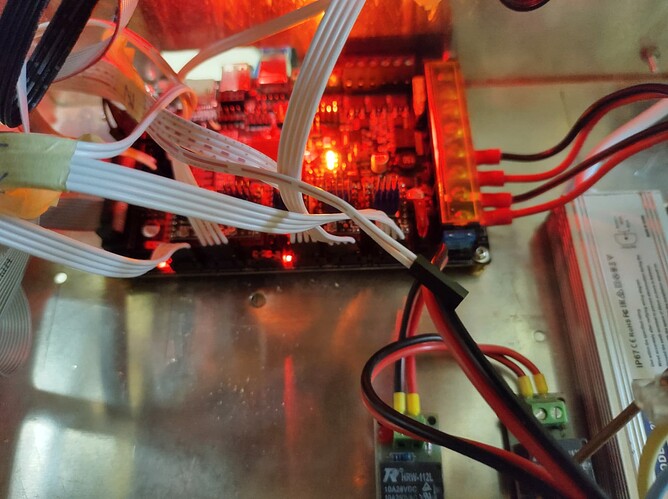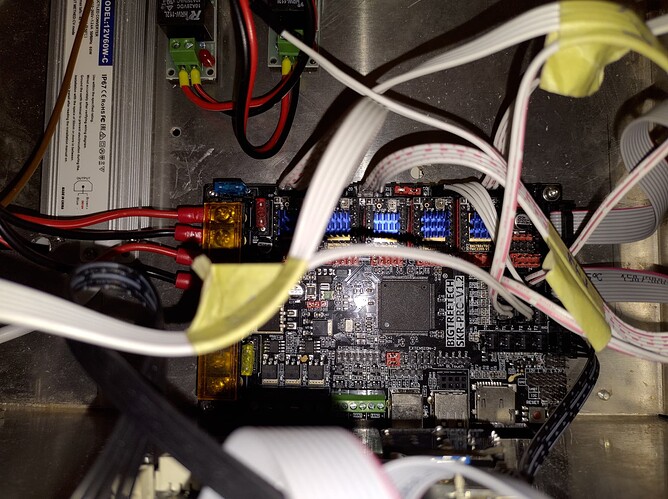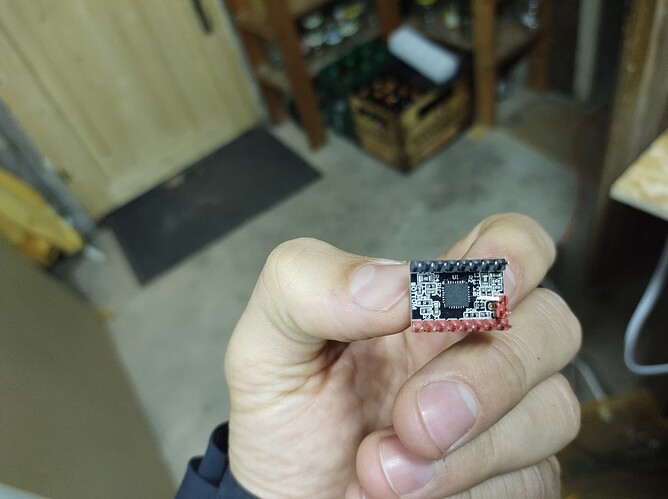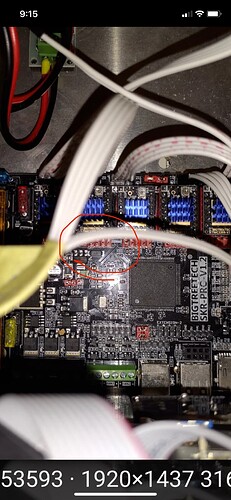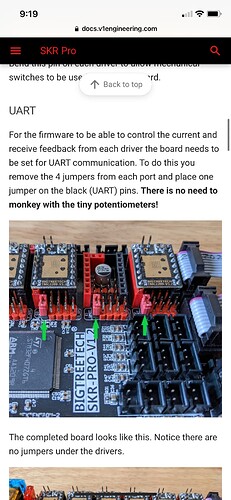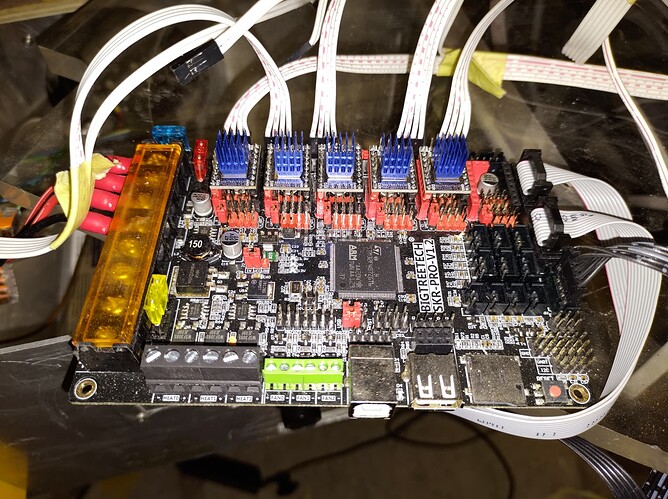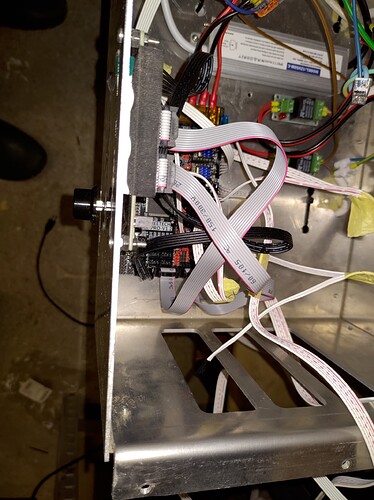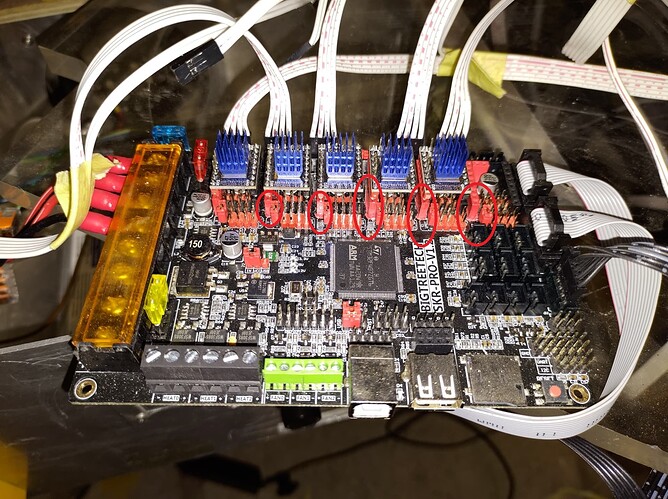Hi guys!
Have been here quite a bit in order to setup up my MPCNC Primo. I could solve many issues but still struggle to get it work - probably because I am an absolute newbe when it comes to electrical engineering - but, thats what all you smart guys are here for, right?  The post might somehow overlap with a build thread, but I´d like to show you everything that I´ve done, so that you hopefully have alle the information to help me.
The post might somehow overlap with a build thread, but I´d like to show you everything that I´ve done, so that you hopefully have alle the information to help me.
I created this topic with ALL the pictures but as a newbe I am allowed to only post one embedded media… will happily post the others on request.
From the V1-shop i bought:
MPCNC Printed Parts - 25mm - Primo
SKR Pro1.2, 5x 2209 drivers, TFT35 E3 V3 -flashed-
MPCNC Build Kit - Primo Version
The mechanical setup worked out like a charme, except, that one of the pins of one of the stepper motor cables was broken off - which I fixed by soldering a replacement to the cable (used for Z atm).
I came up with this rough wiring idea:
and implemented it in an alumnium box that I found on the scrap yard, that already had a working 230v fan mounted to it:
Things I additionally bought that might be important here:
- 12v controlled 230v relais
- Tranformer 230v to 12v, 5A:
I installed Arduino IDE with drivers and Repetier-Host, in which I changed settings according to V1 website (sorry for the German layout).
When connecting the CNC to my computer (Windows 10, 64b), I can connect to the machine in Repetier-Host but not axis movement is possible.
This is probably connected to a “TMC connection error” that is displayed on the TFT:
Additionally to that, the TFT creates a lot of stupid characters and is not easy to handle in Marlin mode .
This problem does not occur in Touch mode. In which I currently get an “All low” error though…
Dispite my assumption, that the correct firmware is flashed on SKR pro 1.2 board and TFT, I replaced both with current versions from V1 website (doing so I figured out, that the board will not exept micro SD cards with too much data capacity, finally worked out with a super old 2gb card)
When powered up, the board looks unsuspecious for me. Centered 3 orange leds light up, limit switch indicators next to stepper motor connectors light up when I press the corresponding limit switch and the green LED next to the USB is lightning up when connected to the PC (please note that for testing, the cables to control the relais are disconnected from the “Bed” here).
My questions to you:
- What could be the reason for the “TMC connection error”? Did I fry one of the TMCs? Is the 12V power connection faulty?
- Do you have experience with this strange behaviour of the TFT in Marlin mode and is it fixable?
- Does it make sense to you to use the “Bed” 12v signal to control the relais’ for powering up the router and vacuum or is there a better solution for that?
- Which other information do you need?

Hoping for the best - keep up the awesome work, I really enjoy this forum!
Karl