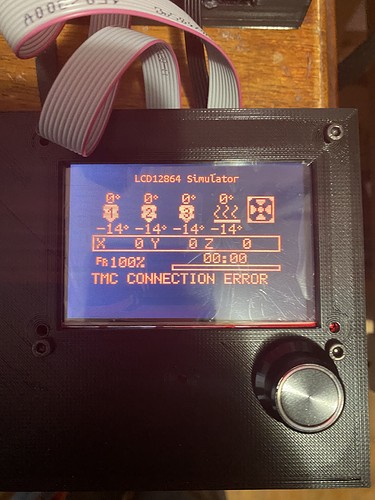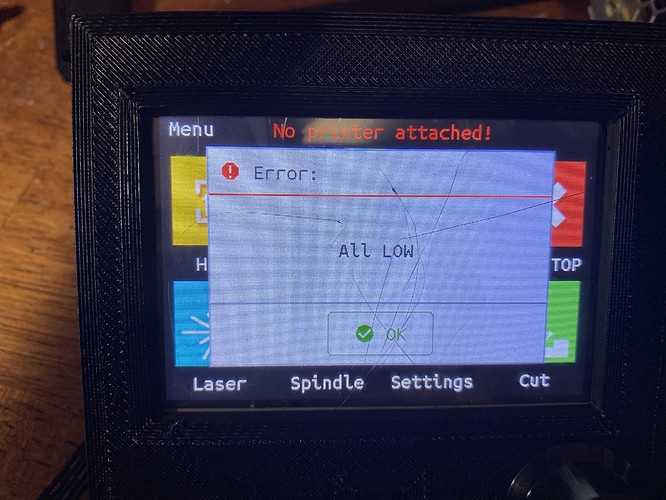I am currently installing an SKR Pro 1.2 on my MPCNC Primo and I’m not getting any of the steppers to turn. I double checked the wiring and still no movement…any ideas?
Do you have power to the motors as well as the control board?
Yes 12v on both
Yes…the SKR Pro with 2209 drivers
Pictures please.
What does the screen say, are you using MArlin mode? when booted what version number is listed?
There’s a jumper on the board to switch between USB power and input power. If you’re on the USB power setting it won’t move the steppers.
No…it’s not set on USB
Doesn’t look like the flash of the screen took.
Odd, you have the logo but the screens are wrong. I would flash it again.
When you use Marlin mode what firmware does the bootscreen say?
That is not my firmware.
Reload the board and LCD and you should be fine. The instructions are on the link I provided above.
Ok reloaded with your correct firmware on both the board and the display. In marlin mode I can control the steppers and make them turn, but in the touch screen mode the move function does not work…any ideas on this
I can’t really see the wires in your picture and you did not show the back of your screen, but the single black ribbon from the screen is the touch controls so you must have hit the wrong port.
You should probably stick with Marlin mode anyway. The TFT touch is not really ready for full time use.
Ok thanks
Thanks the firmware did the trick. But I’m getting an “All Low” error do you know what this could be?
The motors are not talking to the skr. The skr is crying and the screen is showing the message.
You either don’t have all the drivers installed, or you don’t have them powered. The 12V needs to go to the power and motor connections on the board.
Does it matter if the SKR pro is power with a 12 or 24 v power supply?