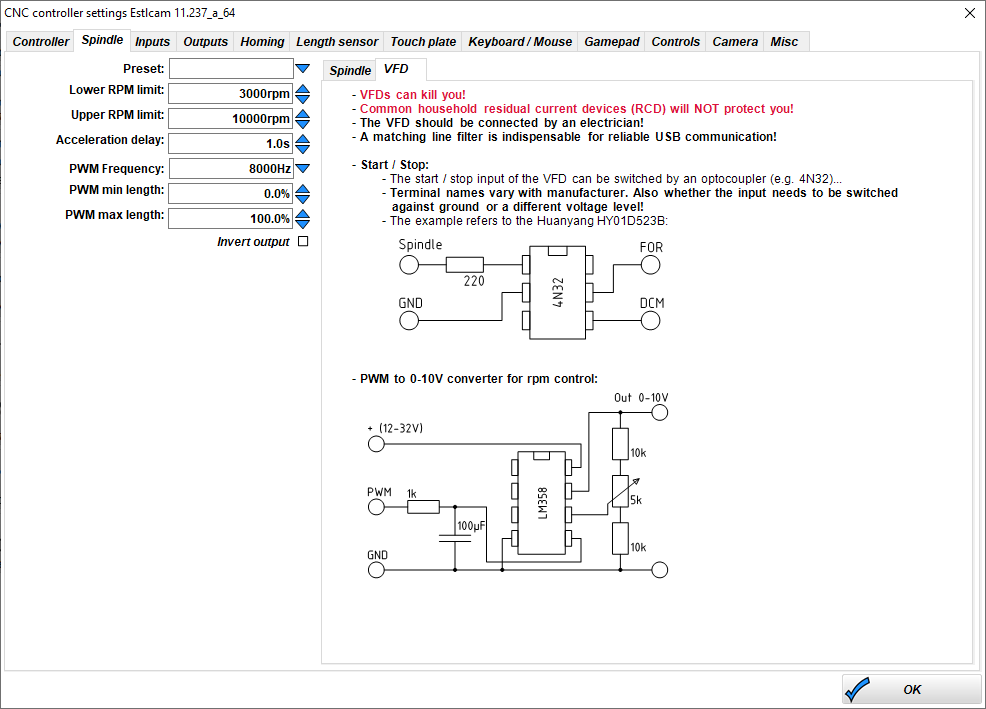Well I’ve been reading the most recent laser threads and the earlier spindle control threads and well there is a vast amount of information there but there doesn’t seem to be anything that sums it.
I just bought a 500w spindle with Mach 3 style 0-10v speed control. Hoping to set that up but worry choices made will compromise a laser.
I also hope to setup a laser at some point and was following @vicious1s detailed testing and configurations but I stopped reading for a few days and there was something about new firmware and waiting - but I don’t know if that happened or which of the 3 recommend ways of doing spindle is best. I liked inline speed control but got lost if that compromised spindle control.
Further I would like to setup maybe airblast or some other GCode controlled “coolant” for either milling or laser or both.
When I look at the skr pro with the 3 pwm fans, the pwm pin they were using for the laser control and the heater ports (not sure if they are pwm) it seems like there are enough IOs to get this done.
I’m willing to help document if there are working configurations. Or is this a case where it is close but the software is not there yet? If that’s the case maybe this can be a forward looking spec to code to.
Sorry it seems things are all over the map right now am I wrong? How can we align on a solution? We have a 32bit board with processing power, storage and IOs but there doesn’t seem to be a spec for how to build a complete solution after you get things moving and spinning.
Thanks for reading this far. Thoughts?