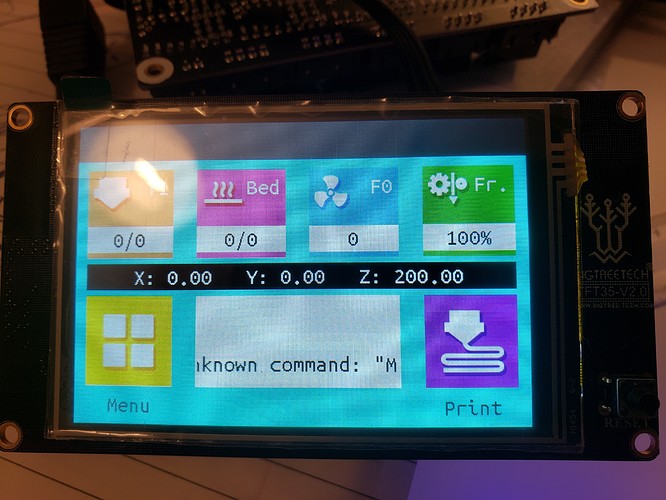Ok. I ran into most of the problems above and a few more. The upload part was solved by either making a file called “firmware.cur” or the easy one was renaming the Sd card to “REARM”. Worked on the first try! Spent weeks googling and pulling my hair out! Lol
Hey Jeff ,
I just got all the hardware for the lowrider CNC and used Teaching tech vids as a guide. I cannot for my life find that precompiled binary int he zip file. From what i got from google is that you look for a firmware.bin file and copy it to the skr sd card and reset and flashes itself?
I have no idea where this precompiled bin file is and i also tried to create a new one using VS but there are errors, as the code is outdated ![]()
I am completly new to the software stuff.
what do you recommend that i do here?
Since this post, we have accepted the skrs and we have started creating precompiled configurations for some boards and drivers. We don’t have a skr 1.3 5160 combo though.
What I would do is grab the skr1p3_2209 zip from Marlinbuilder releases (the dual lr) and change the driver type to 5160 and recompile that.
Hey Jeff, I have done as you suggested, changed the drivers to 5160 then compiled and it worked. what i bought was a tft28 LCD it has a 5 pin connecter which seems different from what everyone seems to have and connected it to the 5 pins on the SKR v1.3 labelled tft. then i copied the .bin files for the TFT in the teaching techs firmware folder and tried to boot it up but the screen wont change from its manufacturers default screen.
so i am guessing the board and the lcd are not interacting?
any sugegstions?
The firmware files for the screen should go into the sd card of the screen, not the board. I don’t have the mks tft, I just have a BigTreeTech one. But it diaplays a progress bar while updating.
The 5 pins is normal. In no particular order: 5V, Gnd, TX, RX, Reset.
how you changed firmware. Have you editable firmware. i Tried ed It works, but motor after moving is “fry”. I’ don’t know what i have to change.
what means “LR” in firmware version?
Yes.
I have a lcd from bigtree too not mks…sorry for the mis information.
I got the code to flash on the skr and lcd.
I connected it to printer face and tried the M105 to see if codes uploaded. All good except the lcd says printer not attached and when I conne t the board to the NEMA 17s and try move them nothing works.
I dont know if its a firmware issue or a hardware one.
Two things with the screen.
- That doesn’t look like the cnc firmware. The cnc doesn’t show the temperatures on the front.
- The baud rate needs to be set to 250k in the screen settings. There are a few ways to do that, but the easiest is probably just changing it in the menu on the screen.
I tried what was suggested and came witha new error called “unkown m221” i am using the right tft code from the website too! 
Please help
- The m221 error is good. That means you are talking to the skr.
- I am 99% sure that is not the right firmware. Our firmware does not send M221. Make sure you are downloading from the releases and make sure it is flashing.
would it be the tft firmare or the skr firmware i should look at for solving this issue?
Tft firmware
I have a tft35 v2.0. I got the - BIQU_TFT35_APP1_V2.0.26.x.bin from
Release V1Engineering Vx.x.26 · V1EngineeringInc/BIGTREETECH-TouchScreenFirmware · GitHub
i copied the config, tft35 and .bin files and flash it in, and there is a loading screen showing that its loading the codes but still gives the m221 error.

is there anything else possibly being done wrong?
Hmmm. Can you share a new picture of the screen?
That is still not the right setup… In the settings is there an option for cnc mode?
none that i can see
I really don’t think the right firmware is on there.