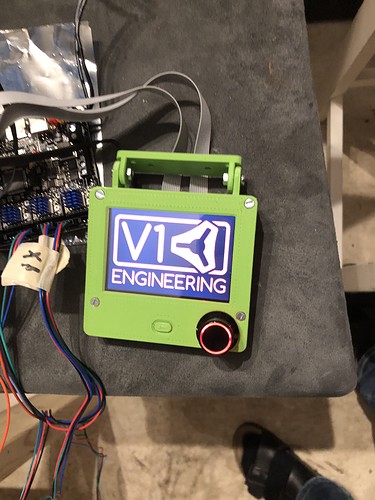After a first test with dry mount of motors x, y, z
I try to run the V1CNC_SkrPro_Dual_2209-2.0.7.2-src firmware (downloaded, not self compiled)
into the SKR PRO
Flash seems good as I get a firmware.cur on the sd
but after starting, I get some messages status “unknown command M221” on the tft35 screen, and a “bip” sound.
If I go to menu>move>move, that’s fine, my Y is moving with both left and right steppers 
I haven’t received my endstops yet, but I don’t try to home my mpcnc
Did I missed something for the dual firmware ?
M221 is flow control. Almost sounds like you’re handing it a 3d print gcode.
The default tft firmware sends M221 constantly to get the flow rate measurement. You can flash with the v1 tft firmware and it will go away. Or you can use Marlin Mode (hold the knob down for 10 seconds).
H Jebbeb3, thanks for your answer, II feel lost about firmwares.
I would like to run mpcnc-dual on a skr pro board attached to a tft35 screen.
The board needs the dual firmware to understand gcode sent by repetier from my pc via usb.
What is the purpose of th tft firmware ? speaking gcode with main board to display infos.
Marlin is not working for me, I get “lcd12864 simulator” and I can’t get out of it.
when you tell me
`You can flash with the v1 tft firmware`
which one is it ? can you give me a link ?
thanks a lot.
as a bonus, what does the screen looks like in “touch mode”
Here is the link for V1 tft firmware
I’m the same issue. I reloaded the E3 firmware but it’s still showing M221.
Also, my icons are all garbled.
Any suggestions?
I was able to fix the icons by downloading the images again. I think something happened during the initial unzip that corrupted everything.
I’m still getting the M221 error though even with downloading and re-flashing the E3 firmware posted above.
The V1 firmware doesn’t send M221, so it shouldn’t have that error. I am worried you aren’t grabbing the right file. Did it rename it to firmware.cur?
using a BTT tft3.5 v2.0 and i got hte firmware from the github page sahred here, and i have the same problem of the unkown M221 error. I flashed in the following files:
BIQU_TFT35_APP1_V2.0.26.x.bin
config.ini
TFT35
using a BTT tft3.5 v2.0 and i got hte firmware from the github page sahred here, and i have the same problem of the unkown M221 error. I flashed in the following files:
BIQU_TFT35_APP1_V2.0.26.x.bin
config.ini
TFT35
I was getting the 221 error, I put just the BIGTREE_TFT35_V3.0.26.x and the TFT35 on the screen and error msg is gone.
Now If I can just find out why my Nema 23s are acting properly…
This is odd… I flashed my E3 V3.0 with the V1 firmware and my screen still beeps and shows unknown command M221 
All files were renamed to .CUR afterwards.
That doesn’t look like the v1 firmware. The cnc firmware doesn’t have the hot end and bed pictures.
I noticed that too… but I get the V1 logo as a splash screen. 
Solved! The config.ini file in the V1 repo is wrong. It’s missing the cnc_menu settings for instance.
I’ve fixed it in a fork and will issue a PR.
PR: https://github.com/V1EngineeringInc/BIGTREETECH-TouchScreenFirmware/pull/7
Hmmm. I know there is more than one config. Is this just an issue of grabbing the wrong one? I haven’t looked at this in a while.
More or less, I think! I did compile a new binary as well so maybe someone should test with a binary in the repo and the new config.ini file as well.
The instructions says to copy the files from the Copy to SD Card .... folders where there is a config.ini file:
But it doesn’t have the cnc_menu option among others (check the diff in the PR).
The complete config.ini seem to be this one: https://github.com/V1EngineeringInc/BIGTREETECH-TouchScreenFirmware/blob/master/TFT/src/User/config.ini
In my PR I just copied the contents of that file to the ones in the Copy to SD Card ... folders (and fixed the compilation error).
You may have gotten the wrong instructions by cloning it. The releases may have different files and instructions. It has been a while since I looked at it.