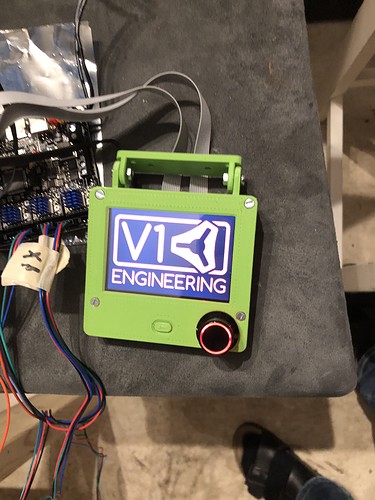That doesn’t look like the v1 firmware. The cnc firmware doesn’t have the hot end and bed pictures.
I noticed that too… but I get the V1 logo as a splash screen. 
Solved! The config.ini file in the V1 repo is wrong. It’s missing the cnc_menu settings for instance.
I’ve fixed it in a fork and will issue a PR.
PR: https://github.com/V1EngineeringInc/BIGTREETECH-TouchScreenFirmware/pull/7
Hmmm. I know there is more than one config. Is this just an issue of grabbing the wrong one? I haven’t looked at this in a while.
More or less, I think! I did compile a new binary as well so maybe someone should test with a binary in the repo and the new config.ini file as well.
The instructions says to copy the files from the Copy to SD Card .... folders where there is a config.ini file:
But it doesn’t have the cnc_menu option among others (check the diff in the PR).
The complete config.ini seem to be this one: https://github.com/V1EngineeringInc/BIGTREETECH-TouchScreenFirmware/blob/master/TFT/src/User/config.ini
In my PR I just copied the contents of that file to the ones in the Copy to SD Card ... folders (and fixed the compilation error).
You may have gotten the wrong instructions by cloning it. The releases may have different files and instructions. It has been a while since I looked at it.
Hm ok. I haven’t actually checked the releases. I just read the readme and took the files in the “Copy to SD card” folder as per the instructions 
Perhaps we should either update the instructions and remove those folders or update the folders? 
I can probably help out with either!
So been struggling with this. What is the proper fix for the m221 error?
I bought the kit from v1 thought it was suppose to be flashed already and tested?
What do I need to do?
The best option is to use Marlin mode.
But the M221 is fixed with the latest version of firmware for the screen. Also, the official BTT firmware has support for CNC machines now, by setting the number of hot ends and extruders to zero.
Thanks for reply Jeff. Where do I find latest V1 update? Or Best update that will work. Have no issue tackling it just need a path haha
hey @jeffeb3 Jeff or anyone that sees this first. Im having the same issue as @Linuus same icons and everything. This came from same link you shared to me. Whats the fix to this. Its on a cnc not 3d printer. Ive gone thru the config but not sure what im doing, do i just uncomment everything to do with 3d printing or what? Whats the fix for this? Want the touch screen to work as best as possible. Ive updated the firmware on board and ftf.
-
you should be using Marlin mode. It is much more reliable
-
Did you install the software 2 links above this one? Can you share a picture of what is wrong?
i will take your advice for sure on just using the marlin mode. Yes i did. Here’s a picture of it
@jeffeb3
Is this not the 3d printer version?
Ok. I see the confusion.
The new version is still based on a 3D printer interface. But if hotends and extruders are set to zero, those buttons won’t interfere with the CNC operation (the default behavior is a lot of errors).
I have been testing all sorts of stuff the last little while. We might be on track for an error free TFT side soon. Sorry for all the confusion, but since we have started using these things the Marlin side has been ultra reliable, the TFT side has taken this long and it is still not right yet…but I have an error free build running now, if it holds up for another day or two no error I will see about pushing out an update.
Okay. Just making sure I’m not going nuts here haha. Appreciate progress on new firmware / builds. Just making sure I’m on the right track.
I love the console side of touch. After auto home bumps up can enter exact coords and repeatable cuts none stop.
So far so good with firmware in marlin mode.
Okay so another issue.
After my last cut was done it wanted to drive into the rail. Which is super weird. After 4 bit changes. 4 Z touch offs. Each file for each tool change went to center. Which is my point of origin. Caught it in time before it slammed. Super weird.
In Marlin mode? IF you ran that in TTF That is the part we are working on. There is some sort of buffer / command issue.