Easiest way to embed is with something like imgur.com
Here’s a video of lasing my first picture. It couldn’t have gone smoother. Took 10 minutes with the image2gcode software - and that’s without ever having seen it before - and maybe 20 minutes to burn (that’s an estimate - I didn’t time it).
What feed speed did you use to run the picture through Leo’s updated program?
And Leo - you’re AWESOME. Thanks for coming to the community here and doing great stuff with it!
Alan, the feed rate on the picture was 1200mm/min.
Great work guys. I missed out on this thread during my remodel. Hopefully I will get it done this weekend so I can start using my laser. I am interested in testing the image2cgcode software compared to the PicLaser software I purchased from J Tech. I hope to be able to start contributing to your efforts soon.
Curt
Anyone have an issue with the program Leo attached above? My antivirus (AVAST) scanned it and detected a threat and deleted it.
Curt
Any antivirus program might consider an executable that opens and creates files “suspicious” but shouldn’t detect an actual virus. I just uploaded the executable to virustotal.com which is a free site thst will scan an uploaded file with 55 different AV packages(including Avast) and provide results. The image2gcode executable was only flagged by one obscure AV package called Qihoo 360 but passed on the rest, including Avast. Try it yourself if you’d like. I do plan to zip the source code today an upload it to the site but you’ll need Visual Studio to compile it.
I’m using image2gcode without issue.
Thanks guys. I will figure out how to whitelist it.
I have used the same photo and created gcode for both. My first impression is the I2G is cleaner code. The P2L does not add the spaces between lines and the “s” is lower case. The I2G sets the laser value in whole units (i.e. M106 s110) and in the P2L software it is a finer setting (i.e. M106 s110.3333). The lengths are I2G 831,106 lines vs P2L 2,238,620 which leads me to believe that the P2L will be more detailed. Also, bit images should end up about the same size (according to the software stated output image size)
I used to use Ultra edit a lot and it had a great compare function where you could have both codes side by side and synchronize the scrolls. Does anyone know how to do this in notepad++?
I will find time later to burn both images and share the results.
Curt
I have a plugin for my notepad++ called Compare. I don’t know if it came with NP++ or I added it later. It’s on the plugin menu.
@Curt. I can’t speak for the original author but i think he used whole numbers for the power levels deliberately. These values (0-255) translate to ttl voltage levels of 0-5 volts.5volts divided by 256 gives you increments of about .02 volts. I’m not sure if the human eye could discern a shade of gray burned at 2.56256volts versus 2.56volts. If you conclude that it can then I’ll find the code where this value is rounded and make it so that it matches the JTP decimal placement. Keep us posted…
Actually , before you start you may want to see if your firmware even uses the decimal values. Front what I’ve read the reprap firmware accepts a real fraction as an S parameter for the M106 command but most interpreters only use whole numbers and ignore the rest. This is probably why the author choose to use whole numbers. It’s more compliant with gcode spec.
@Leo69 I agree that the extra values after teh decimal point will no likely make any difference. I know the P2L will work with my firmware but I do not know if the firmware uses those values.
@Karltinsly - Thanks for the heads up on the plugin. It was EXACTLY what I was looking for.
I need to head back to laying a laminate floor and I will do the comparative burns later. Also I set the feed rate the same and tried to adjust the settings so they test is as close of an apples-to-apples test I can do.
I finally was able to run the same image on both pieces of software. Both images are approx 1000x1000mm.
The settings:
Feedrate - 1200mm/min
Min 0 & Max 255
Original image
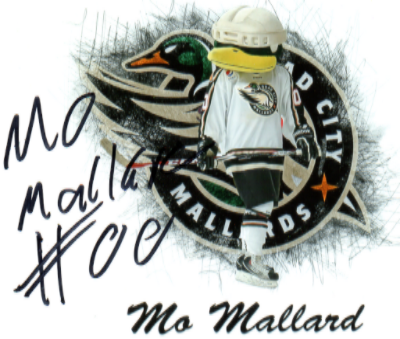
PicLaser
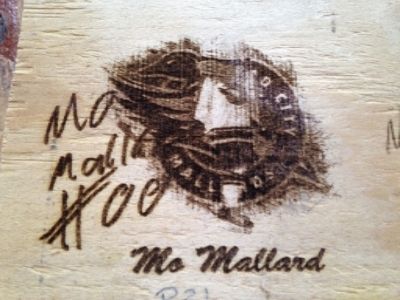
Image2Gcode

The conclusions I came up with is the resolution on the PL software is a little better and that speed matters and it affects both a little differently. I do think the PL software is worth the money since it was only $40 but I do think with a little tweaking the I2G could work well.
I hope this helps
