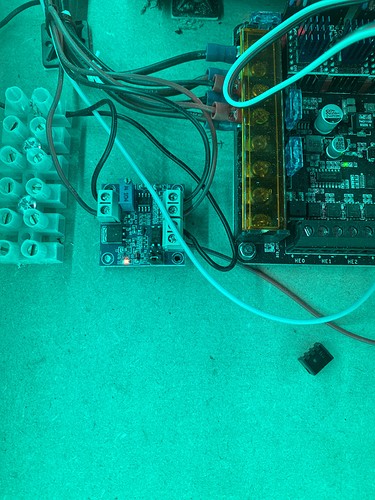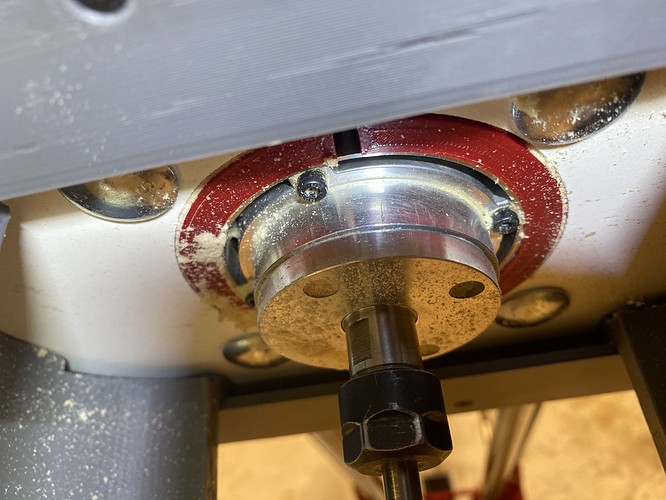Since there are flexible build criteria for an MPCNC, there is not a defined max limit. It will depend on your build. Stepper motors lose torque the faster they spin. The more mass you have at the core, the more torque is required for accelerating that mass. So typically, as you add mass at the core, you have to slow down your rapid movements and often your cutting movements as well. There is also the issue of flex of the tubing with the added weight. The larger you build the machine, the more impact your router/weight will have on the tubing.
If you are looking for variable speed, the Makita RT0701C 1-1/4 HP Compact Router is popular. It can be dialed down to around 10K rpm, and the internal speed control works to maintain the rpm setting under changing load conditions. Cheaper trim routers with speed controls, as well as external speed controls, will not work to maintain a specific rpm. For the Makita router, it is highly likely you will want a 1/8" collet, which must be purchased separately. The V1 store carries it, as well a few other places.
Another choice is the Carbide 3D router. It is essentially a Makita RT0701C clone, and it comes with both 1/8" and 1/4" collets. A third choice is the Dewalt DWP611 Trim Router. The Dewalt is difficult to find for some reason, and its speed control does not dial down as far as the Makita, but people like the built-in led lights.
As for spindles, there is not much in the weight/power that works best with the MPCNC. A 1 1/4 hp motor is roughly equivalent a 1.0 kw spindle. If search out spindles, you will find they typically jump from 600 watts, which people report are underpowered with respect to a router, to 1.5 kw, which are notably heavier than the routers. The most extreme example of a spindle I seen on the form is Steve M. Potters build, which uses a 2.2 kw, water cooled spindle. To make it work, he kept his build relatively small, used carbon fiber ABS plastic for the 3D printed parts, and has substantially upgraded control board with the steppers running at 40V.
Rereading your question, if you need sub 10k rpm settings for your drilling, you can make a 1.5kw spindle work, but you should consider the design of your machine if making this choice. Personally, for the limited amount of time I use my machine to make holes, I bore them rather than drill them. Here is a video that explains the difference as well as explores drilling holes with a router. Note the router used in the video is the one from Carbide 3D.