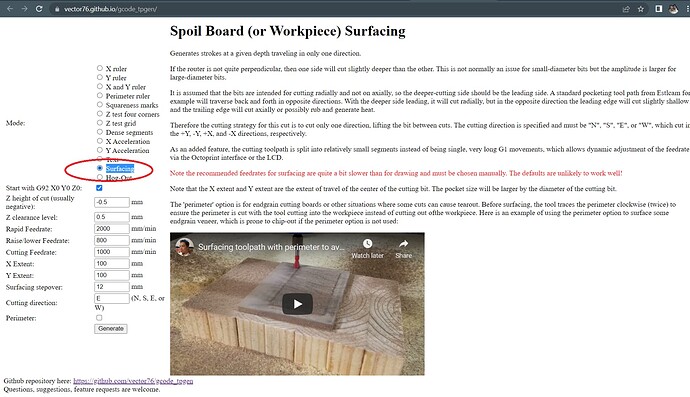I’m trying to level my MPCNC’s spoil board.
I’ve looked at making a big square and then carve it out, but it only moves forward in small increments and makes my leveling bit go over the same area multiple times since it thinks I’m using a carving bit with a small tip.
Is there a proper leveling tool in estlcam?
Not sure how to do this in Estlcam, maybe need to configure the bit as a large flat endmill matching your level/surfacing bit dimensions?
While following LR3’s docs for initial squaring, I stumbled onto @jamiek’s Surfacing gcode generator. Jamie wrote up great usage info. I just filled out some parameters, generated gcode and opened in Repetier, ran great (use 1" surfacing bit from amzn).
Short video clip, don’t blink… 19:16 Surfacing Spoilboard
Have used Fusion to create surfacing toolpath before. However, @jamiek’s script was way faster for me to generate and use.
Thanks, I’m going to try this out asap
I see, ill also take a look at this.
One word of caution here, if you carve out a square in your work surface then the lip might get in your way. So make sure your spoil board is slightly smaller than your work area.
I generally make my spoil board the same size as my cutting area. That way the 1" surfacing bit can reach everything.
I like to use the edges closest to the X Y origin for a square and the other 2 edges cut flat for overhang
Update: I used this method to generate a leveling program and it worked. Thank you all again for your help!